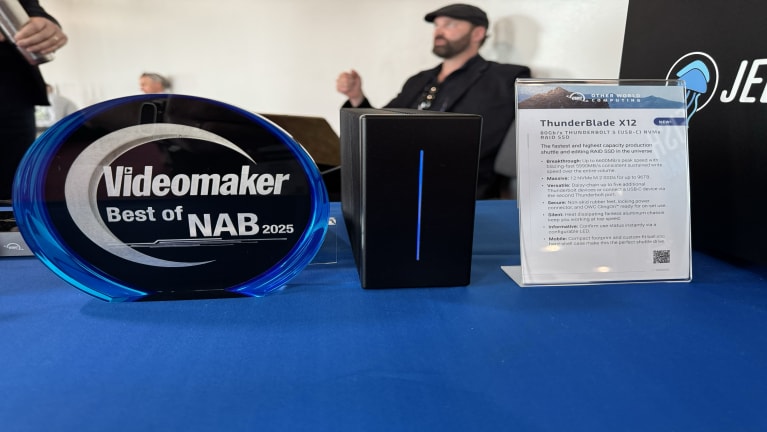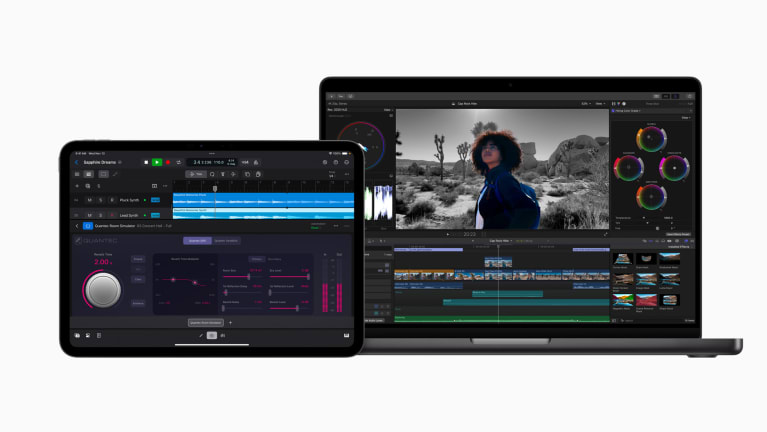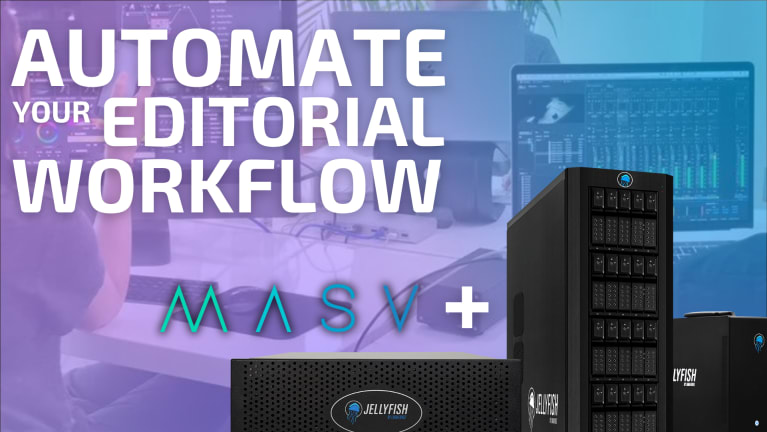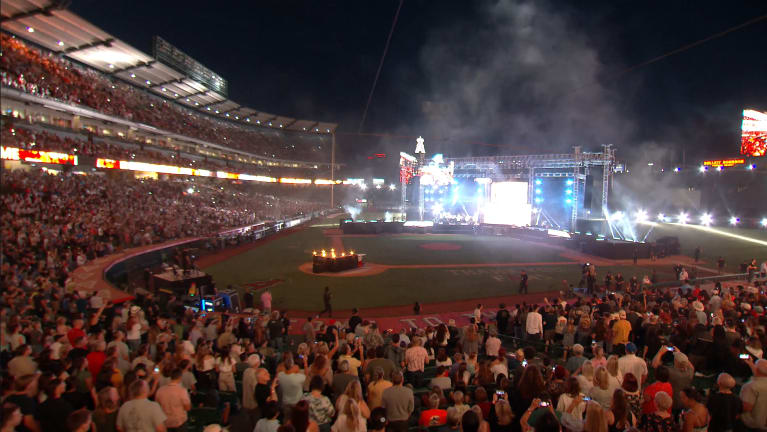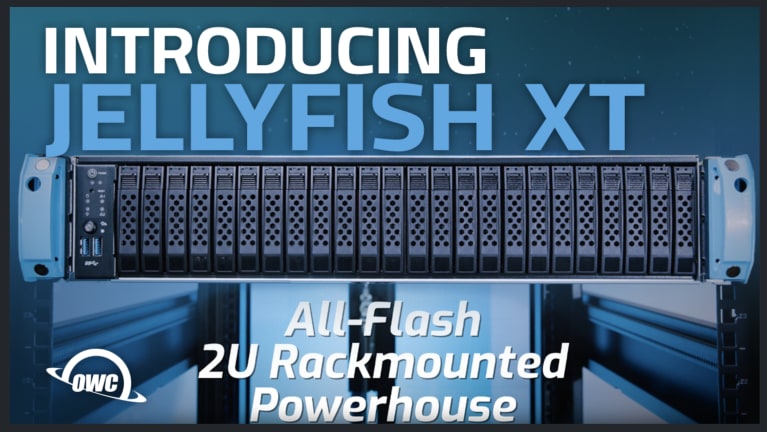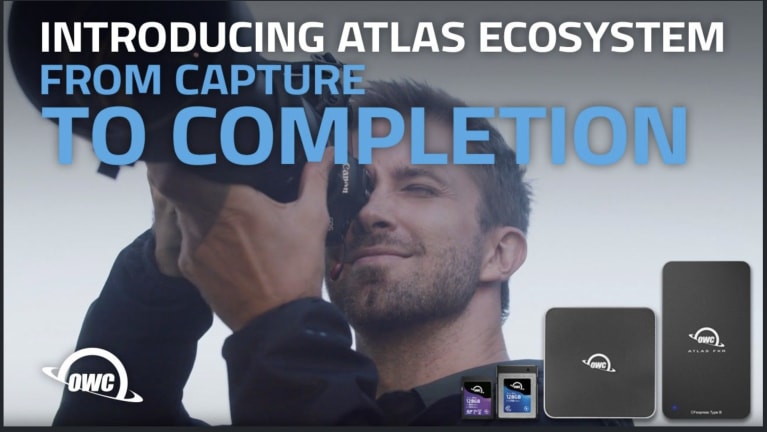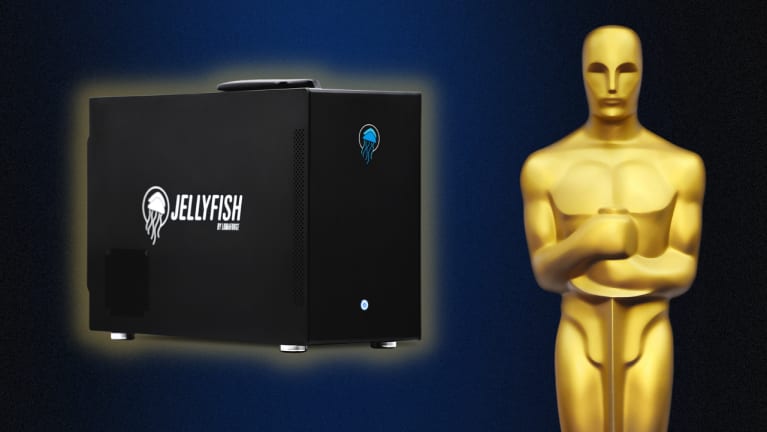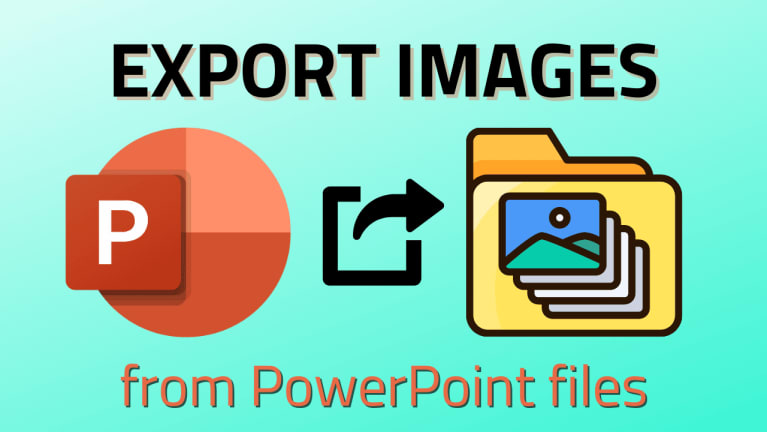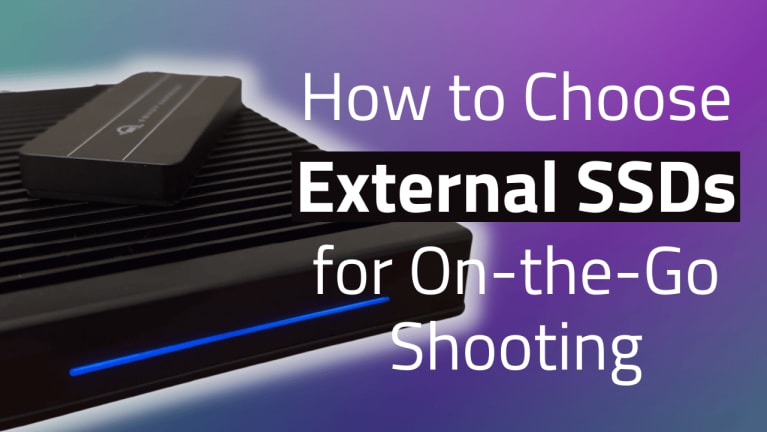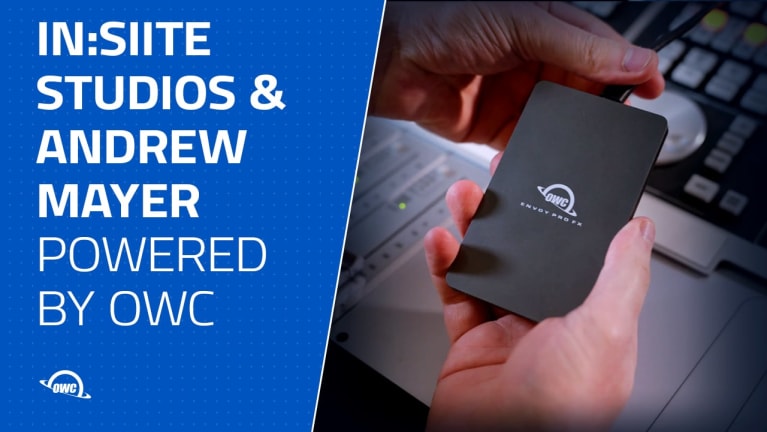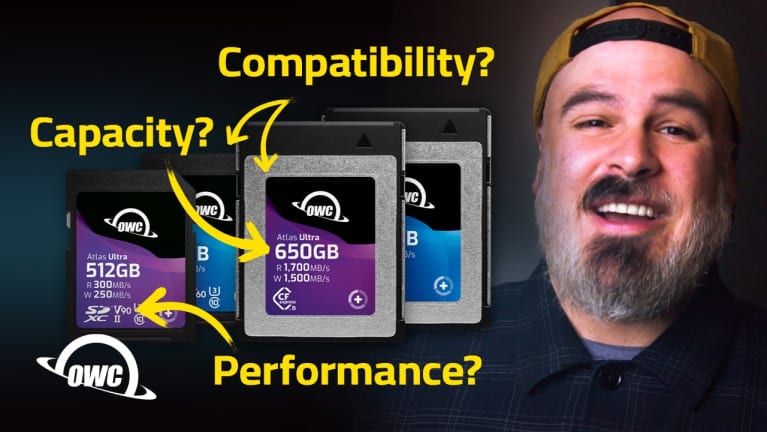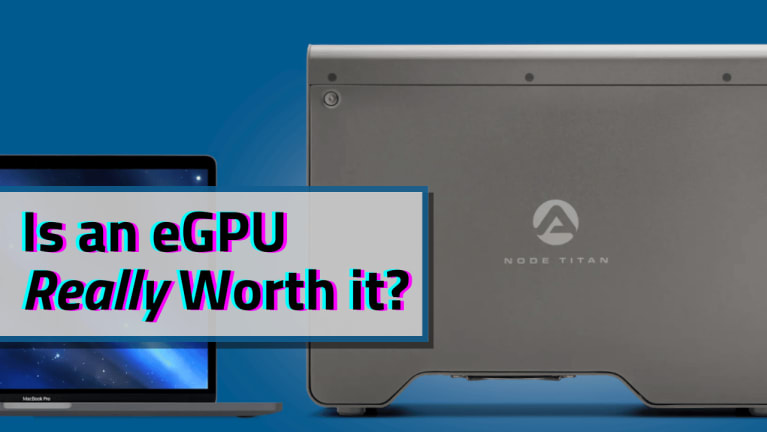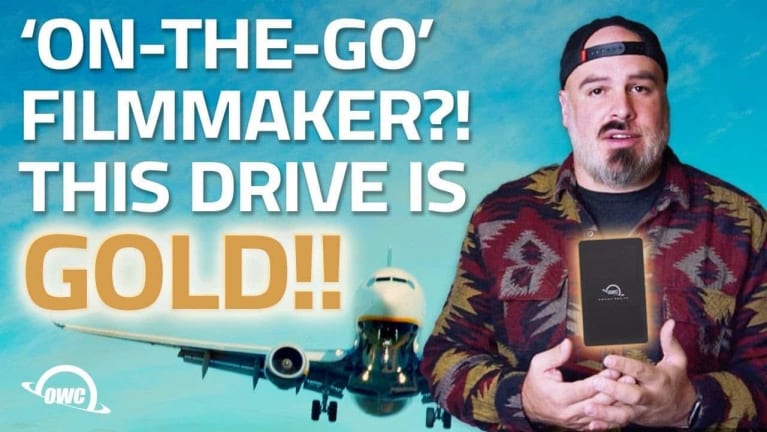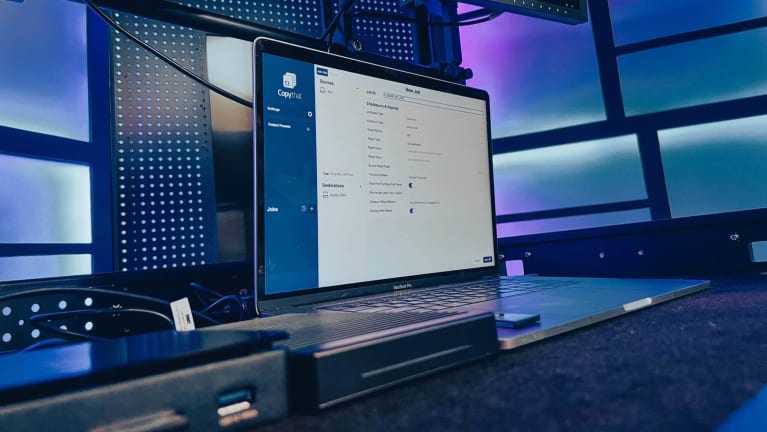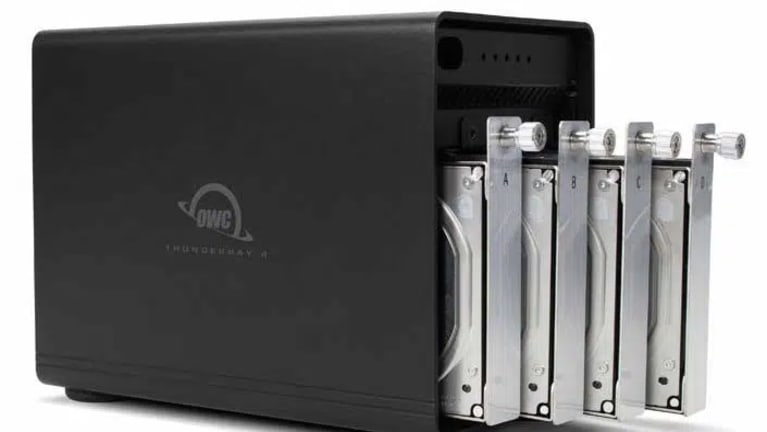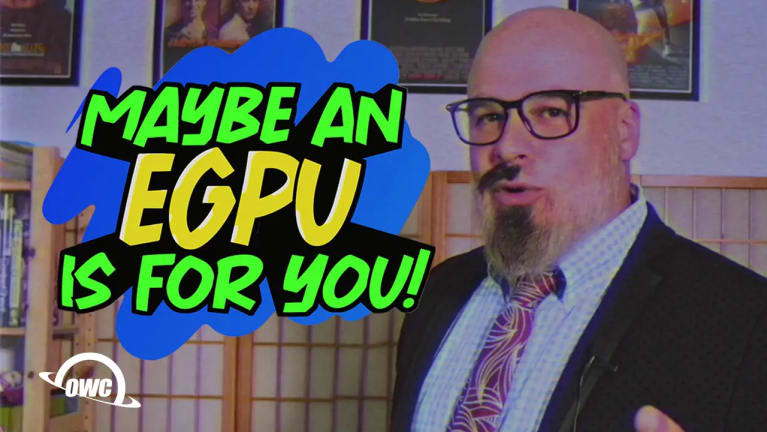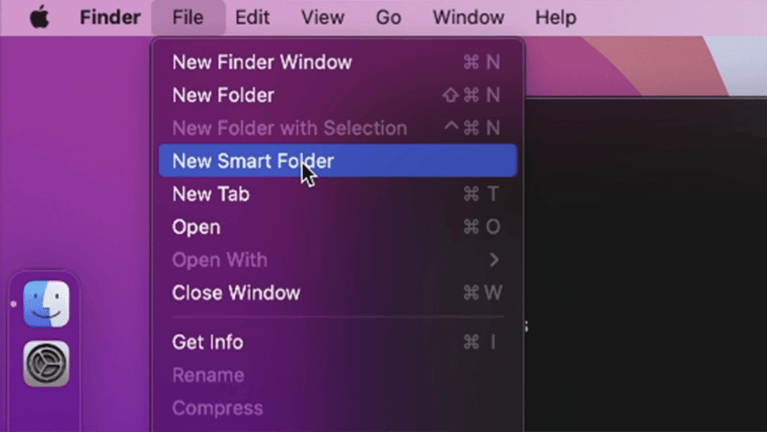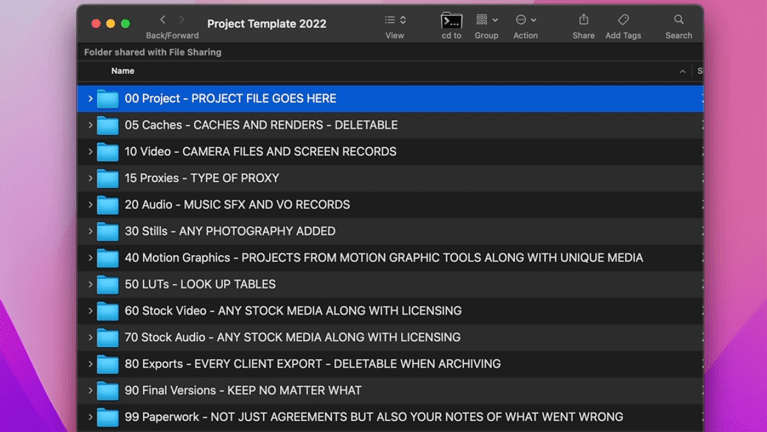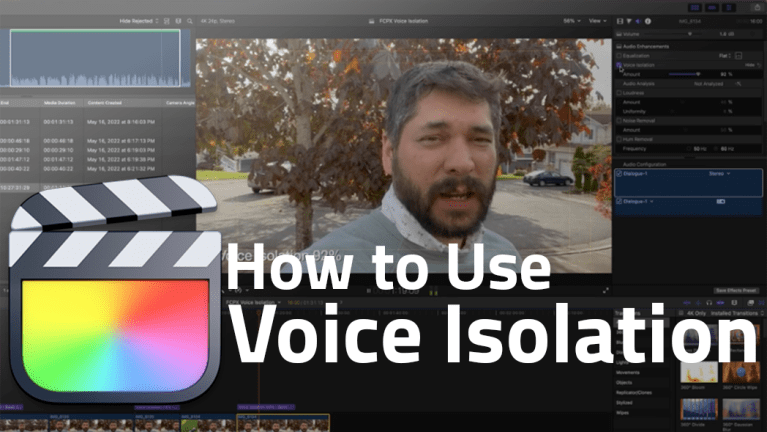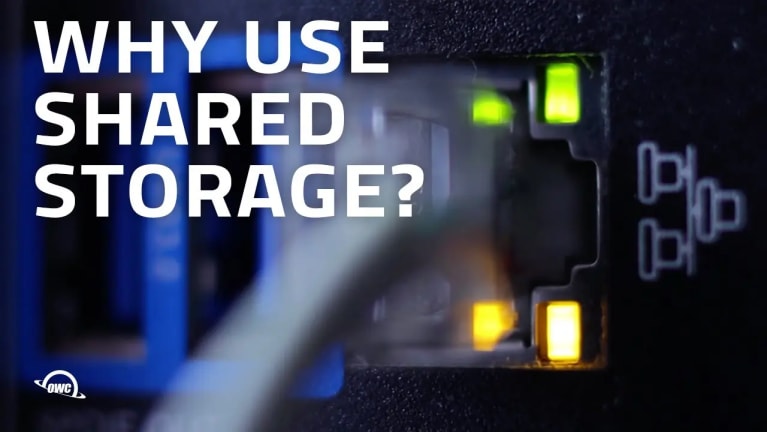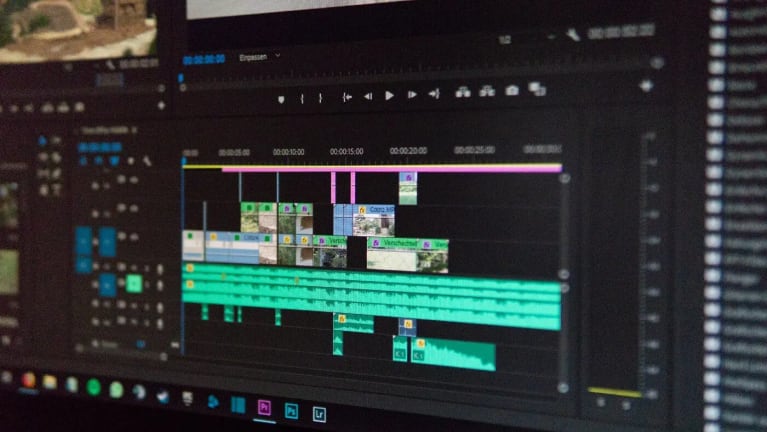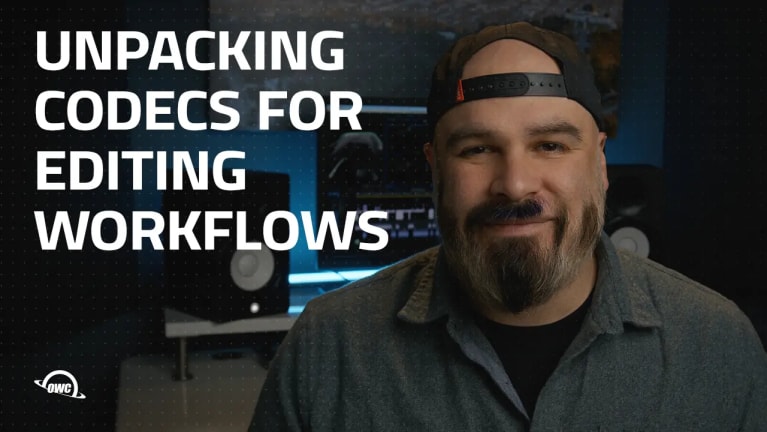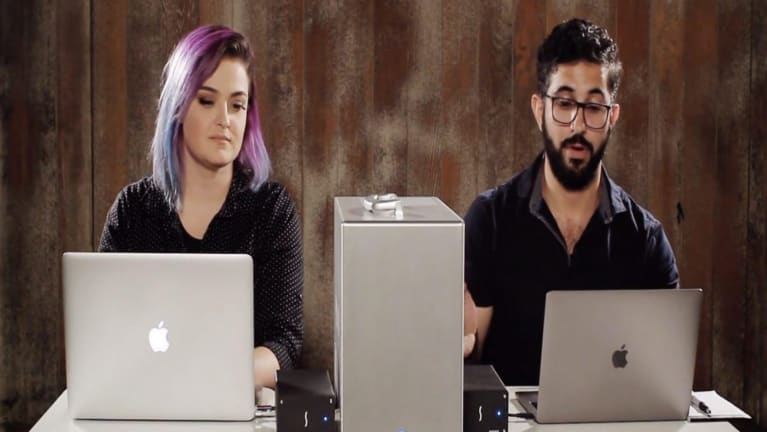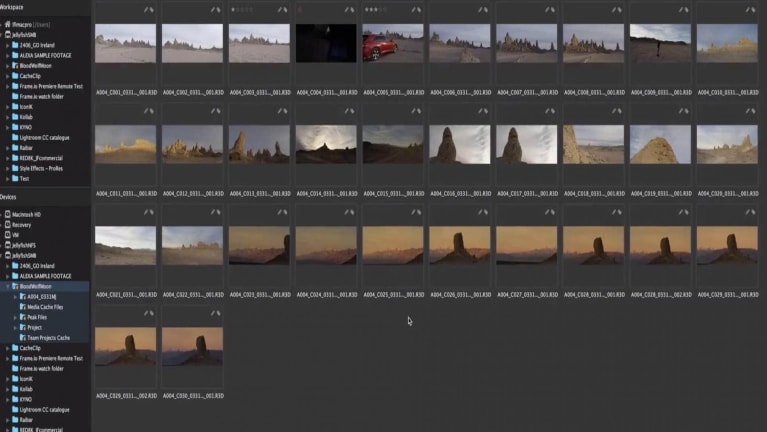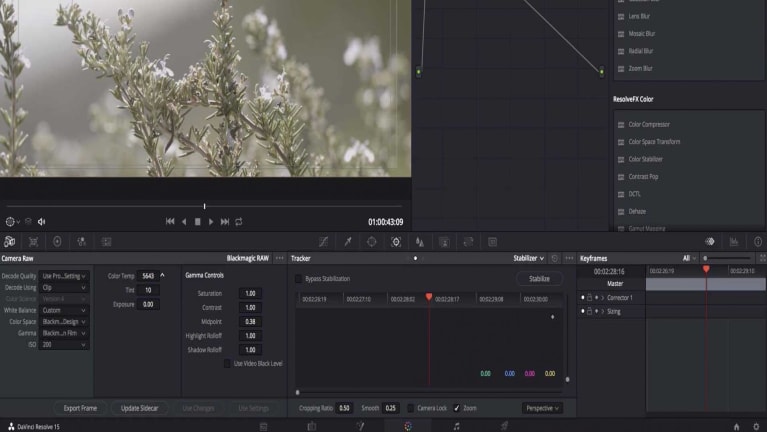Pro Video
This Race Documentary is a Masterclass in Real-Time Storytelling
Updated on Apr 15, 2025
From drones to dirt bikes, see how a bold production team turned chaos into captivating storytelling at the Life Time Grand Prix off-road cycling series.
Updated on Apr 10, 2025
A free, powerful DIY robotic panorama head design with a high-quality build and professional-grade features that capture panoramas, gigapixels, and time lapses with universal compatibility.
Updated on Apr 9, 2025
The ultimate Thunderbolt 5 shuttle RAID creates quite the buzz at NAB.
Updated on Apr 4, 2025
A new training guide from Blackmagic Design may be the perfect motivation to consider switching to DaVinci.
Updated on Apr 3, 2025
Screamboat is a terrifying new horror movie based on—a Mickey Mouse cartoon?
Updated on Mar 27, 2025
This could be one of the most important camera announcements in the last few years.
Updated on Mar 21, 2025
At only $599, Apple's latest iPhone might just be the best deal on the market for mobile filmmakers.
Updated on Mar 17, 2025
Blackmagic's PYXIS Cinema Camera is known for its great footage and low price point. But is it still worth its price?
Updated on Mar 10, 2025
From video switching to recording and production to audio mixing and streaming, the RodeCaster Video is a solid, all-in-one production station.
Updated on Mar 6, 2025
The OWC Jellyfish Nomad is a crucial part of the Oscars’ social media team.
Updated on Feb 12, 2025
ARRI's new base model ALEXA aims to get the enviable cinema camera into the hands of more creators.
Updated on Jan 31, 2025
Insta360 has made some impressive upgrades to the AI tracking features on its popular smartphone gimbal. Here's what you need to know.
Updated on Jan 29, 2025
The DJI Flip's unique folding design makes it a portable powerhouse for aerial content creation.
Updated on Jan 17, 2025
This modular camera cage system is a powerful upgrade option for smartphone filmmakers looking to enhance their workflows.
Updated on Jan 15, 2025
The new app gives you the ability to monitor what you’re filming on set as you would with your usual professional cinema monitors, but at a DIY price point.
Updated on Jan 13, 2025
This might be the best deal to begin your journey into RAW 4K cinematography.
Updated on Dec 6, 2024
DaVinci Resolve update 19.1.1 is here to bring about those minor and major improvements. Let’s explore what’s new and updated.
Updated on Dec 3, 2024
The new RODE Wireless Micro is an ultra-compact, two-person wireless microphone system designed make capturing high-quality audio affordable and easy.
Updated on Nov 26, 2024
Kondor Blue's handy Firefly D-Tap Battery Light brings light where you need it while working in dark production environments.
Updated on Nov 19, 2024
OWC Atlas Pro CFexpress Type A Memory Cards offer the best balance of performance, capacity, and price for Sony shooters. And now there's an even lower starting price to get in on the action.
Updated on Nov 14, 2024
More than a decade after the controversial launch of Final Cut Pro X, Apple is turning the page with Final Cut Pro 11.
Updated on Nov 5, 2024
What happens when your dreams come true and you find out you want more? We sit down with the director of the short film “Lost Woods” to find out.
Updated on Sep 19, 2024
Laura Pennafort didn't set out to be a filmmaker. Her love of nature had other plans.
Updated on Sep 19, 2024
A new film festival features the brilliant short film work of disadvantaged kids from around the world. Here's how you can help.
Updated on Sep 12, 2024
Jellyfish Studio is designed to redefine how teams work with their media and other digital assets.
You Against the Mountain: The Extreme Challenge of Capturing the Pikes Peak International Hill Climb
Updated on Aug 26, 2024
How does a filmmaking crew capture a thrilling, 13-mile race with twists, turns, and 14,000 feet of elevation climb? A lot of work and battle tested gear.
Updated on Jul 29, 2024
On the very first episode of Cameras & Coffee, Jon talks with three filmmakers challenged with documenting the thrill of racing on Pike's Peak.
Updated on Jun 6, 2024
Combining MASV with a powerful network attached storage solution like OWC Jellyfish allows you to automate backups and file transfers between every member of your post-production team, saving everyone a lot of time.
Updated on May 28, 2024
OWC’s Jellyfish shared storage solution and MASV’s powerful file transfer platform are a powerful combination, empowering video professionals to automate major pieces of the workflows.
Updated on May 8, 2024
Atlas Pro CFexpress 4.0 Type A Memory Cards built for Sony users launch alongside a new Envoy Portable SSD. Plus new capacities for Envoy Pro Elektron, and Envoy Pro Mini.
Updated on Mar 4, 2024
Tour photographer Jake Chamseddine marches forward following a brush with death that changed the course of his life.
Updated on Feb 27, 2024
When Harvest Christian Fellowship decided to shoot its massive outreach events in 4K, its video production team turned to OWC Jellyfish for fast and reliable access to their footage.
Updated on Feb 22, 2024
The Jellyfish R24 allows the university's staff of editors to quickly offload and simultaneously edit video files.
Updated on Jan 26, 2024
Time is life’s most precious commodity. And if you’re a professional content creator, chances are you’ve spent a lot of it waiting for files to offload from one drive to another. But it doesn’t have to be that way.
Updated on Jan 12, 2024
Adventure filmmaker and photographer Nick Cahill follows his passions to bring the beauty of the world to the rest of us.
Updated on Nov 14, 2023
To pull off the technical feat of mounting anamorphic lenses to a glider while flying through the Alps, this crew relied on the new Atlas Mercury Series lenses and OWC storage solutions.
Updated on Nov 9, 2023
The no. 1 magazine for video enthusiasts names OWC Jupiter Mini as the best NAS for video professionals.
Updated on Oct 27, 2023
OWC Atlas Ultra CFexpress cards are designed for the most rigorous of professional workflows. And now, they're officially approved for use in RED cameras.
Updated on Oct 12, 2023
OWC Atlas Ultra CFexpress memory cards are now twice as fast, boasting industry first backwards and forwards compatibility.
Updated on Aug 17, 2023
No matter what your concentration, these five educational sessions from the NAB Show will broaden your knowledge and creative horizons.
Updated on Jul 31, 2023
Pro video teams should always back up three copies of their videos. The OWC Gemini makes the process easy.
Updated on Jun 5, 2023
Apple's mighty but relatively mini workstation can chew through media faster than ever. Here's what you need to know.
Updated on May 26, 2023
Final Cut Pro is an impressive feat of software engineering and tight hardware integration. A lot of editors will be very happy. A lot of others won't. Let us explain.
Updated on May 9, 2023
Apple has reimagined its Final Cut and Logic Pro apps from the ground up to make use of the iPad's portable power.
Updated on May 1, 2023
Camo Studio connects an iPhone to Windows as a webcam with loads of tweaks and features aimed at pros.
Updated on Apr 18, 2023
With the right dock and editing software, the iPad Pro makes for a powerful mobile editing device.
Updated on Apr 13, 2023
Whether you’re working in 4K, 8K, or 12K raw, the new Jellyfish XT eliminates latency and empowers your team to create at the speed of thought.
Updated on Apr 13, 2023
Not all cards and readers are created equal. This is the new Atlas ecosystem of SD and CFexpress cards and readers, an end-to-end solution designed for ultimate performance.
Updated on Mar 23, 2023
DPReview.com, a website beloved by enthusiasts and professionals alike is shutting down.
Updated on Mar 13, 2023
We might be a bit biased, but the award for best NAS in a supporting role at this year's Oscars goes to the OWC Jellyfish.
Updated on Mar 10, 2023
Yes, the iPhone 14 Pro is a viable pro video machine. Here's how to maximize your production with Apple's latest pro iPhone.
Updated on Feb 23, 2023
With the right dock and I/O you can add remote control to multiple RED cameras for efficient control and offload.
Updated on Feb 16, 2023
Need to connect your computer to shared storage, but don't have a 10GbE port? Here's what you need.
Updated on Jan 11, 2023
If you're a video editor who frequently receives PowerPoint decks, here's how to export images and video assets you need out of these files—even if you don't have PowerPoint.
Updated on Dec 30, 2022
What is 10-gigabit Ethernet and why should you make sure you have it if you’re a video editor sharing 4K video with your team? Here’s what you need to know.
Updated on Dec 29, 2022
Scoring a video project can be a time-consuming, complicated mess thanks to licensing. Soundstripe's excellent Premiere Pro extension makes it easy.
Updated on Dec 27, 2022
Finding the right external SSD to travel with is tough for video professionals. Here's a thorough breakdown of what you need to consider.
Updated on Dec 22, 2022
Blackmagic Design has officially launched DaVinci Resolve for iPad. The app brings Resolve’s powerful color tools and editing features to iPad.
Updated on Dec 19, 2022
Working with Sound Effects in DaVinci Resolve will make you ask “how did I get by before this?” Here’s how to get started.
Updated on Dec 12, 2022
Color Matching Premiere Pro doesn’t have to be difficult. In this tutorial, find out how to color match different cameras accurately and efficiently.
Updated on Dec 9, 2022
We go in-studio with In:Ciite Studios in Franklin, Tennessee, for an up-close look at their music and post-production workflow.
Updated on Dec 1, 2022
Your memory card is a critical part of your camera gear. Here’s how to choose the best one for your needs.
Updated on Nov 29, 2022
Slow, Fast, Slow is a free iPhone app that improves the iPhone’s ability to shoot slow-motion footage with flexible speed ramping edits.
Updated on Nov 17, 2022
Want to edit video on an iPad Pro? The OWC Thunderbolt Hub, iPadOS 16 and the awesome LumaFusion app combine for the ultimate editing workflow.
Updated on Nov 11, 2022
Filmmakers and other video professionals have very specific needs for the external hard drives that they work with and depend on. At OWC we’ve considered everyone and every budget to create a solution that matches your post-production workflow perfectly, from vlogging all the way to commercial and studio work.
Updated on Oct 24, 2022
DaVinci Resolve's Cut page is the fastest way to assemble clips and is perfect for B-Roll and stock. Learn how to make the most of the Cut page.
Updated on Oct 22, 2022
Wondering whether an eGPU could actually make your old Mac feel new again—even when doing creative work? We did the testing for you.
Updated on Oct 18, 2022
DaVinci Resolve for iPad will bring editing, color correction and more to iPad Pro.
Updated on Oct 14, 2022
On-the-go filmmakers need a very specific portable external drive. And this drive ticks all the boxes.
Updated on Oct 12, 2022
What is a Mezzanine codec? How to choose between ProRes, DNxHR, and Cineform? Everything you need to know.
Updated on Oct 4, 2022
Improve your edits and make them more professional with this simple sound editing trick.
Updated on Sep 29, 2022
You should be check summing your media when you copy it. Copy That makes the process and generated reports super fast and easy.
Updated on Sep 19, 2022
Want to shoot high quality iPhone video? Here's how to get cinematic, professional results from Apple's smartphone.
Updated on Sep 9, 2022
Yes, it is possible to run a post-production outfit from a cloud storage platform like Dropbox. Here's how to set it up.
Updated on Sep 1, 2022
Dynamic Linking saves time by connecting a timeline or composition from After Effects and dropping it into Premiere Pro. Here's how.
Updated on Aug 24, 2022
The only spec'ing Mac users typically do is on the Apple website. But building a PC can teach you how to get the most from your Mac.
Updated on Aug 19, 2022
"How to swap-out, archive, and reload a Forever RAID set like the OWC Thunderbay 4 to keep your editing work flowing."
Updated on Aug 9, 2022
Looking to speed up editing in Premiere Pro? Properly organizing your files structure and folders can help you become more efficient. Here’s how.
Updated on Aug 4, 2022
Want new Mac speed without buying a new Mac? Consider the eGPU! What is an eGPU? We've got the answer and more right here.
Updated on Aug 3, 2022
Cloud workstations, cloud file storage, cloud workflows… it is all a gigantic lie. I am here to rain on your parade and free your mind with the good news of remote access workflows.
Updated on Aug 1, 2022
Writing a great script for a product video requires a focus on the right customer and three aspects of the product. Here's what to know.
Updated on Jul 26, 2022
Looking to speed up your video editing? Navigate your timeline faster by adding notes to Premiere Pro footage markers. Here's how.
Updated on Jul 18, 2022
You don’t have to be a Motion master to add great animated graphics to your videos. Apple's Keynote is the easiest way to create animations for FREE for use in Final Cut, Premiere and any other editor.
Updated on Jul 14, 2022
Should you still edit with video proxies? Offline editing is from a time of slower computers, but offline proxies are still worth your time.
Updated on Jul 4, 2022
Running a post-production business is challenging, but we are going to give you some actionable advice to help you succeed.
Updated on Jul 1, 2022
Need to find specific file types like all the ProRes files on a particular media drive? The Finder's "Smart Folder" feature makes it easy. Here's how to set it up.
Updated on Jun 29, 2022
At Cine Gear Expo 2022, we decided to grill attendees on their external storage needs. Questions only true filmmakers can answer.
Updated on Jun 13, 2022
Proper file management for video editing ensures efficiency. Learn how to build a project template that allows for easy archival and retrieval.
Updated on Jun 7, 2022
Here’s how clearly defined roles and network attached storage for asset sharing build trust and efficiency in your post-production workflow.
Updated on Jun 2, 2022
The key to becoming a pro video editor lies in mastering the many keyboard shortcuts of Premiere Pro. These are the 10 hotkeys you need.
Updated on May 23, 2022
Learn how to use Final Cut Pro's new Voice Isolation feature to ensure clear dialog in extremely noisy situations.
Updated on May 18, 2022
What is High Dynamic Range video? Why should I care about it or want it? We've got answers to all your questions right here.
Updated on May 16, 2022
You probably don't know some of these cool Premiere Pro keyboard shortcuts. We're going to take a look at what they are and how to use them.
Updated on May 10, 2022
LumaFusion brings professional video editing to the iPad. Learn how to import media and start editing your projects.
Updated on Apr 25, 2022
We're going to show you a couple of simple yet useful tools and tricks that will help you level up your Premiere Pro editing skills.
Updated on Apr 21, 2022
The Kiss the Ground documentary film was made and prepped for distribution on Netflix—thanks to OWC's sustainable technology solutions.
Updated on Apr 11, 2022
Using Apple's Final Cut Pro is the fastest way to produce professional videos. Here's how to get started with a quick and easy video.
Updated on Apr 8, 2022
Looking for your first camera but not sure where to begin? These are the very best video cameras for beginning filmmakers in 2022.
Updated on Apr 7, 2022
Understand the 8 benefits of a shared storage system and learn how a NAS can improve team productivity and collaboration.
Updated on Apr 5, 2022
Creating subtitles in Premiere Pro is now easier than ever. You can also create and edit captions—adding quality to your film.
Updated on Mar 30, 2022
Jellyfish and Thunderbay devices should be used with a well-designed archiving strategy to help keep them from filling up prematurely.
Updated on Mar 29, 2022
Looking to learn more about color grading your film? Here’s how to easily add Premiere Pro LUTs.
Updated on Mar 25, 2022
Find out how to Write Apple ProRes on Windows PCs using Adobe Creative Cloud and Avid Media Composer. Encode and decode ProRes on Windows.
Updated on Mar 10, 2022
In 2022, video feels more important than ever before. Whether it’s the saturation of content across social media or the fact that YouTube is the second-most visited website behind Google, there’s no denying that video is the most powerful format when it comes to delivering your point, message, or story. Video editing makes it possible to tell that story, and the pro tips for video editors you’ll find in this post will help get you started.
Updated on Mar 4, 2022
iPhone HDR headaches? This tech tip helps you understand HDR from the iPhone and–how to fix it when it goes wrong.
Updated on Feb 3, 2022
In this video we talk about video codecs, how they affect video editing workflows, and how to choose the right one for your team or project.
Updated on Jan 25, 2022
Want to make fancy animated movie titles? You already have the perfect app for producing them — Keynote. See how it’s done in this tutorial
Updated on Jan 24, 2022
I'm going to show you how to shrink your video and guarantee its quality using Handbrake's Constant Encoding.
Updated on Jan 14, 2022
It is possible to use Resilio Connect to synchronize media between multiple Jellyfish, cloud backup, and individual users.
Updated on Jan 13, 2022
Content creation is hard work, and creators need tools to make work easier, faster, and smoother for them.
Updated on Sep 6, 2021
This installment covers how to promote your travel vlog. From social sharing to audience engagement, we cover it all.
Updated on Aug 30, 2021
Starting a travel channel on YouTube? Read this for everything you need to know on how to setup your travel vlog channel. Part 2 in a series.
Updated on Aug 23, 2021
Want to know how to shoot a travel vlog? We talk you through everything from planning ahead of your trip to shooting and editing your travel films.
Updated on Jul 27, 2021
The Mac is a powerful tool for digital creators, especially video editors. Editing, sound mixing, visual and color effects work can all be done on your Mac.
Updated on Jul 7, 2021
Have you ever wished there was a better way to find your images, audio, and video files other than digging through folders on your Mac? Or maybe you work on a team, and you’re trying to hunt down footage from a shoot long ago.
Updated on Jun 3, 2021
Many of our clients have successfully used Jellyfish Remote Access to manage media and projects on their Jellyfish remotely during COVID lockdowns. In the past year, quite a few productions, including feature films and tv-series have also been completely edited off-site and collaboratively using this new service.
Updated on Jun 1, 2021
What is a video codec?
The word “codec” comes from a mashup of “encode” and “decode.” So a video codec is the specific video format of your file. Your camera encodes the visual data of a scene into a format, putting it into a “container” file (more on that later). And then, your computer recognizes that video format, decodes it, and turns it into a video on your screen.
Updated on Apr 27, 2021
1. The Content Revolution
Updated on Apr 14, 2021
This new version looked like it had amazing possibilities:
Updated on Mar 10, 2021
Do your tools of choice affect your work? How will choosing one NLE over another impact your craft?
Updated on Feb 19, 2021
I have no doubt that if you’re reading this, at some point in your career (or more likely, many, many points), you’ve heard the infamous term “we’ll fix it in post.” In short, it generally reflects an attitude of correcting some mishap on set with post-production time and funds. Whether it’s rotoscoping out a boom pole that was caught in the shot or correcting for horrible lighting.
Updated on Feb 17, 2021
To some filmmakers, it’s a joke. For others, it makes their blood boil. And for some, when they hear it, their eyes practically roll right out of their heads. It’s the term “Fix it in Post,” and if you’ve been in the film and video industry for even a few months, at some point you’ve probably heard it used.
Updated on Feb 15, 2021
There are few words as frustrating to the ears of a film and video editor as the phrase “We’ll fix it in post.” It’s a term that means a few things:
Updated on Feb 9, 2021
The face of online content creation is constantly evolving. But the place where YouTube content creators turn to find top-performing solutions remains constant. OWC is the go-to supplier of YouTube content creators like technology aficionado iJustine; podcast producers like Lij Shaw (the owner of Grammy awarded TheToyBoxStudio.com); and celebrity photographers like Harrison Funk, who has photographed the likes of Freddie Mercury, Led Zeppelin, David Bowie, Diana Ross, and more.
Updated on Dec 15, 2020
This fall, we announced Jellyfish Media Engine, a new piece of software that is now available for all Jellyfish users. We are excited to tell you more about how it can be used as part of your video editing workflow!
Updated on Dec 15, 2020
Kyno for Jellyfish is a media management platform used to create a repeatable workflow for organizing and managing your media. By using tags, subclips, and ratings, you can streamline the pre-editing process and make your media easy to find for all of the members of your team. Best of all, Kyno for Jellyfish directly integrates with all the major video editing platforms.
Updated on Dec 10, 2020
Many teams choose quick, short-term fixes when trying to scale their available storage for their video editing workflow. It makes sense - not many people have the time it takes to figure out a better way of expanding their storage in a money-saving fashion. That's where we come in!
Updated on Oct 27, 2020
Josh Beal is a Hollywood editor who has work on such shows as Counterpart, Bloodline, and House of Cards. As a TV editor, Josh thinks it is time for Hollywood to reconsider Final Cut Pro X as a viable editing platform. In this presentation, Josh explains why Avid Media Composer is the King of the NLE in Hollywood and what needs to happen to convince current Media Composer editors to switch over to Final Cut Pro X. Josh did a whole Faster Together presentation on this topic which you can find on this page.
Updated on Oct 19, 2020
We’re rolling out two new tools that have been in the works for several months that we know you’re going to love. Especially if you’re the type of person that likes to stay organized, hates repetitive tasks, and enjoys getting things for free. The video editor trifecta.
Updated on Oct 13, 2020
There are multiple approaches you can take when setting out to solidify your video workflow. In fact, the best part about video is that you can mix and match best practices that fit the needs of you, your team and the projects you create. When building a process for your video team, there are four areas to consider: capture, organize, edit and finish. These areas impact a video team’s ability to optimize creativity and meet the demands of video content creation.
Updated on Oct 7, 2020
Video is one of the most powerful forms of communication and it’s now accessible to everyone. If you’re a part of a marketing team, this is excellent news. You finally get to tell your brand’s story in a medium that used to be reserved for Fortune 50 organizations with unlimited production resources and a sizable media budget. If you’re on a marketing team and terrified of what integrating video into your strategy will require, you’re also in luck. It has never been easier to get started. On the opposite end of the spectrum, if you’re a seasoned video professional trying to keep up with the increased demand for video content, you are also in luck. The world needs thoughtful and experienced content creators to step up and pave the way for best practices and excellence in video marketing.
Updated on Sep 29, 2020
Before we get started it’s important to know that video in education isn’t just for media classes. If you’re a teacher who is interested in integrating video into your common core curriculum as a way to enhance learning, encourage collaboration, and foster critical thinking, you’re in luck. Video has never been as accessible as it is today. As you’re aware, most of your students are already using video to connect with one another. They’re also using it to get their information about the world and find their voices. The opportunity in our educational system is to use the technology they have at their fingertips to optimize the curriculum and prepare them for life after school.
Updated on Sep 8, 2020
Video teams can take up a dangerous amount of an IT team’s time and resources. Not only does video use a lot of a company’s storage, but in order for editors to do their jobs, they require dedicated 10GbE pipelines to their server and enough processing power to be able to allow for multiple streams of high-resolution media for multiple editors. If an editor can’t access their media, the IT team will immediately need to drop what they are doing to help unblock them or else the company is just wasting money as the editors are waiting around unable to work.
Updated on Sep 8, 2020
Our team spends a ton of time focused on figuring out the best third-party post-production tools that can help Jellyfish users. We’ll usually hear about a new piece of software that one of our customers is using and then try to incorporate it into part of our own workflow. If it ends up being as helpful as we hoped it would be, we then focus on how that tool and a Jellyfish could work together to make our users’ lives even easier. Because the Jellyfish is powered by its own operating system, we can actually offer direct integrations right off the server!
Updated on Sep 2, 2020
Since its launch in 2015 the Jellyfish has become the most popular shared storage for video teams, with thousands of users across the world editing with them every day. Since the beginning, we set out to design a server that could handle the 4K footage we loved shooting in, and we knew that even our entry level product like the Jellyfish Mobile had to be up to the task, otherwise why bother? Helping teams of editors work with together in hi-res, with multiple angles, on any NLE or computer is kind of our thing. Pretty niche, we know, but we dig it.
Updated on Aug 24, 2020
Introducing Archiware P5, a data-management software solution for media and entertainment workflows and the LumaForge Jellyfish, the shared storage solution, born from the need to create, collaborate & go fast.
Updated on Apr 29, 2020
Overview
Once filming is wrapped, the final video is rarely close to a viewer-ready reel. During the post-production process, the best available footage needs to be selected and shaped into an engaging, unique, and high-quality piece of content. By getting more familiar with what goes into post-production, you will be more comfortable with the process when you are planning your video content schedule.
Updated on Apr 6, 2020
Overview
Updated on Mar 13, 2020
This post was originally published on June 27th, 2019 and updated on March 13, 2020.
Updated on Feb 13, 2020
If you work on a video editing or post-production team, you’ve had to deal with file sharing. As you know it can be a huge time and productivity suck, especially as file sizes and quantities grow at a staggering pace (8K anyone?), but we’re here to tell you that shared storage can improve that. Now, you might be a little worried about your coworkers being all up in your files. But we promise, shared storage is better for everyone.
Updated on Nov 8, 2019
SAN vs. NAS the eternal question. How can the same three letters, in a different order, make such a huge difference in cost, performance, reliability, and general headachiness? Why are all computer systems so acronym heavy? Can’t everything just be plug and play, I mean, we’re pretty deep into the 21st century at this point, so what gives?
Updated on Sep 25, 2019
Valentina Vee and Raibar Chenar demonstrate the powerful new collaboration features in Adobe Premiere Pro on the LumaForge Jellyfish. Learn how to create and manage Shared Projects between multiple editors. For those who miss Avid's Bin Locking, this is the feature for you.
Updated on Sep 24, 2019
With the introduction of Jellyfish Integrations, everyone now has the ability to backup directly from the Jellyfish to Backblaze B2 Cloud Storage. This integration is one of many that simplifies and automates backups to the cloud, giving your team peace of mind that there is an offsite backup in case something tragic happens to your on-site storage.
Updated on Jul 1, 2019
Overview
I don't know about you, but whenever I'm working with an external hard drive, it's great as long as I'm staying within the amount of capacity that that one drive happens to have. So if you're working with something like a 10 TB hard drive and you're working on not a small project, but you know, not a feature film, then you're probably fine. But if you're working in 4K or 5K or 6K or 8K, working with external hard drives, especially when you're working with a team, can be a big waste of time.
Updated on Jun 27, 2019
It’s no secret that video content is here to stay. Whether you are just beginning your search for best practices in video content creation or looking for solutions as you scale your team, you’re in the right place. Here are our top 10 reasons shared storage is a foundational way to stay ahead of video content demands:
Updated on May 21, 2019
Overview
Updated on Mar 1, 2019
We hear the term “server” all the time - mail servers, cloud servers, web servers, file servers etc. It’s a very confusing term for anyone who isn’t an IT professional. If you’ve been ignoring them, hoping they’ll eventually fade off into the sunset, we have bad news for you: servers aren’t going anywhere. In fact, they are becoming a huge part of our professional lives whether we like it or not. So what is a server, exactly?
Updated on Feb 28, 2019
What is a Media Asset Manager?
Updated on Jan 9, 2019
The Jellyfish is a video workflow server designed for small, medium and large-sized teams that need to work off of the same footage at the same time, whether it's for one project or many. The Jellyfish comes in three different flavors, first of which is the Jellyfish Mobile. It's great for connecting up to 14 people directly for editing in HD or up to six people if you're wanting to edit in 4K. It also comes with a great little handle on top so that if you want to take it with you on set or with you to a live event, you absolutely can.
Updated on Sep 14, 2018
What is Blackmagic RAW?
Blackmagic RAW is an interesting mix between a capture and editing codec. Currently, it works with the Blackmagic URSA Mini Pro or Blackmagic Pocket Cinema 4K Camera. Make sure to download the latest firmware for your camera from their website and then read our thoughts below to see if it's right for you!
Updated on Aug 16, 2018
If you’re like a lot of people working in video today, you’re probably finding that your Xsan is no longer cutting it. It used to work great with your SD and 720p media in Final Cut Pro 7. Today, however, the Xsan platform is increasingly unsupported, harder to troubleshoot, and the moment you start to push your Xsan even a tiny bit a beachball shows up. Maybe you’ve noticed that it completely falls apart with FCPX Libraries, Resolve, and Premiere projects or seen the performance issues with 4K whether you’re ingesting or doing any operations that require a bit of bandwidth. It’s extremely hard to set up new clients, there’s virtually no documentation, and the GUI is so inaccurate that you’d better be a command line expert to get the information you need. On top of all this, you’re completely dependent on a pair of aging Mac minis that better not fail; leaving you and your team in a perpetual state of fear with no real understanding of how it all works.