The Easy, Effective Way to Run a Small Post-Production Business
Running a post-production business is challenging, but we are going to give you some actionable advice to help you succeed.
Brian Levin • Jul 04, 2022
For many of us in post-production, we are not only responsible for being creatives but also for running our own small businesses. Whether that means it’s just you and your clients, or you and a couple of employees, effectively managing the business side of things is always a daunting task.
I have no problem taking 40 hours of footage and sifting through it to create a strong 3 minute narrative for a client, but when I first began my journey to day-in-day-out client work, I struggled to figure out how to keep track of my time, schedule follow up emails, and work through some of the inevitable technical needs that would later arise.
Below I’m going to share with you some tips and tricks for running your own small post-production business effectively, remotely, and cost-effectively.
Let’s start with media and project files.
You are responsible for two key components of a project. The media for that project and the project file that is the key to unlocking it.
Make sure you have backups
The first rule of media and project files is to make sure you have backups of everything. For me, this means one of two things, and here’s how I break it down.
For smaller projects where the media is relatively minimal, under 500-700GB worth of material, I’ll keep that media on my internal hard drive and use a service like Dropbox, Google Drive, or Box to sync that media to a cloud destination. Additionally, I’ll keep the project file for that project with the media, also being backed up to my cloud destination.
Keep in mind that I’m saying internal hard drive because my iMac has a large 8TB SSD in it with plenty of space for a big Dropbox account, but you may be using an external RAID or external NVME SSD as your primary Dropbox or cloud storage location, and that’s okay in this example as well.
Backing up larger projects
For larger projects where the media is significantly larger and won’t easily fit on my internal hard drive, I’ll keep it on external hard drives that belong to the project or client. The project files, however, will remain in a folder that syncs to my cloud storage service. This method makes it easier to keep track of client projects as they live on a hard drive that specifically belongs to either that single project or that single client.
Let’s talk about cloud storage for a second. Other articles may go into deeper detail comparing cloud storage services, so I won’t do a deep dive on it here. I personally use Dropbox because their monthly price for an unlimited account is an acceptable cost, and because I find many of my collaborators are already Dropbox users. Additionally, unlimited Dropbox accounts come with three seats, meaning I can invite or remove two more collaborators to share on my Dropbox team as needed without increasing my costs.
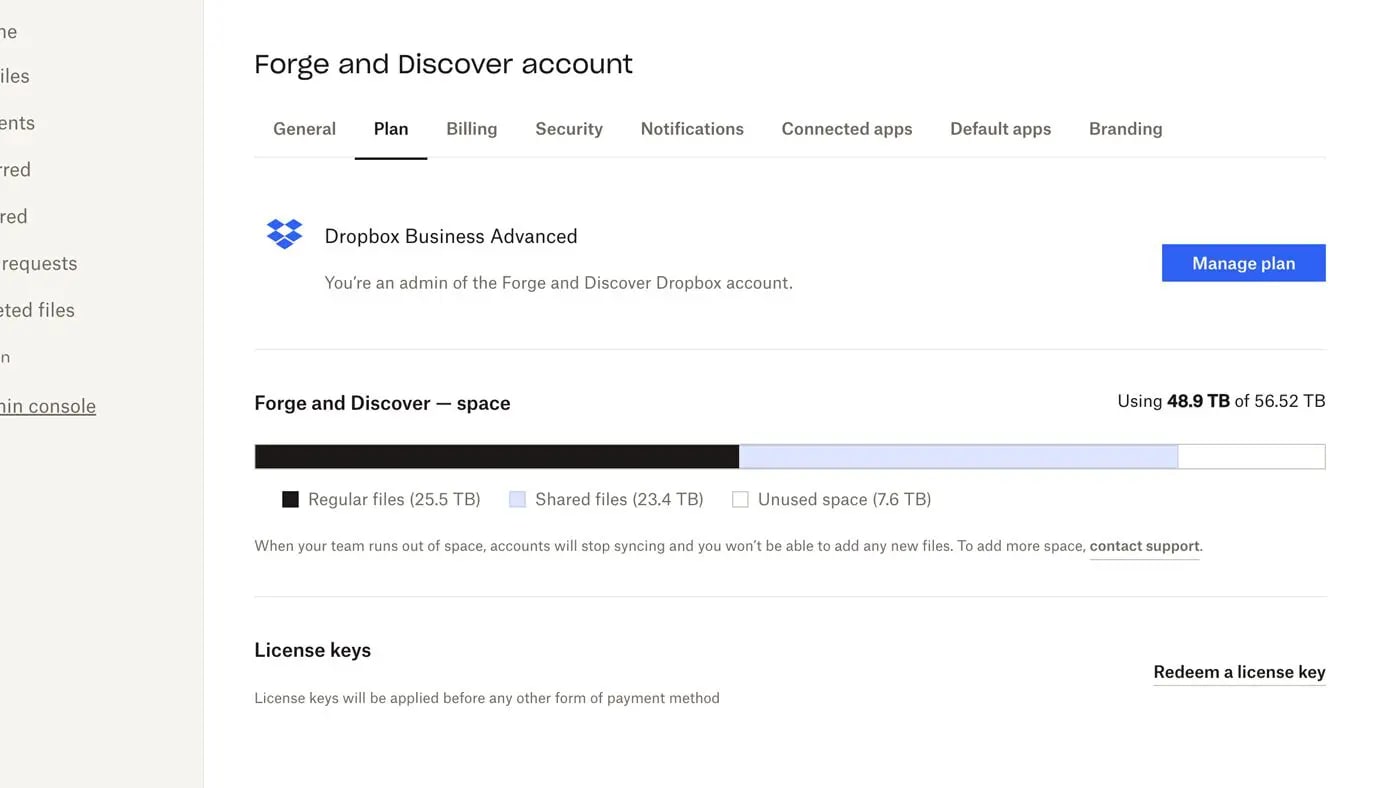
The most important takeaway here is that your project files must be backed up in a place where they can be both safe and recovered should you experience some kind of accidental loss. Dropbox has a folder rewind function along with keeping deleted files for 180 days that can be restored.
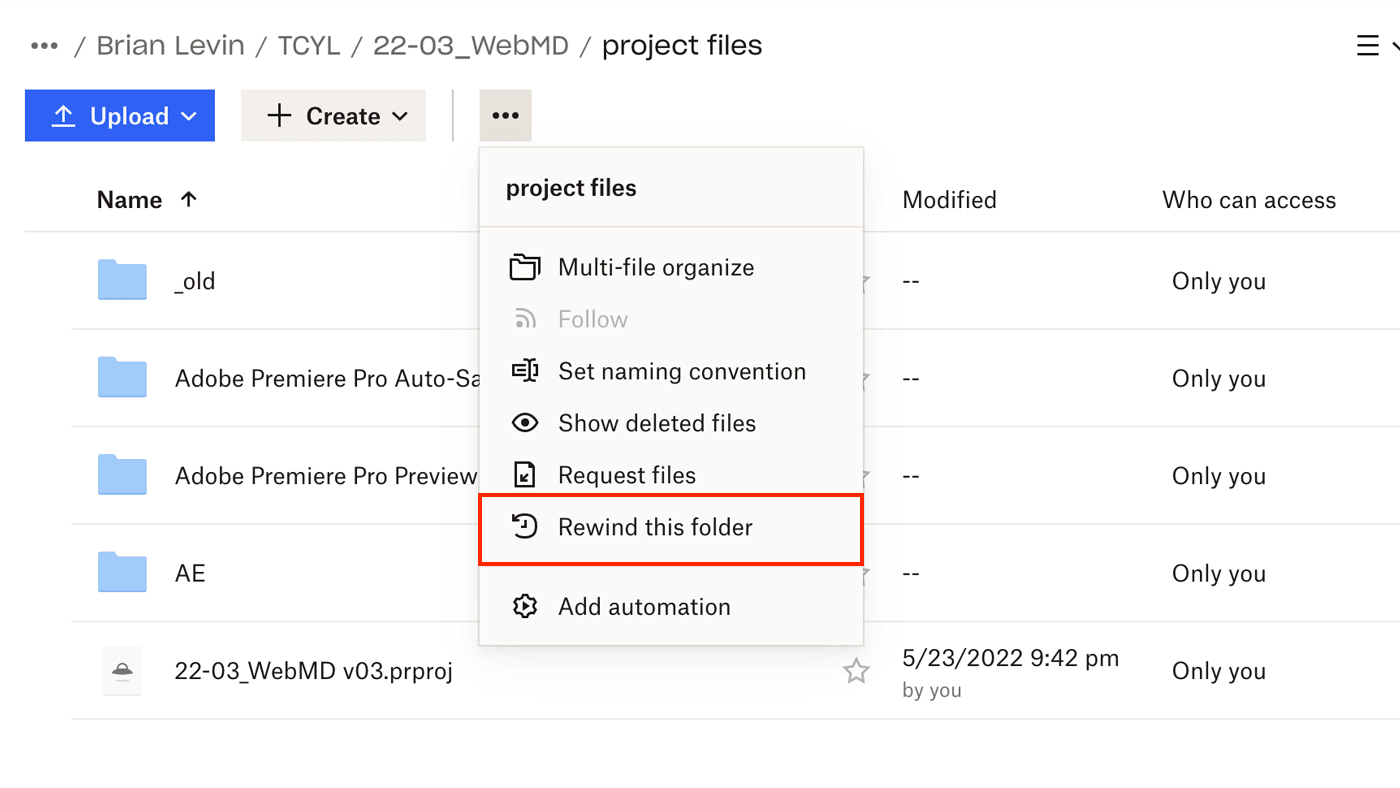
Sharing media with collaborators
The rationale for keeping project files on a cloud storage folder is that that folder can be shared with collaborators as needed. You may have seen this done using something like LucidLink, but it also works just as well on Dropbox or other cloud storage services.
When designing your post-production business, be thinking about how you can work with collaborators quickly and easily. If you are being cost-conscious, go with a system that doesn’t penalize you for additional users or additional data. For me, this is Dropbox. I can add two new team members to my account at any time without cost penalty, and if I want to provide access to multiple collaborators at once, I can create a new email address at my business account and activate that as one of my Dropbox users. This way anyone to who I provide the credentials for that email can access the Dropbox folder.
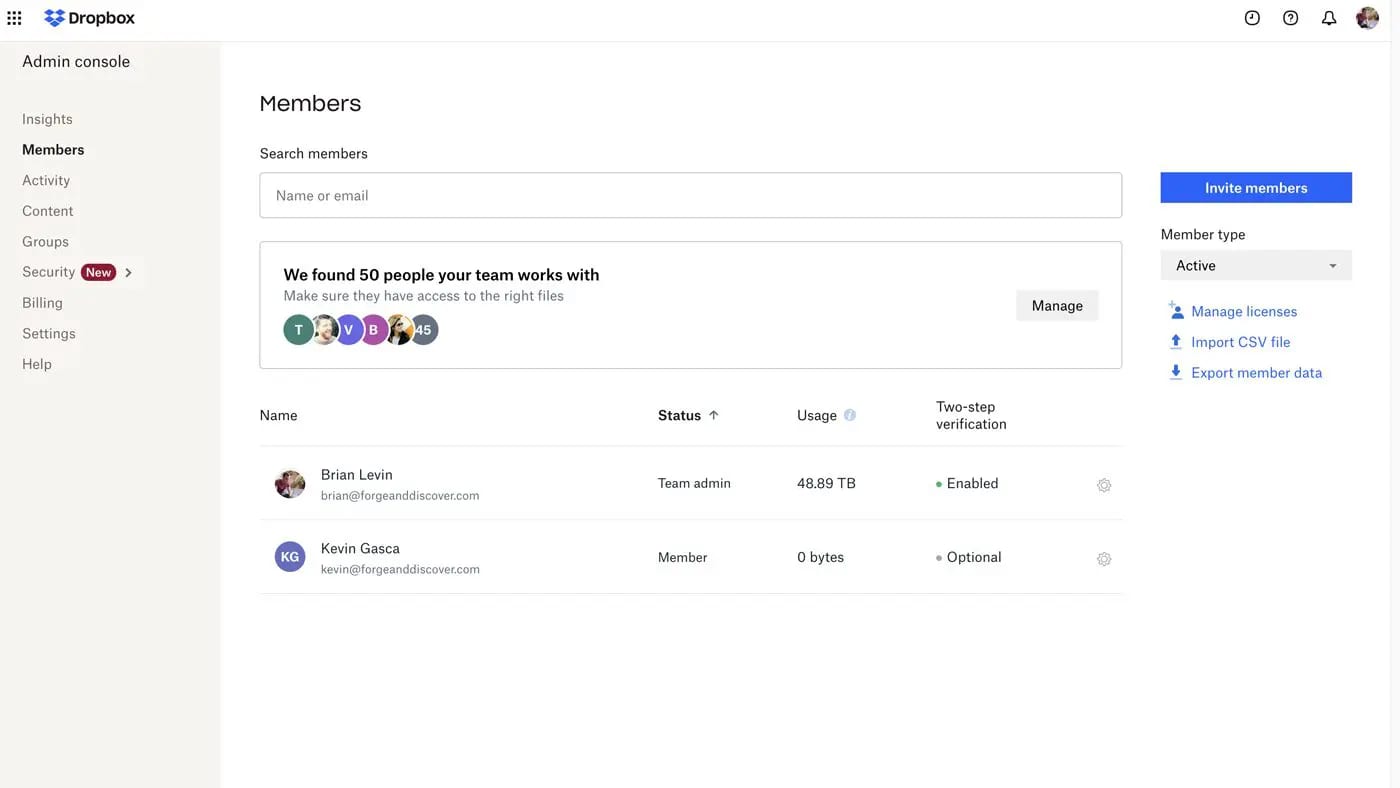
I go into more detail on how I use Dropbox in this article (future article not yet published, maybe we just update this article with a hyperlink in the future).
Project Organization
You may have your own system of folding and subfolders, coming up with ways to name your projects and code names to give your clients. For me, I keep this as simple as possible. I use YY-MM as a reference code for all projects, this keeps them chronologically organized but not aggressively overthought.
A note about using dates in your organization: you want to use a format that leads with the year, followed by the month, and then by the day. So that would read as YY-MM-DD. The reason for this is that if you do a job that spans several years, then all of the times you started a job in the month of May would sort together despite the year they were produced.
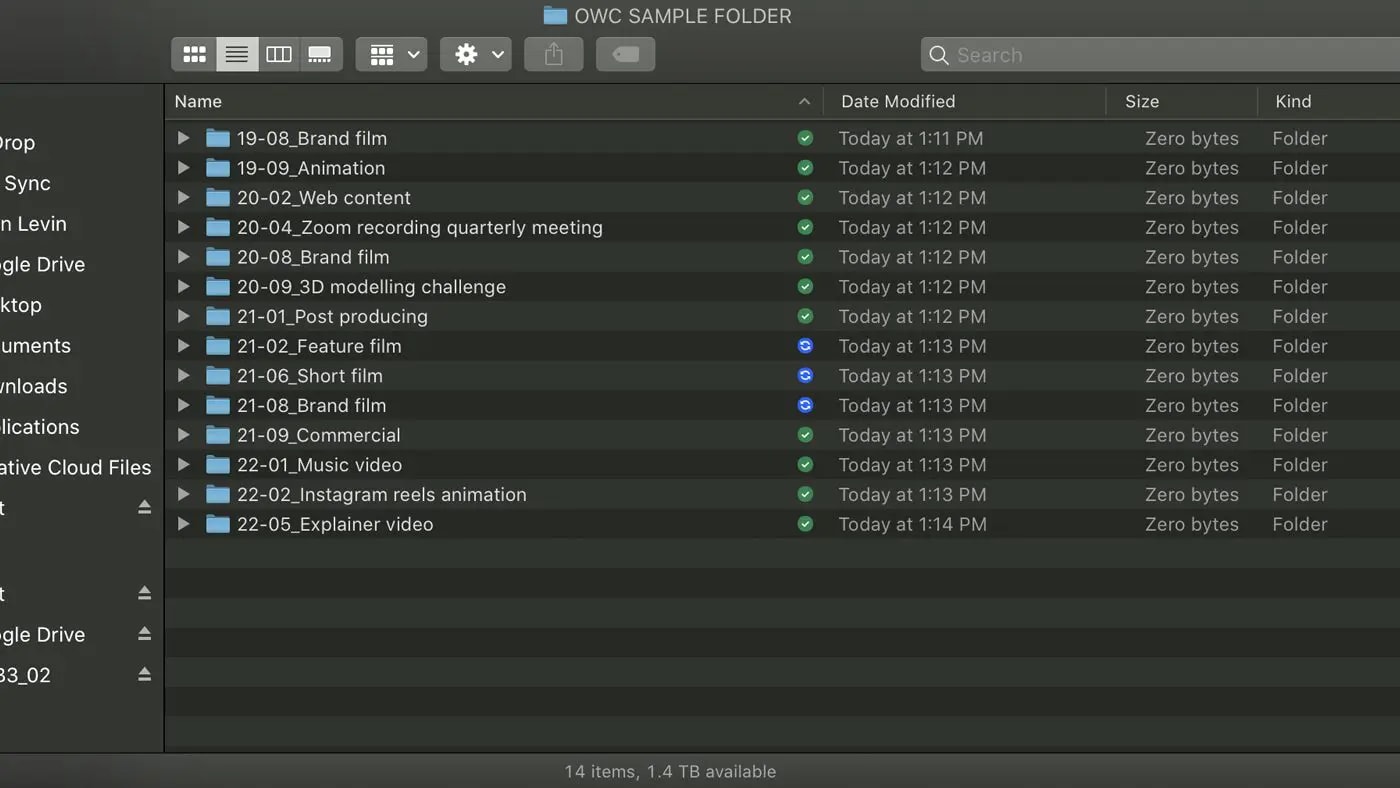
This method also makes it easy to sort older projects into cold storage folders quickly and easily.
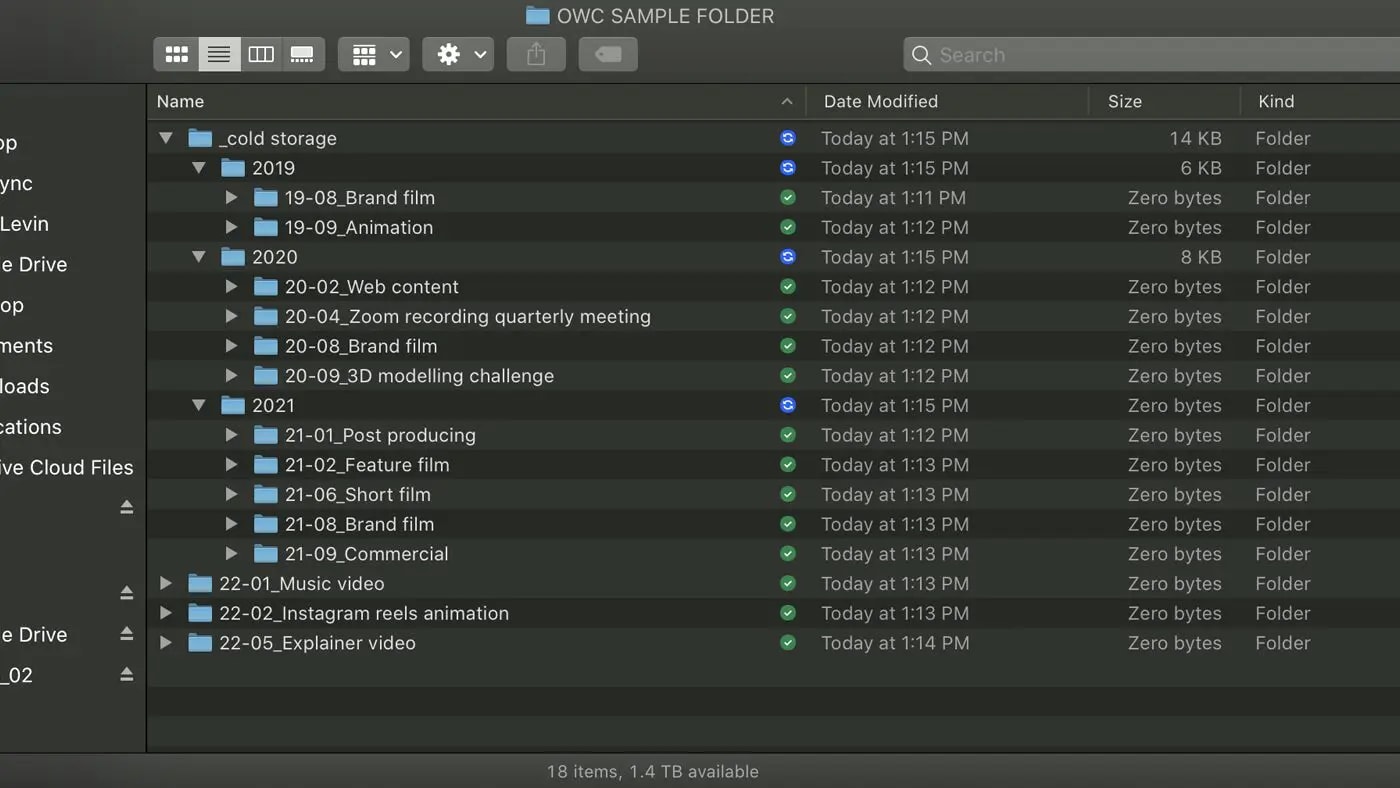
Remote Access
As part of running a post-production business, you know that the work never stops even if you decide to take time away from the desk. Of course, you should make sure to give yourself plenty of rest and free time, but you should also make it possible to access your machine remotely should you need to. Because I work out of an office that is away from my home, I frequently remote into my computer to grab a file I forgot or set up a render that I can’t set up from home.
There are several routes to go when considering remote access. Personally, I don’t plan to truly “work remotely.” I look at remote access as a necessary tool to make sure I can access files I might need from afar, but I don’t plan to do any actual editing remotely. The perfect tool for me, in this case, is Chrome Remote Desktop. Not only is it free, but because I’m already a Google and Chrome user, it interfaces with my existing workspace perfectly.
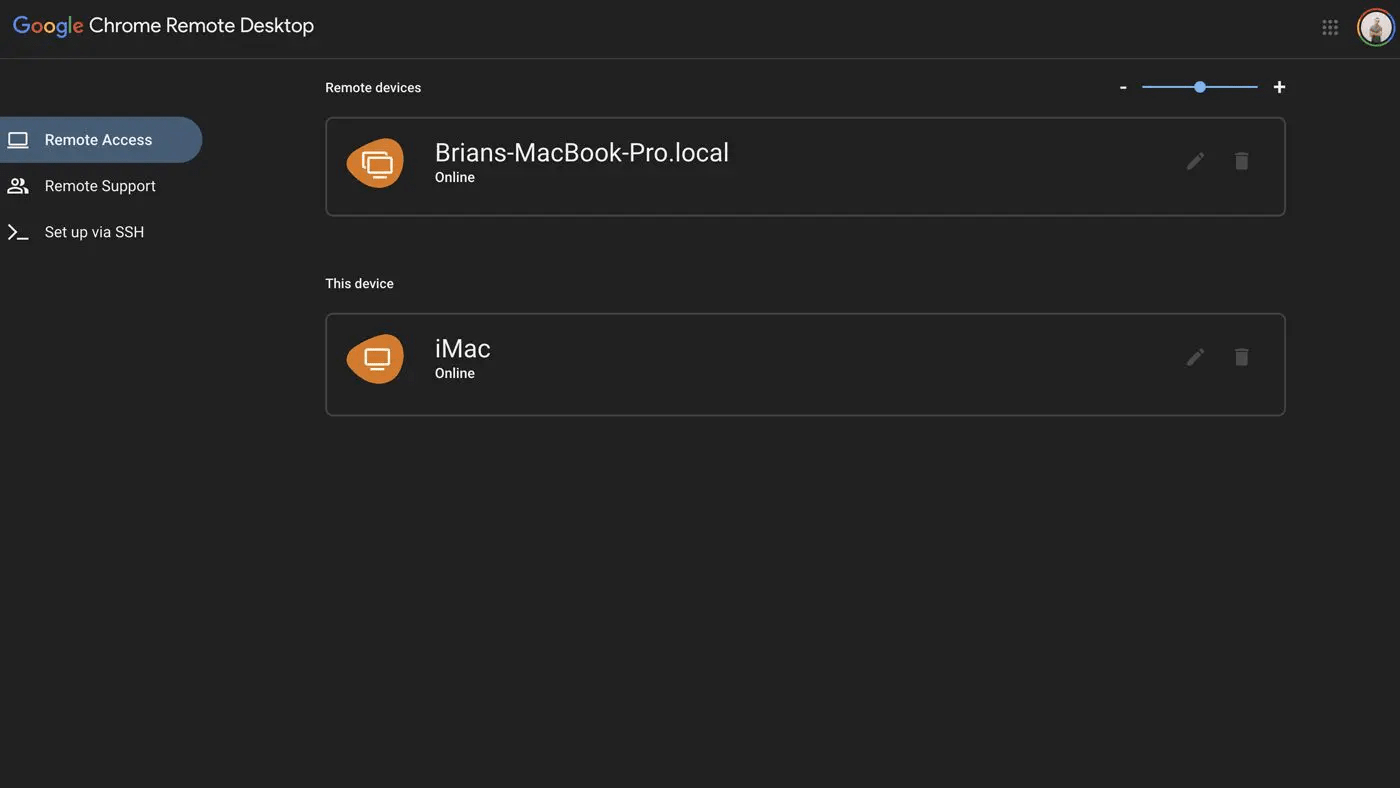
In the past, I’ve used TeamViewer. I liked it, but the price for a subscription is too expensive for how I plan to use it.
Communication
In the world of post-production, communication is key. You will need to communicate with collaborators, with team members on a project you work on, and with external clients and vendors. This means lots and lots of communication tools. I have found a few effective tips for communication.
If you haven’t heard of Superhuman, it’s time to check it out. I gave this a test and was very impressed. Ultimately I ended up not continuing on with a subscription because I felt like the time I earned wasn’t worth the cost I was paying, and as a proponent of the Inbox Zero concept, I don’t necessarily need a service that helps me with my email. That being said, I know several people who do need this.
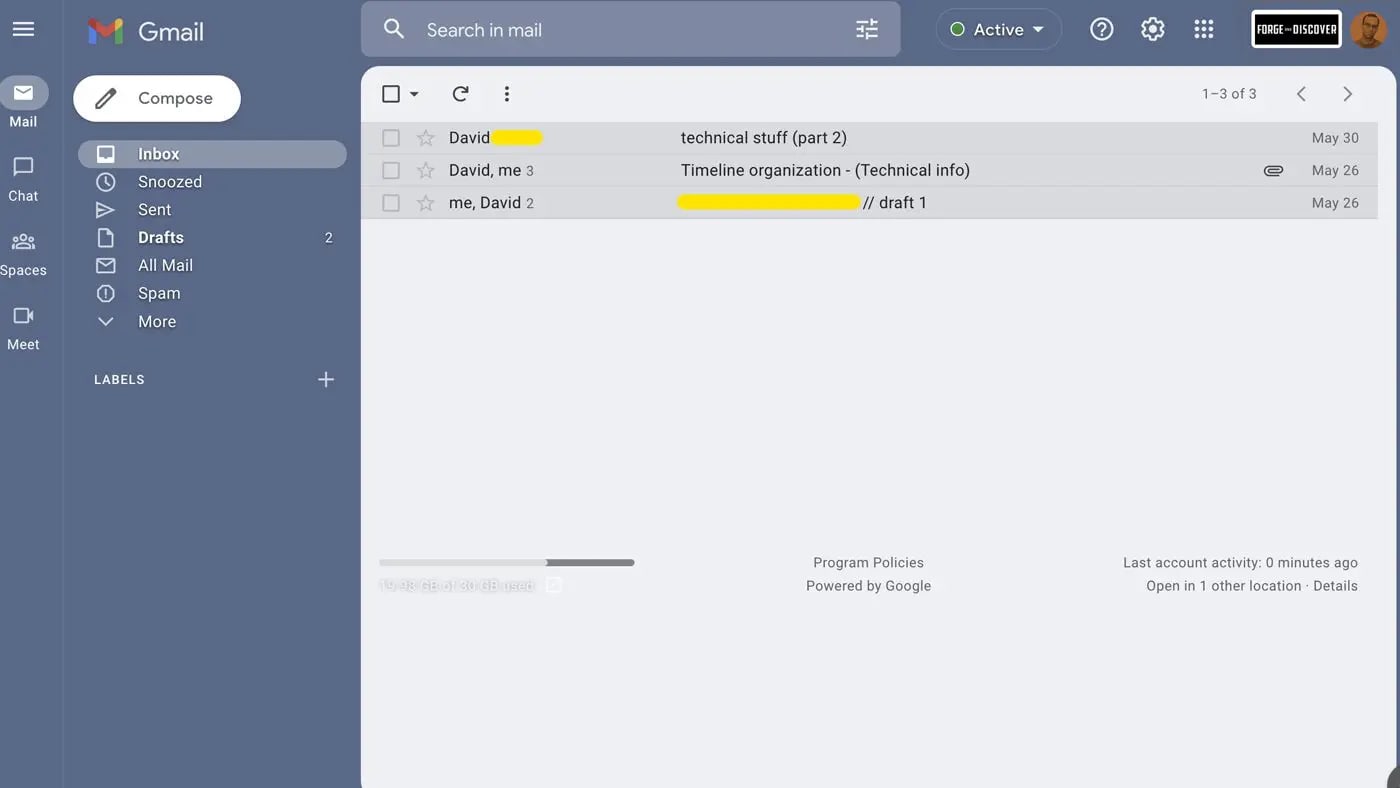
No matter what you do for email, one thing is critical. Either use one single email address, or if you have no choice but to use multiple email addresses, make sure all of them live in one single platform, whether that is Mail, Outlook, Superhuman, or something comparable.
Chat
Unfortunately, chat apps have been the biggest challenge for me to overcome. I currently have to keep tabs on Slack, Discord, Facebook Messenger, Whatsapp, and GChat. This is simply too many chat apps to pay attention to, and so far I have not found an easy solution for getting all of those chats into a single place.
With that in mind, if you plan to use chat to talk with clients, vendors, or collaborators, I strongly suggest Discord as your best bet. It has all of the same functionality as Slack without the complex login process. I was a diehard Slack user but I’ve slowly moved towards Discord and hope to eventually migrate all of my Slack channels into Discord channels over time.
Phone
If you are a Mac and iPhone user, make sure you are utilizing Wi-Fi calling and FaceTime Audio on your computer. Whenever you need to make phone calls, you can make them directly from your computer instead of needing to use your mobile device. This helps reduce easy mobile distractions like Instagram or TikTok that involve endlessly scrolling.
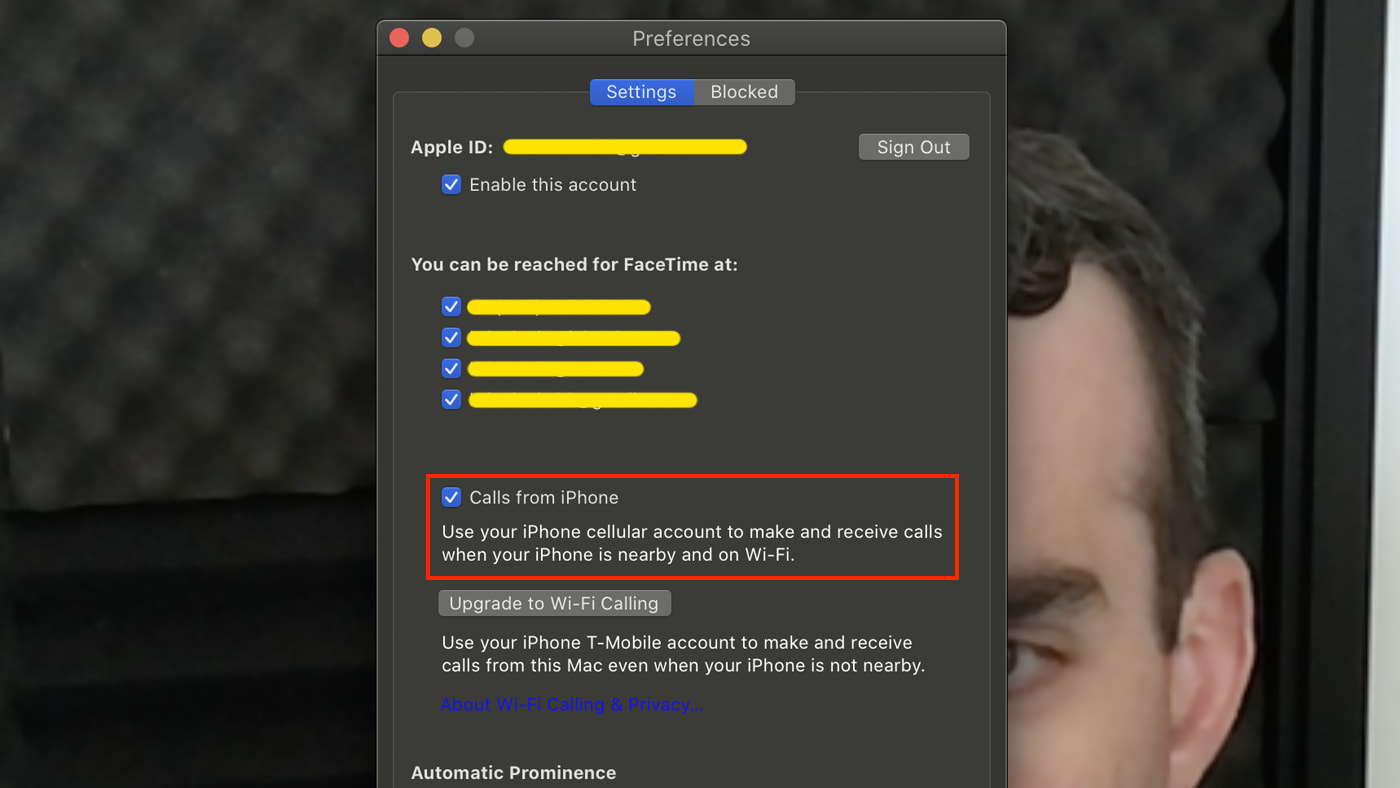
Video Conference
Finally, you are likely to need video conferencing. Zoom is the leading tool for this, and it’s truly great. I’ve had to use Google Meet on several occasions and find the video quality to be lacking, and the ease of use to be difficult.
If you only ever use Zoom for one on one video conferences there is no need for a subscription. One trick I have for Zoom users is to set up a Zoom room that is always open using your personal link, and preset the settings to always have Screen Sharing enabled.
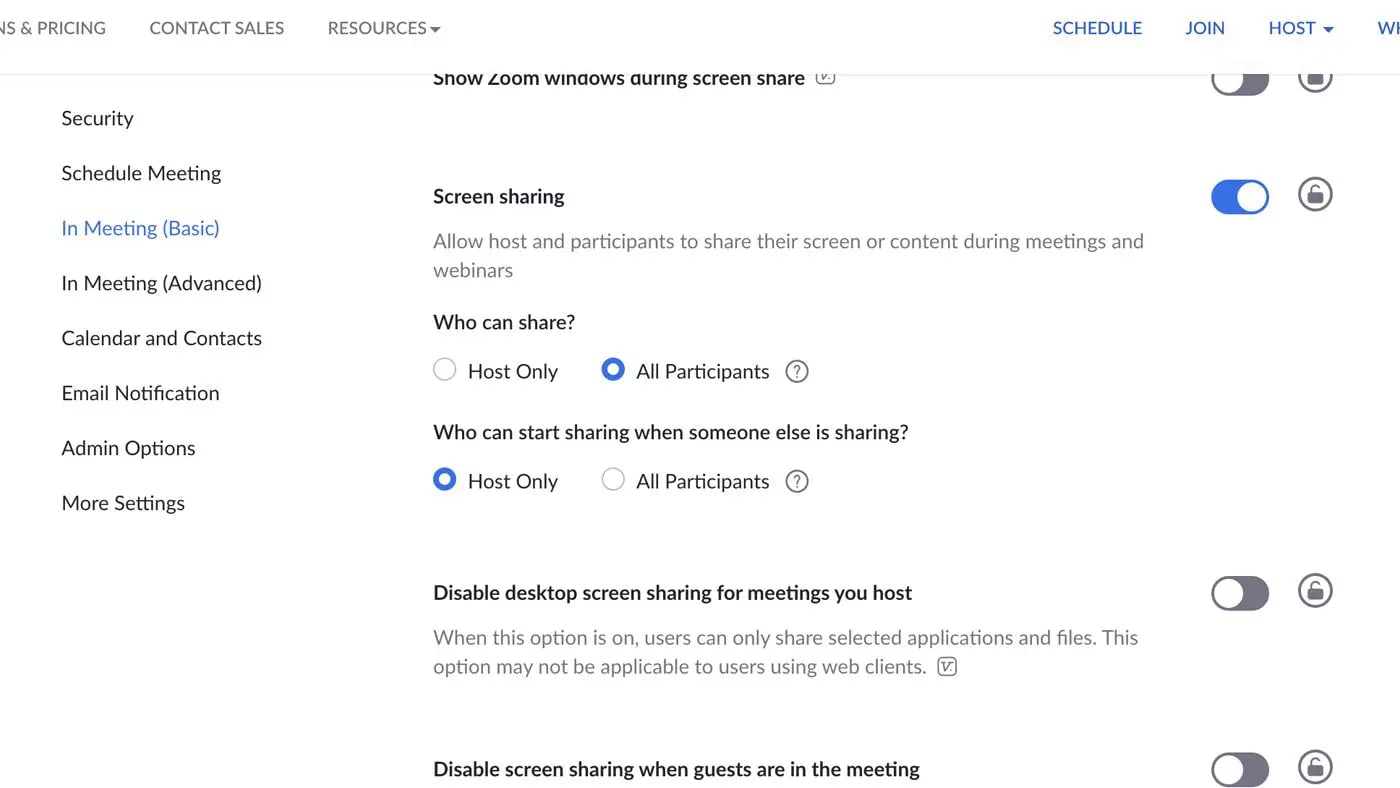
I keep a copy of my Zoom link on a notepad on my computer at all times so that I can quickly drop the link into a chat and ask collaborators to jump on a call with me right away.
If you are using Slack or Discord, don’t shy away from using their amazing built-in video chat functionality as well. You don’t always need another application, simplify whenever possible.
Create an organizational system
If the email, computer access, media, and project files aren’t enough to pay attention to, you should also think about some sort of organization system to help keep track of the work you need to do.
Fortunately, there is no shortage of great apps out there, most of which can be used for free. I use a combination of three things to keep track of all of my work, and it’s a little unorthodox. For keeping track of projects, projecting costs, and keeping tabs on what I need to be doing when I use Airtable. I set up a table that keeps track of bids I’ve put out for work, projects in active rotation, and projects that are done and completed. Airtable is fast, easy to use and quickly searchable.
Digital notebooks
For note-taking, I use Sublime. This is perhaps one of the more unorthodox choices as there are tons of great note-taking apps out there like Notion. However, I like things to be as simple as possible, and Sublime accomplishes that goal for me. I keep Sublime open at all times and minimized, and at a moment’s notice, I need only tab into the software, press my hotkey for a new page and start typing. No-fuss, no subject heading, no lag of any kind, just typing. For me, this works quickly and effectively. Notes I take in Sublime are usually later copied into the appropriate cell in Airtable that connects to that client or project for safekeeping.
Finally, I use QuickBooks Online for billing and bookkeeping. It’s unlikely you are going to find any billing and invoicing software that is completely free. I’ve worked with Bill.com along with Wave and I personally find QuickBooks Online to be the best of the bunch. The only thing I have problems with is their invoice template, which I feel doesn’t provide enough customization for creating and sending modern-looking invoices.
QuickBooks Online, just like most accounting software, can help you run your P&L reports, forecast for the future, and keep track of how much money you are billing, who owes you what and when, and can even accept ACH and Credit Card payments. Additionally, QuickBooks Online has a brand new time tracking tool if you like to accurately track your time.
Simplify your workflows
It may sound like a lot, but in fact, this is one of the longest articles I’ve written for OWC. But in reality, running a company no matter how small is a large task. The most important advice I can offer anyone who is struggling to figure out the ins and outs of running their own post-production company is to simplify everything you are doing.
When I first started, I was using all kinds of spreadsheets, different time tracking tools, mismanaging my Dropbox and client folders, and generally making my life harder. It wasn’t until I simplified my system that I found myself saving time throughout the day. And ultimately what I found to work the absolute best for me is to get away from the computer for a minute and use plain old paper and sharpie to keep track of what I’m working on. Writing down what I need to do each day that I walk into my office sets a positive intention for the day of what I hope to complete and helps prevent sidestepping important, yet boring, tasks that I know need to be done.
Other topics you might like
How the Canon EOS R50 V Pocket Cine Cam Could Redefine Digital Cameras
Updated on Mar 27, 2025
At $599, Is the iPhone 16e a Game-Changer for Filmmakers?
Updated on Mar 21, 2025
Is the Blackmagic PYXIS Worth the Investment in 2025?
Updated on Mar 17, 2025
RodeCaster Video Gets New Tools and Features With Latest Firmware Update
Updated on Mar 10, 2025



