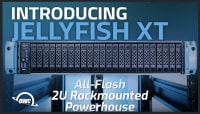From Capture to Completion: Introducing the Atlas Ecosystem of Cards and Card Readers
Not all cards and readers are created equal. This is the new Atlas ecosystem of SD and CFexpress cards and readers, an end-to-end solution designed for ultimate performance.
Reuben Evans • Apr 13, 2023
“Why is my brand new memory card reader working so slowly?” That was the question we heard from an editor at a well-known financial magazine. She’d just purchased a generic card reader, but her video footage was being transferred from it at a snail’s pace. But where was the bottleneck? It might have been the card, the reader, the cable, the dock, the external hard drive, or even the software she was using to make the copy.
When each component of your workflow comes from different manufacturers, each with different design and performance goals (or lack thereof) for their respective cards, readers, drives, cables, and docks, these types of bottlenecks are more likely to happen. Unfortunately, that describes the majority of capture to completion workflows out there.
And that’s when we realized that people needed an end-to-end, fully integrated solution for getting their files from their cameras to the computer. Where every piece comes from one manufacturer and is guaranteed to work together seamlessly.
So we’re excited to introduce the new Atlas Cards and Readers. And we’ve designed them to work with our docks, storage, and software—providing you with the best system for getting your files from your camera to your computer.

Superior by design
First up, not all memory cards are created equal. Some are designed to last longer than others. Some cases are tougher than others, and many cards just don’t live up to their claims about performance when they have to sustain high speeds.
That’s why we designed the Atlas Pro and Atlas Ultra SD, CFast, and CFExpress Type B cards. They’re designed to perform at your camera’s top speeds. For instance, The Atlas Ultra CFExpress Type B 650GB card is certified by RED Digital Cinema to run in their 8K cinema cameras, like the ones used to shoot Hollywood feature films. And they are the most affordable in their class. That same commitment to performance and value is reflected throughout the entire lineup of OWC Atlas cards.

Now it’s one thing to have peak performance in your camera, but it’s another challenge when transferring your footage off the card. When you copy the data from your card, your card and reader will heat up. Even your cables can get hot. Your reader can respond by throttling your speeds and slowing your transfer way down. So even though it looks like everything goes together, you know something is totally wrong.

That’s where the Atlas card readers come into play. The OWC Atlas CFast and Atlas FXR CFExpress readers were tuned to work with the Atlas cards for superior thermal management. So whether you’re working in the summer heat or offloading one card after the other, the Atlas card readers will ensure your data is transferred at top speed.
The Atlas FXR reader comes equipped with a Thunderbolt cable so which means it transfers footage at over 1600MB/s. Some readers have a USB-C port and cable that looks the same but are actually rated for slower speeds.
So by pairing an Atlas with an Atlas card reader, you are guaranteeing maximum performance.
Software
But how about the file transfer itself? How do you know that everything that is on the card makes its way to your storage safe and sound? We all know that sinking feeling when it is time to format a card in your camera, and you take a deep breath and hit format. OWC’s CopyThat app takes the stress out of transferring your data. CopyThat works with all levels of cameras, including Arri, RED, Blackmagic, and more. It verifies that everything on your card was properly copied. And you even get a report showing you the thumbnails of your footage. Talk about peace of mind!
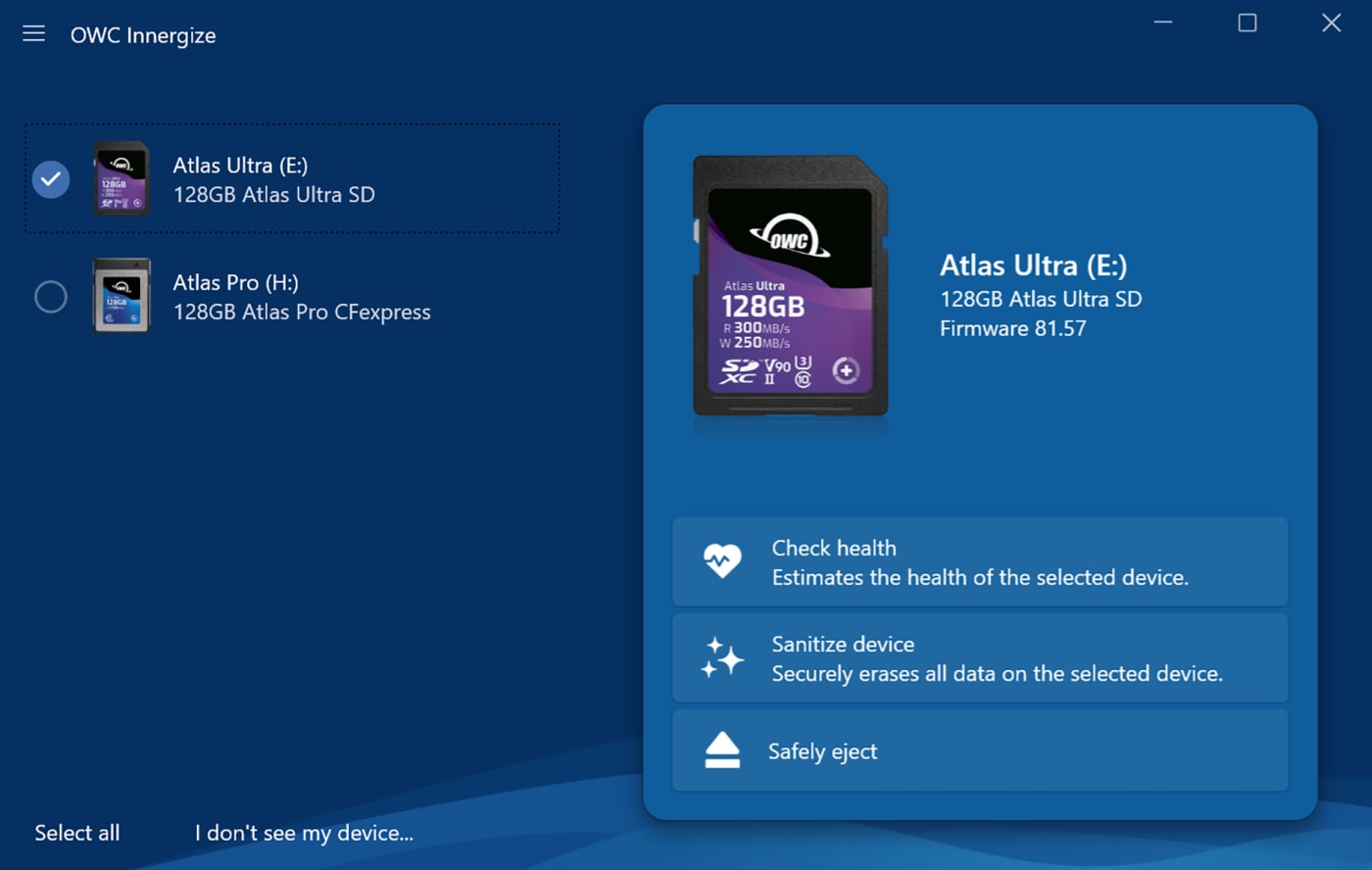
Innergize
But how can you ensure that the card will continue to perform at its peak? Every card has a finite lifespan. OWC’s CopyThat app now comes with Innergize. So once your transfer is complete and your backups are all set, Energize can restore your card to its factory settings. That way, when you put it in your camera, it’s just as if it had come from the factory.Innergize is the best way to ensure that your new data gets recorded onto that card in the most pristine way possible.

Docks & storage
But there are a couple more links in this chain to think about. Of course, there is the drive where you are storing your footage, but there are also the docks or hubs connecting your readers and external drives. It is easy to daisy chain devices together, see them light up, and feel like everything is working. But sometimes, devices can’t send enough power down the chain, or you run into conflicts because a certain port is required. That’s where OWC’s Thunderbolt docks and hubs really come into play. They are designed to support your workflow at those critical junctures where performance can take a nose-dive if you have a bottleneck.
Hubs like OWC’s Thunderbolt Hub get tested with the Atlas cards, readers, and OWC drives to ensure that nothing slows you down.
Conclusion
So here’s the big picture: From the cards to the readers, the cables, the software, the docks, and the storage—OWC has you covered. And the Atlas Cards and Readers are a great place for you to build out a robust workflow for managing your valuable footage.
Other topics you might like
Introducing Jellyfish XT: The Fastest All-SSD Shared Storage on the Market
Updated on Apr 13, 2023