DaVinci Resolve for iPad is Available Now
Blackmagic Design has officially launched DaVinci Resolve for iPad. The app brings Resolve’s powerful color tools and editing features to iPad.
Wayne Grayson • Dec 22, 2022
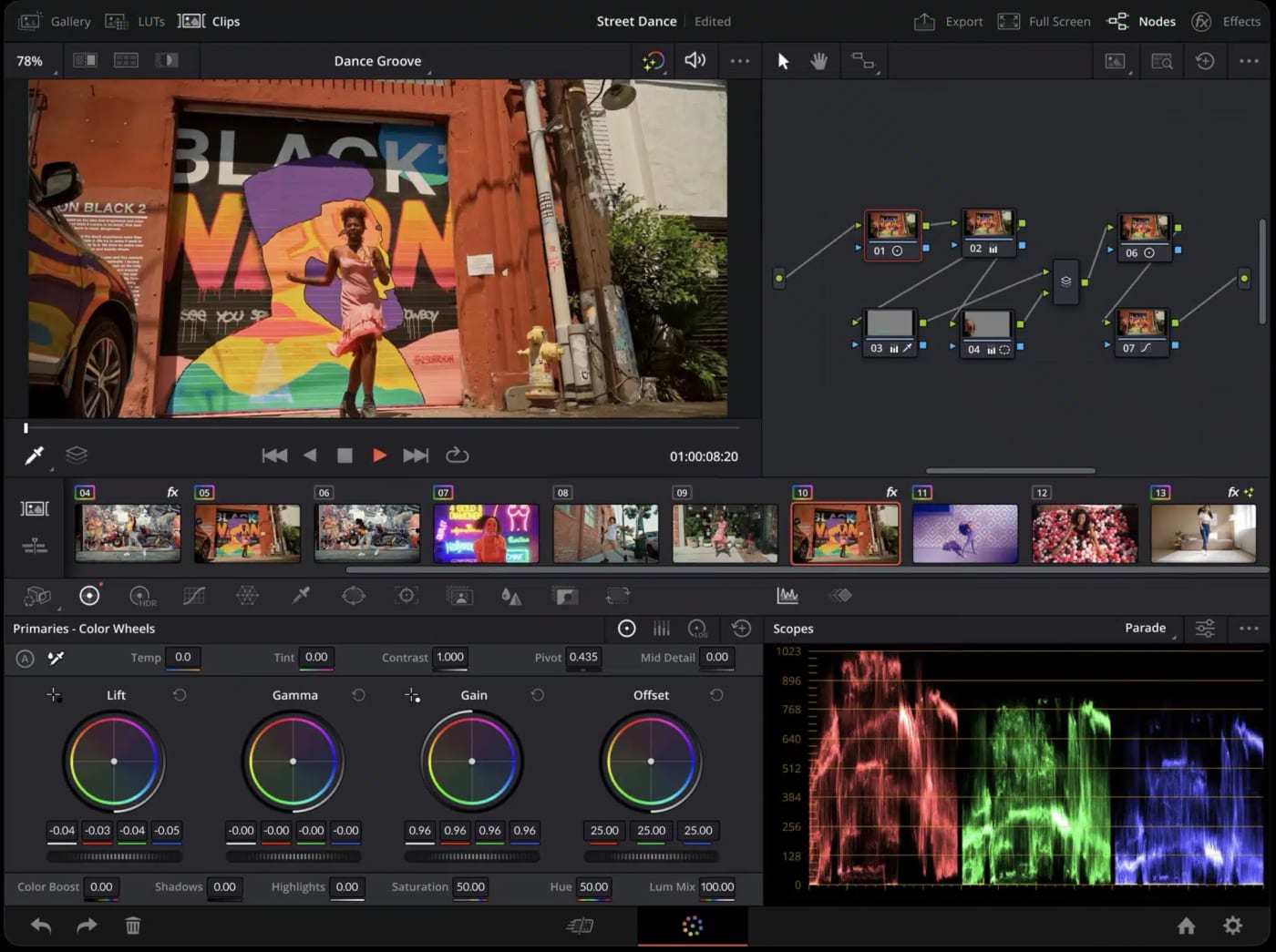
Revealed during Apple’s announcement of the M2-powered iPad Pro back in October, Blackmagic Design has officially launched DaVinvi Resolve for iPad to the App Store.
Designed and optimized for use on the M1 and M2 iPad Pro models, DaVinvi Resolve for iPad brings desktop-class editing capability to Apple’s top-end tablets. Because it is intended for use on M1 and M2 iPad Pro models specifically, Blackmagic Design notes that even though you can download the app to earlier iPad models—even those like the M1 iPad Air—memory limitations on those models may lead to limited functionality in Resolve for iPad. Some iPads may be restricted to HD footage while others may have limited feature sets.
In other words the best experience to be had is with the M1 and M2 iPad Pro thanks to the extra RAM on those models.
Similar to how Blackmagic Design’s pricing works on the desktop versions of DaVinvi Resolve, the iPad app is free to download with a $95 upgrade to DaVinvi Resolve Studio available to purchase in the app. The $95 upgrade is required to unlock certain features
Just as it does on desktop, DaVinci Resolve for iPad allows you to color correct and edit footage in one app. The color page features primary and secondary color grading features including PowerWindows™, qualifiers, 3D trackers, advanced HDR grading tools and more.
And Blackmagic notes that this app is intended to handle the exact same types of footage and codecs that you would throw at your desktop workstation. Supported file formats include H.264, H.265, Apple ProRes and Blackmagic RAW. Supports the Magic Keyboard, Apple Pencil as well as Studio and PRO DR Displays.
The app also includes Resolve’s streamlined cut page editing for quick editing turnarounds and support for Blackmagic Cloud collaboration. Blackmagic has also built AI tools into the app including the DaVinci Neural Engine with features like magic mask, smart reframe, voice isolation and more.
Another nice aspect of the app is that DaVinci Resolve projects (drp) and project archives (dra) exported from DaVinci Resolve for iPad are fully compatible with DaVinci Resolve 18 on desktop, allowing you to start a project on the iPad and finish it on your desktop workstation.
Other topics you might like
This Race Documentary is a Masterclass in Real-Time Storytelling
Updated on Apr 15, 2025
Photographers are Losing It Over This iPhone Case That Looks—and Shoots—Like a Retro Rangefinder
Updated on Apr 11, 2025
Capture Beautiful Photos With This Free, 3D-Printed, DIY Robotic Panorama Head
Updated on Apr 10, 2025
OWC’s New ThunderBlade X12 Awarded Best Desktop Storage of NAB 2025
Updated on Apr 9, 2025



