Why Your Video Team Needs Shared Storage
Understand the 8 benefits of a shared storage system and learn how a NAS can improve team productivity and collaboration.
Marcus Freed • Apr 07, 2022
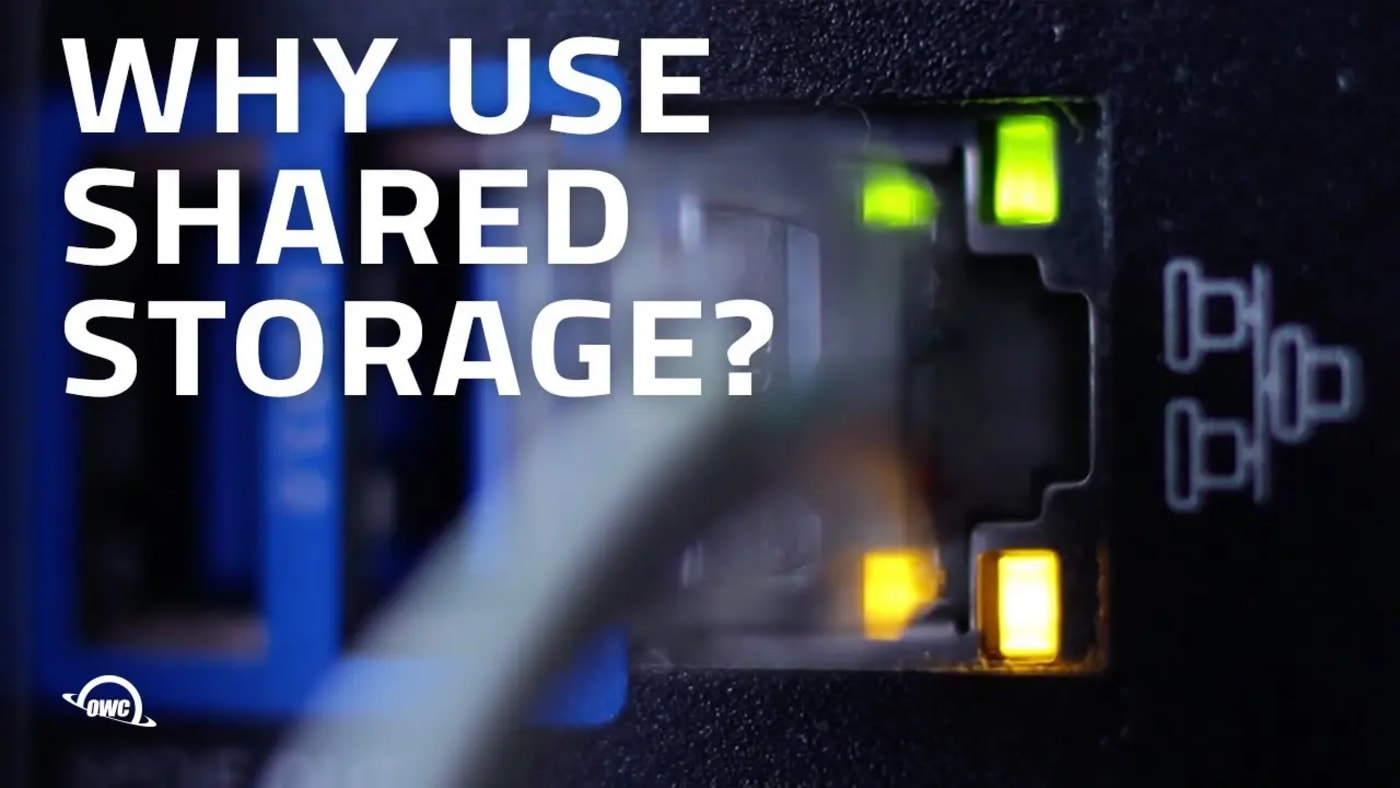
A shared storage system can improve productivity and collaboration by allowing your team to work together faster. Seamless collaboration matters now more than ever in post-production. Any video team of two or more people can reap the benefits of shared storage.
When many people are working on one project, shared storage allows media to pass fluidly from one team member to another without shuttling drives back and forth. This can enable smoother collaboration at each stage of the project—initial assembly, final assembly, color, and audio.
In today’s video, we explore the concept of shared storage and how the OWC Jellyfish can enable video post-production teams to work faster, with more collaboration, and more efficiently.
What is a NAS system?
A NAS hard drive is a server with storage built into it. NAS allows you to simultaneously connect multiple workstations, giving them access to many terabytes of storage.
A Network-Attached Storage (NAS) system accessible to multiple users or workstations provides the ideal solution. The system stores all your media files in a centralized pool of storage and allows multiple users to access them at once.
Many NAS systems are RAID solutions, which means you won’t lose your data in the event that a drive fails. RAID distributes your data across multiple redundant drives. A typical hard drive failure could mean losing much of your media. But a NAS solution provides this built-in safety measure. In addition, you can put these servers on a network for remote accessibility.
Eight benefits of shared storage
Here are eight immediate benefits of shared storage you will enjoy when you move from external hard drives to a centralized collaborative solution.
Find physical media
How many times have you felt inspired to use a great clip from a previous video, only to realize that you can’t find the footage? With shared network storage, you search the folder structure on the server, and you’ll always find it in the same place.
Passing projects and copying media
A typical collaborative workflow will have one editor ingest media, compile the initial edit, and then copy all of that media to another drive. Afterward, they will have to copy the media back onto the initial drive. With shared storage, after you ingest the media, you won’t need to copy it again.
Relinking
Every time an editor works on a project that previously had its media in a different storage location, the editing software needs to find the media in the new location and relink it to the project. Shared storage eliminates this process. Any editor can open a project without having to relink because the media always resides in the same location.
Cabling drives
You can clean out your cable closet now that you have everything centralized. This is another benefit of shared storage: No more stacks of standalone drives!
Cataloging media
Every time an editor stores new media on a hard drive, they need to make a note of that somewhere. Otherwise, they’ll never be able to remember which project lives on which hard drive. Some teams use spreadsheets; others use sticky notes or even email trails. This can get messy. While a media asset manager can help with this issue, storing all your media in one central location will get you there faster.
Consolidating projects
When editors work locally from a hard drive and need to turn the project over to a coworker, they need to ensure that all of the media is copied to the storage location. None of this is necessary when working with a shared storage solution like Jellyfish. It even has a preconfigured project cache. This means the system works even more efficiently when your team transitions to a shared project workflow.
Simultaneous project collaboration
Having your media on shared storage can optimize features that are built into your editing software. Tools like Adobe Premiere Pro and DaVinci Resolve use shared storage solutions to power their internal collaboration and communication features in order to speed up next-generation workflows.
Remote workflows
NAS systems operate on a network, allowing other team members to access the system remotely. This means no more shipping media back and forth to an editor who might live an hour away.
Get started with shared storage with Jellyfish by OWC
Some NAS solutions support integration into a video editing or creative team environment. But they can be complicated to set up.
For instance, a NAS system may require an integrator or IT pro to set up each component in a server room, tune all the hardware to run creative workflows efficiently, and distribute appropriate speeds to connected users using terminal commands. Even if you wanted to do something relatively simple like add a new user, you’d have to create an IT support ticket and initiate a more complex procedure.
Shared storage systems like Jellyfish by OWC feature easy-to-use admin tools that allow you to manage users, data, and integrations without a dedicated IT resource. With Jellyfish, you won’t need a dedicated switch to get connected. All you need to do is attach a CAT 6a or 7 ethernet cable, and a workstation with 10GbE connections, and you’re good to go!
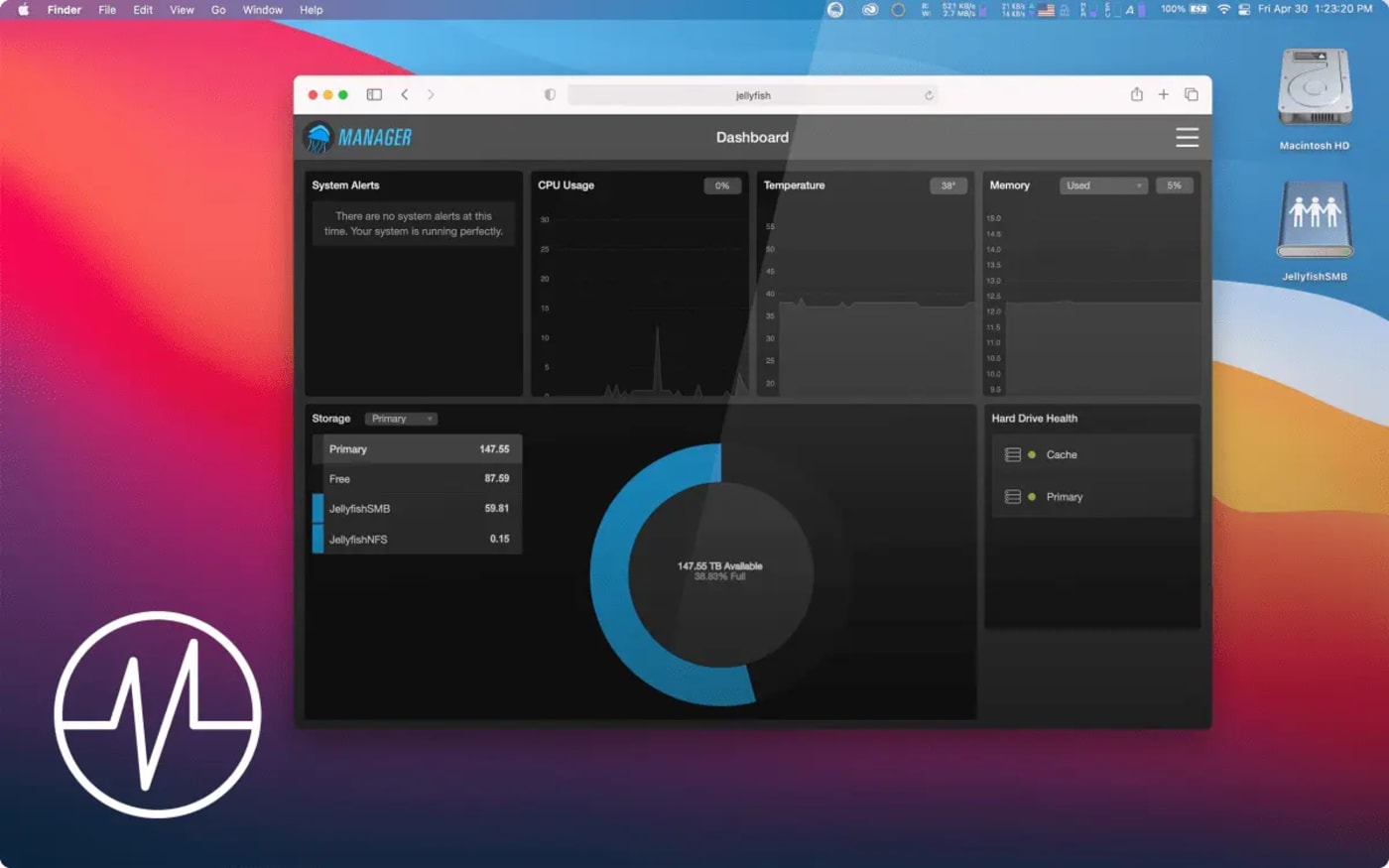
Shared storage streamlines collaborative workflows
Shared storage provides the best way to solve collaboration challenges. Media users apply it across various industries and communities, including in-house video teams creating branded content, post-production houses, agencies, houses of worship, broadcast teams, universities, and even high school classrooms. These teams consistently produce video content. And their creative processes rely on multiple editors accessing similar media simultaneously.
Another benefit of shared storage: It helps teams meet tight deadlines. It gives them the power to create video assets using parallel post-production workflows, saving them time and money. If you have team members editing-related media at the same time, a network-attached storage system is an absolute necessity.
Other topics you might like
This Race Documentary is a Masterclass in Real-Time Storytelling
Updated on Apr 15, 2025
Capture Beautiful Photos With This Free, 3D-Printed, DIY Robotic Panorama Head
Updated on Apr 10, 2025
OWC’s New ThunderBlade X12 Awarded Best Desktop Storage of NAB 2025
Updated on Apr 9, 2025
Live Demos, Blazing Speeds – Get Hands-On with the OWC ThunderBlade X12 at NAB 2025
Updated on Apr 7, 2025



