Turn Your iPad Into a Professional Cinema Monitor With the CineMon App
The new app gives you the ability to monitor what you’re filming on set as you would with your usual professional cinema monitors, but at a DIY price point.
Jourdan Aldredge • Jan 15, 2025
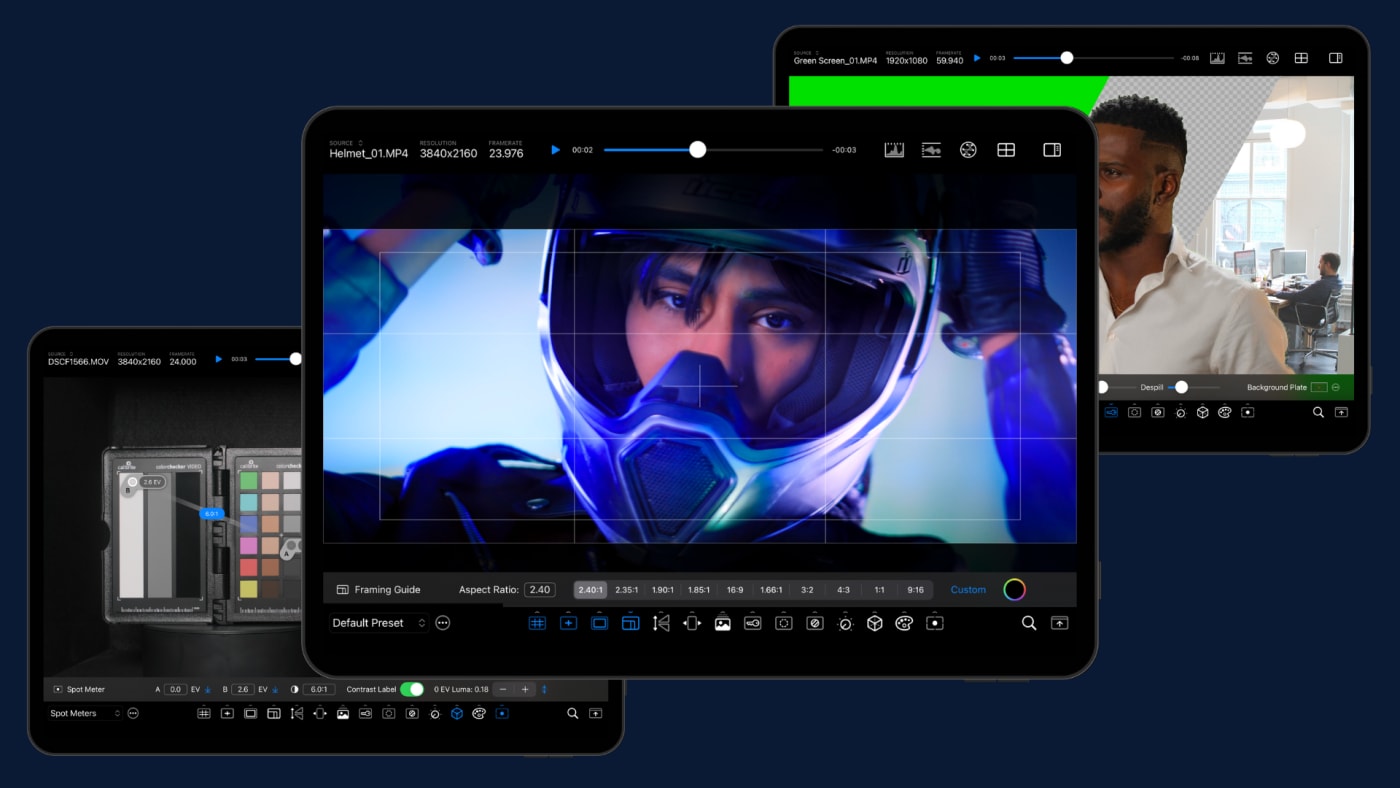
Here at OWC, we’re all about making your professional workflows easier and more efficient. We’re also all about saving you time and money on set—which, for better or for worse, can balloon quite a bit when you start working with multiple cameras, monitors, and video villages.
Yet, it’s also 2025, and technology is ripe to find new and more efficient ways for small production crews to affordably make use of the gear you most likely already have at your disposal.
A new app from the CineMon team is the latest option for those who want to transform their iPads or Macs into cinema monitors. Let’s examine this new CineMon app and explore its composition guides, scopes, and image overlay features.
The CineMon Cinema Monitor App
Designed for iPad or Mac devices, this new app does more than just turn your iPad into a cinema monitor. The CineMon app also features your standard focus, exposure, looks, and other tools, as well as some helpful composition guides, focus assist, image overlays, and scopes.
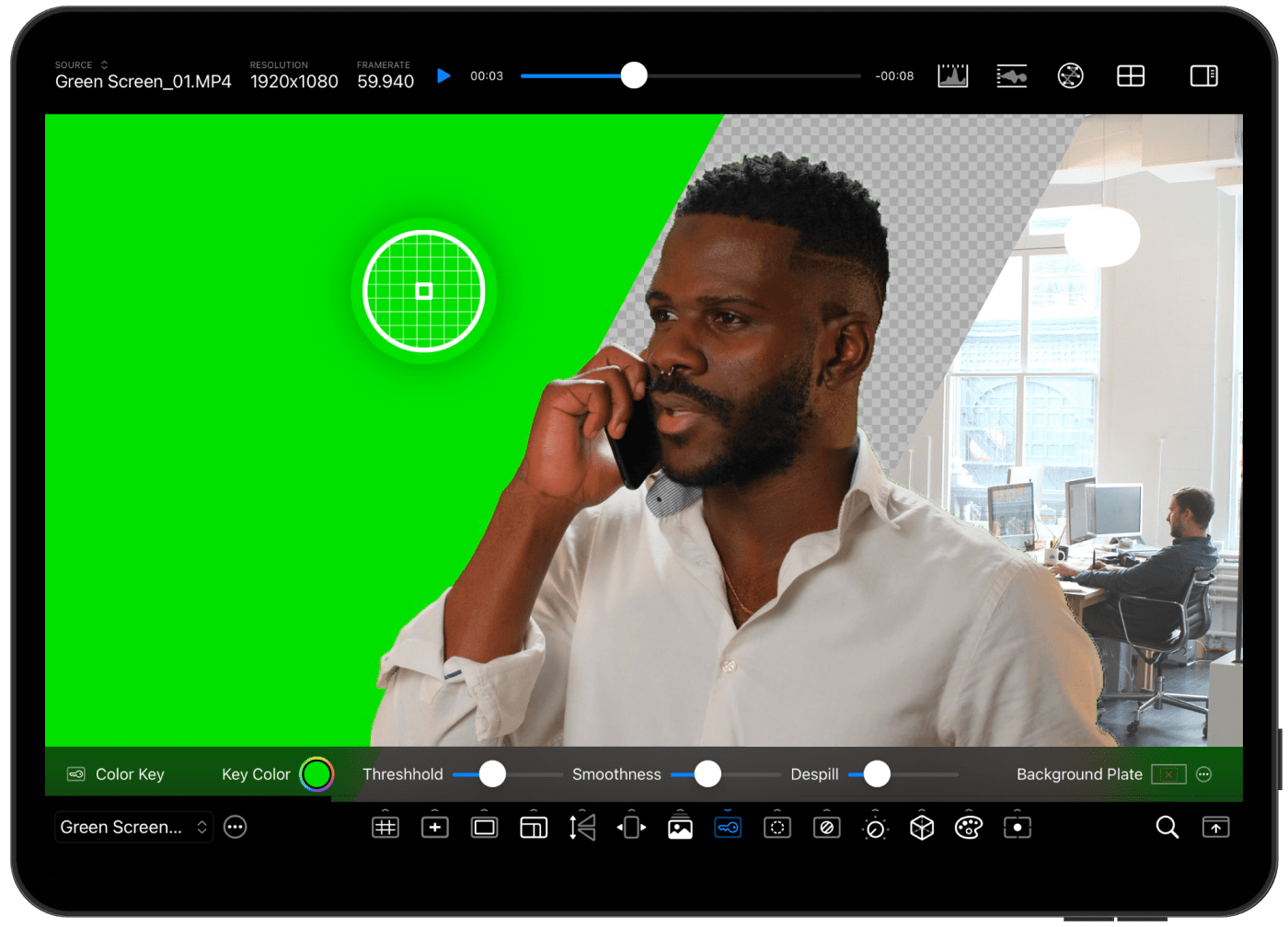
CineMon shares that the app uses Apple’s Metal APIs and supports many different UVC video hardware options. All users have to do is connect their professional cameras to an iPad or Mac with an SDI or HDMI cable via a USB adapter and launch the CineMon app.
The app gives shooters, directors, DPs, producers, whoever the ability to monitor what you’re filming on set as you would with your usual professional cinema monitors, but at a more DIY price point—especially if you’re someone who’s already invested in an iPad for on-set use.
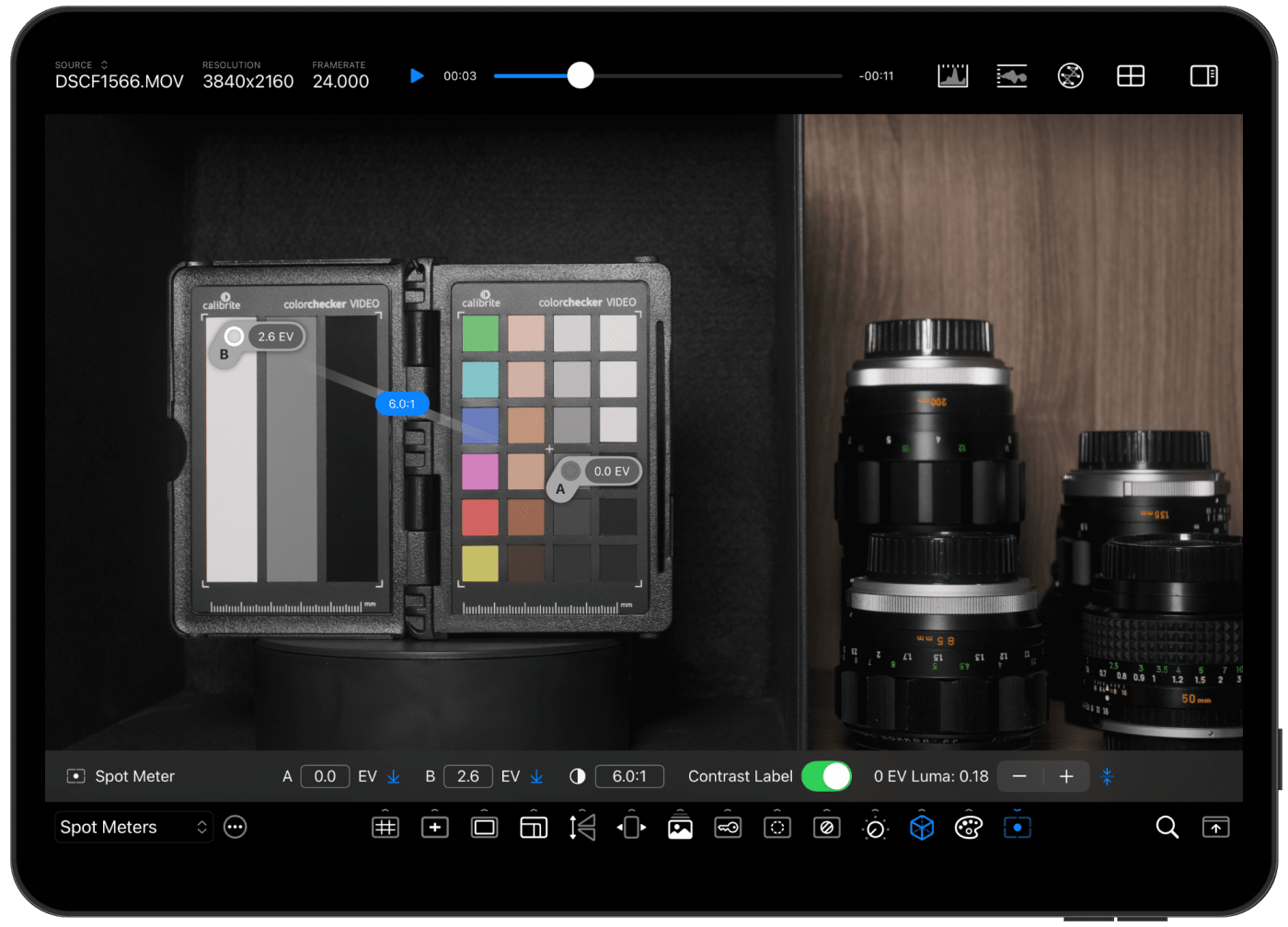
Composition Guides and Image Overlays
The CineMon app also features several guides to help with framing, lensing, and camera placement. Users can independently customize the color and opacity of each overlay and access more tools to help dynamically adjust their aspect ratio settings.
There are also several options to capture a frame from the live video source, load a saved reference image, and then use the mix and wipe controls to compare them to the live signal. Plus, CineMon has a new, patent-pending, image-based spot meter tool that can show actual scene luminance values (relative to middle gray) under each movable probe.
Sign Up for the Beta
The CineMon app is currently in beta, which you can consider joining here. The app will be available on the App Store for iPad and Mac here soon.
Other topics you might like
Peak Design Unveils Carry-On Luggage Designed for Photographers and Video Pros
Updated on Apr 21, 2025
This Race Documentary is a Masterclass in Real-Time Storytelling
Updated on Apr 15, 2025
Capture Beautiful Photos With This Free, 3D-Printed, DIY Robotic Panorama Head
Updated on Apr 10, 2025
OWC’s New ThunderBlade X12 Awarded Best Desktop Storage of NAB 2025
Updated on Apr 9, 2025



