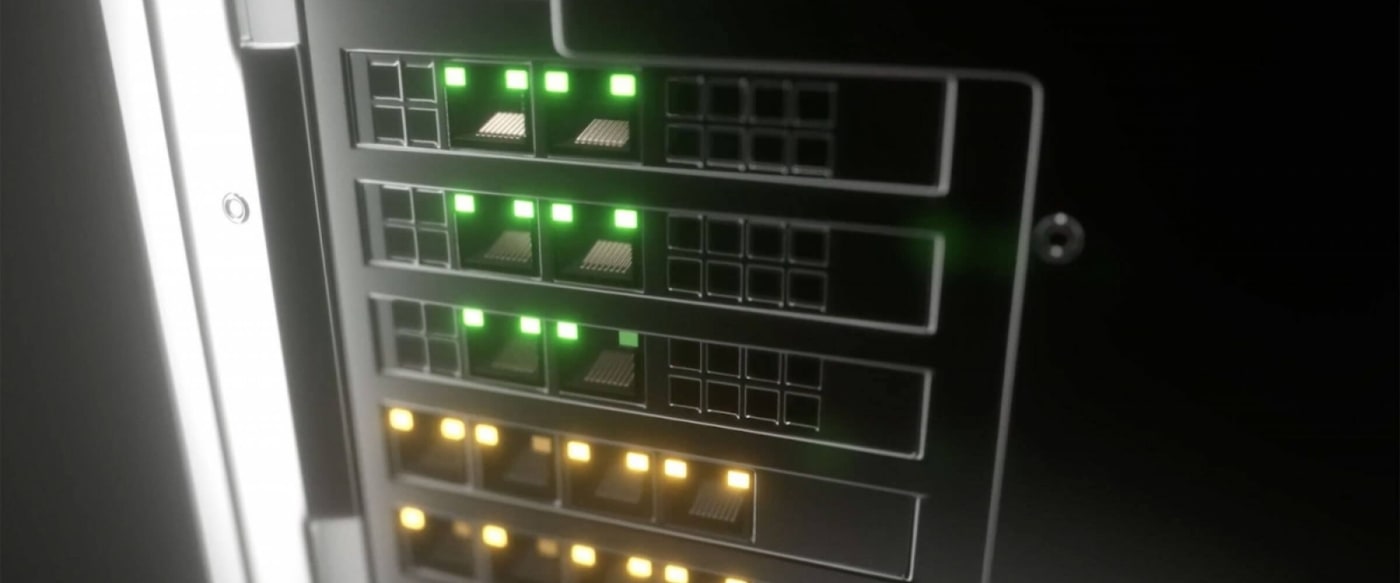
Overview
As a video editor working on shared storage, you will typically have the option of connecting your workstation directly over a 1GbE pipe or 10GbE pipe. The latter is certainly faster but how fast? Most people would go with the theoretical number of 10x faster, which can be true in some cases, but most of the time it can be highly dependent on the following variables:
- Server’s ability to saturate a 10GbE pipe
- Network Interface Card’s performance capabilities
- Workstation’s connection type and Operating System
- Type of network cable used and the distance from server to workstation
In this article, we’ll go over what we typically find possible over each connection type and a major workaround that will allow you to edit even remotely over the internet.
1GbE vs. 10GbE Connections
Now, let’s go over the basics of these connections and what each bandwidth amount can actually provide for your workflow.
1GbE Connections
A 1GbE connection has a theoretical ceiling of 125 MB/s. Practically speaking, you can expect anywhere between 80-125 MB/s read/write.
These types of connections are typically best for light-weight editing codecs in lower resolution types, or even when just pulling media off of a shared storage solution instead of editing directly off of it. You’ll find that graphic designers, marketing folks, producers, and even assistant editors, can typically make do with dedicated 1GBE connections.
You’re most likely used to already using a 1GbE connection with an existing server built by your IT team, or maybe even a solution that worked well when you were tackling 1080 workflows...but now it’s starting not to cut it. Most computers come with a 1GbE ethernet port on your machine, and now, companies like Apple and Puget Systems, are outfitting their machines to take advantage of 10GbE connections to allow teams to tackle 4k video workflows and beyond.
10GbE Connections
A 10GbE connection has a theoretical ceiling of 1250 MB/s and depending on the variables we listed above, you can expect to get anywhere between 600 MB/s -1000 MB/s read/write on most Mac, Windows, Linux machines. A 10GbE connection is likely a must for video editors tackling multicam 1080 workflows and a basic necessity for video teams working with 4k+ media. If your goal is to have the most efficient workflow while delivering assets as fast as possible, multiple 10GbE connections to your video editing team is a must.
With this in mind, not all workflows will require a 10GbE connection. You could probably find a few workarounds to getting the job done over a more limited connection type (and save some costs in the process). That said, if your bandwidth needs and workflow expectations exceed a 1GbE pipe you will find your team consistently banging their head against a wall that will likely result in them missing deadlines or giving up connecting to the server altogether. This is why we typically suggest giving your team the proper connection types that allow for editors to increase productivity and be able to edit at the speed of thought.
Let’s Dive in
Let's say you are working with a small in-house team and you get handed a multi-cam edit of 2 streams of 4K-2160 ProRes 422 at 23.98FPS with a bunch of B-roll.
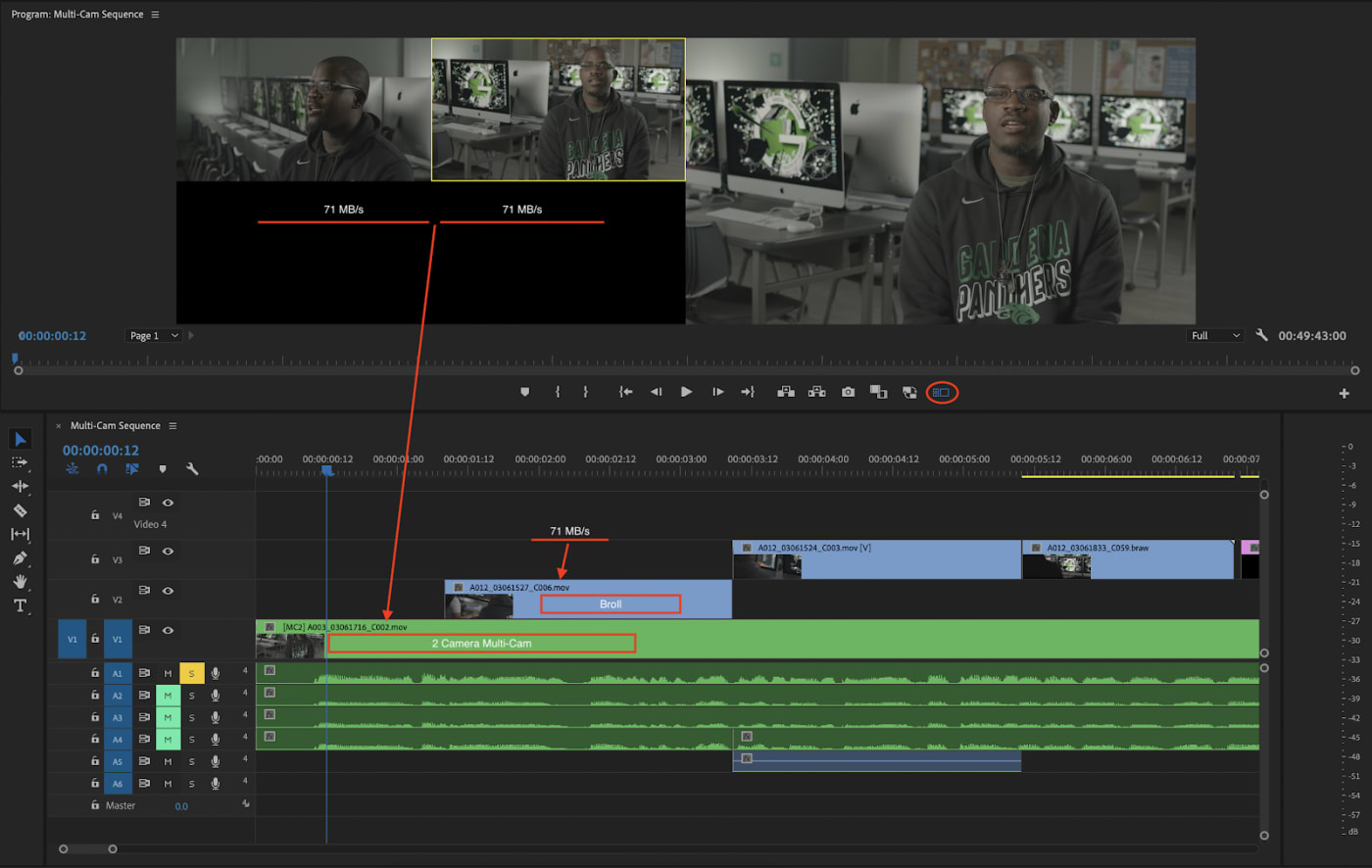
Time to do some math:
Each stream of ProRes 422 4K @ 23.98= 71 MB/s*
2 camera Multicam Bandwidth Requirement: 2 Cameras x 71 MB/s = 142 MB/s
B-roll Bandwidth Requirements: 1 stream of B-roll = 71 MB/S
2 camera mutlicam streams @ 142 MB/s + 1 stream of B-Roll @ 71 MB/s = 213MB/s
213 MB/s is over our 1GbE (125 MB/s) limit and we will need to use a 10GbE pipe to allow for that data rate to come in and for the editor to work smoothly and efficiently.
What if I can’t afford 10GbE connections or want to work from home?
If you do not have the option of going to 10GbE due to budget, or let’s say there is a COVID-19 pandemic going on that requires you to work remotely and practice social distancing, you can utilize a proxy workflow. This would allow you to cut down the file sizes to allow for editing over 1GbE or even an internet connection using something like Jellyfish Remote Access.
We can take the same workflow as above and tune it for a proxy workflow over an internet connection. There are three things to consider if you want to start tackling edits remotely:
- The speed of your internet connection
- Upload times
- Storage Size
For this example, it’s assumed an editor will be working remotely on a Jellyfish server so it’s likely safe to go with a lightweight proxy type like HD-1080 Proxies instead of the 4K ProRes422 files that we used before. If you would like to cut down the file sizes even further you can move down to HD-720 which comes in at only 3 MB/s. These are two of many proxies you can create, so feel free to find which one works best for your workflow.
Time to do some Proxy math:
Each stream of ProRes 422 Proxy HD-1080 @ 23.98 = 6 MB/s*
2 camera Multicam Bandwidth Requirement: 2 Cameras x 6 MB/s = 12 MB/s.
B-roll Bandwidth Requirements: 1 stream of B-roll = 6 MB/s
2 camera mutlicam streams @ 12 MB/s + 1 stream of B-Roll @ 6 MB/s = 18 MB/s
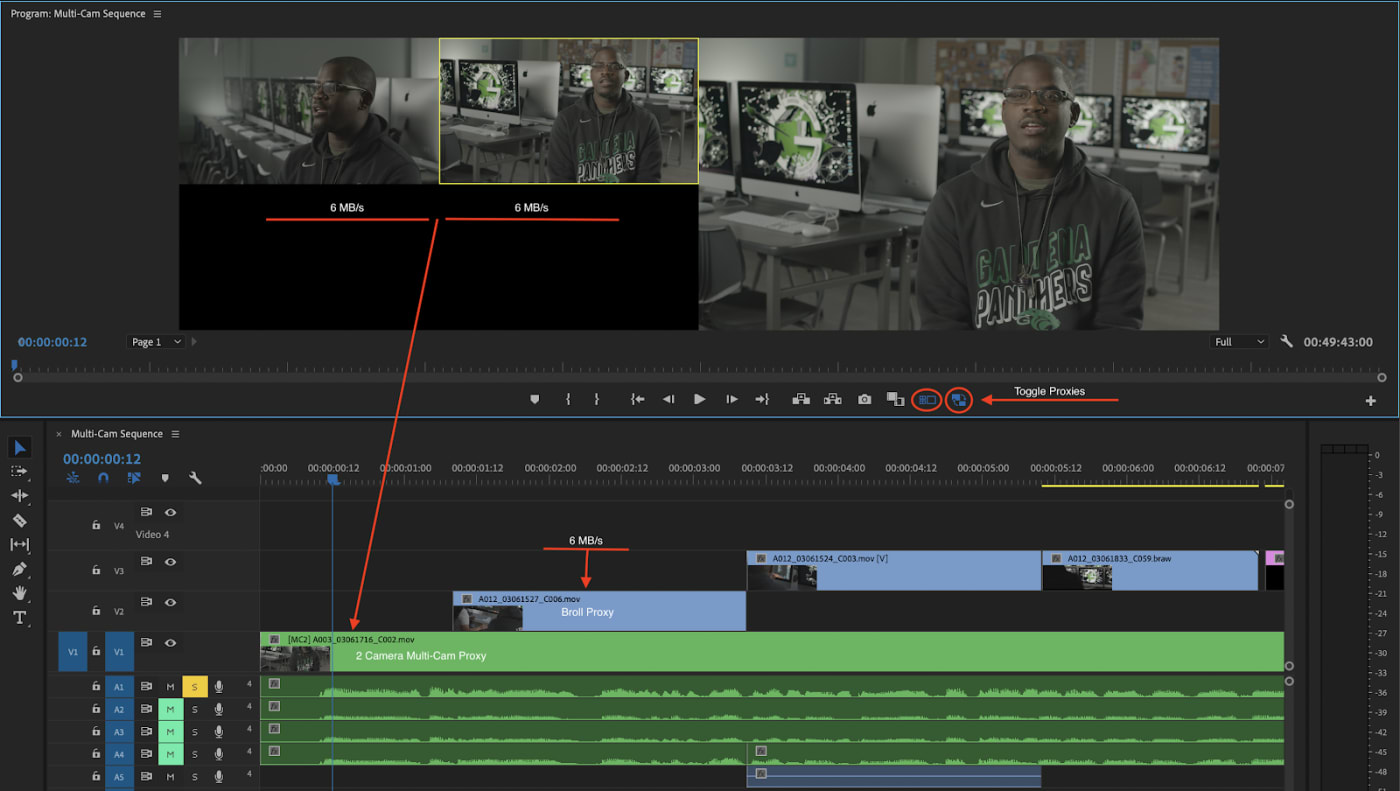
As you can see going with a proxy workflow will cut down on the overall clip sizes and bandwidth needs. For most remote work if you are able to work off of the server remotely with a decent internet connection you can get decent enough performance to get the job done. But if you don’t have proxies in place, or your home internet isn’t the greatest, you would most likely benefit from downloading the media from the remote server to your desktop or external drive and working from there.
To learn more about which connection type is right for you, feel free to connect with our workflow team. If you were interested in how to work on a server, like the Jellyfish, remotely, check out this article on Jellyfish Remote Access.
* AJA DataCalc was used to gather the MB/s per codecs discussed.
Other topics you might like
LumaForge is now an OWC company!
Updated on Jan 14, 2021
What is Jellyfish Media Engine?
Updated on Dec 15, 2020
Kyno for Jellyfish - Better than Finder
Updated on Dec 15, 2020
Save time and money by future-proofing your video editing workflow
Updated on Dec 10, 2020
Is Final Cut Pro X for Hollywood?
Updated on Oct 27, 2020
Meet Your New Pre-Editing Process
Updated on Oct 19, 2020
Video Workflow: A Quickstart Guide
Updated on Oct 13, 2020
Video Marketing 101
Updated on Oct 7, 2020
Video in Education
Updated on Sep 29, 2020








