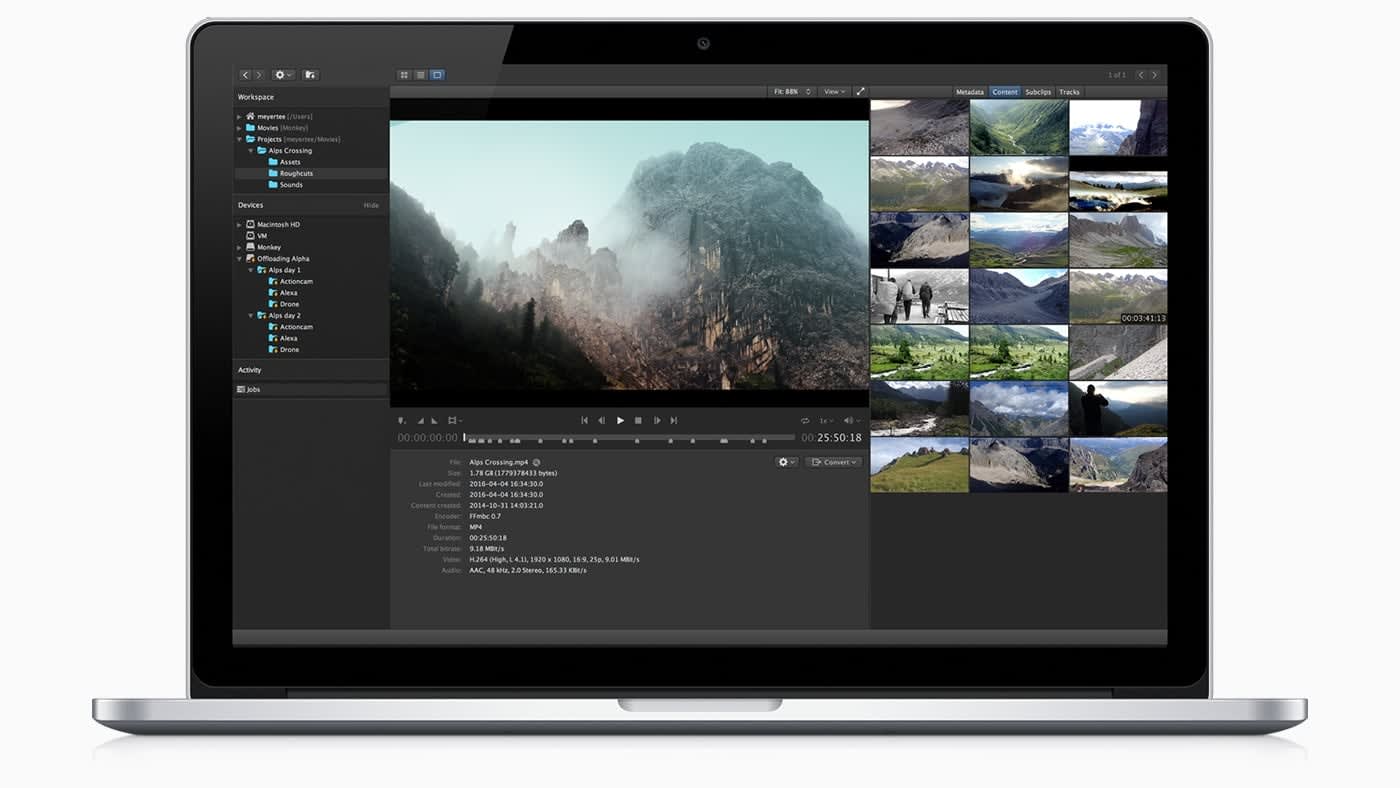
Have you ever wished there was a better way to find your images, audio, and video files other than digging through folders on your Mac? Or maybe you work on a team, and you’re trying to hunt down footage from a shoot long ago.
Digital asset management (DAM) and media asset management (MAM) software applications are designed to make finding your files easier.
What is Digital Asset Management?
DAM apps are typically used in marketing and sales organizations that serve multiple brands. They allow for image assets, in particular, to be grouped and tagged together to make for easier searching and archiving. They also provide access control so that only the right people can see those assets.
What is a MAM?
A media asset management (MAM) app is conceptually similar to a DAM system but optimized for video production. MAMs not only display images, audio, and video files, but they also add ingest, transcode, and NLE integration. Examples of MAMs are CatDV, Alex AI, and Cantemo Portal.
Your editor probably knows where all the clips live in which drive and what folder, but what about everybody else? Using a MAM enables everyone to search for clips using tags and various other metadata. It takes key info that lives just in the brain of your lead editor and transfers it into the system to become accessible to the whole organization. Now marketers and producers can browse your assets as well.
DAM vs. MAM
MAMs provide a video team with a system for managing their current and prior work. DAMs are more appropriate for teams that only need to catalog the final exports. If you are a video editor, it’s obvious that going with a MAM is best.
On the high-end, AVID offers a variety of solutions. This article is aimed at those who are outside of the AVID ecosystem. For instance, at the company I work for, we built our own DAM with basic MAM capabilities. We mainly needed a DAM for our design and marketing teams. However, we needed transcoding capabilities to deliver assets ready for streaming to our streaming platform.
I remember going to NAB in 2013 and surveying every system. At the time, we had a basic install of Apple’s Final Cut Server and Xsan. (These solutions are no longer in production) But honestly, most MAM solutions weren’t mature enough to deliver more value in efficiency versus the time it took to manage them. Things are looking much better now for video editors.

How to choose a media asset management system
The reigning king of MAMs in the broadcast space is CatDV. It indexes video on shared storage such as Jellyfish shared storage systems. As clips come into the system, they are transcoded to lower-resolution proxy versions. This allows for easier playback over the network.
In the case of Cantemo Portal (version 5 just shipped), deep integration with Final Cut Pro and Adobe Premiere is provided. Portal can help producers to identify clips for projects without them having to dive into an NLE. Then those clips can be passed to an editor.
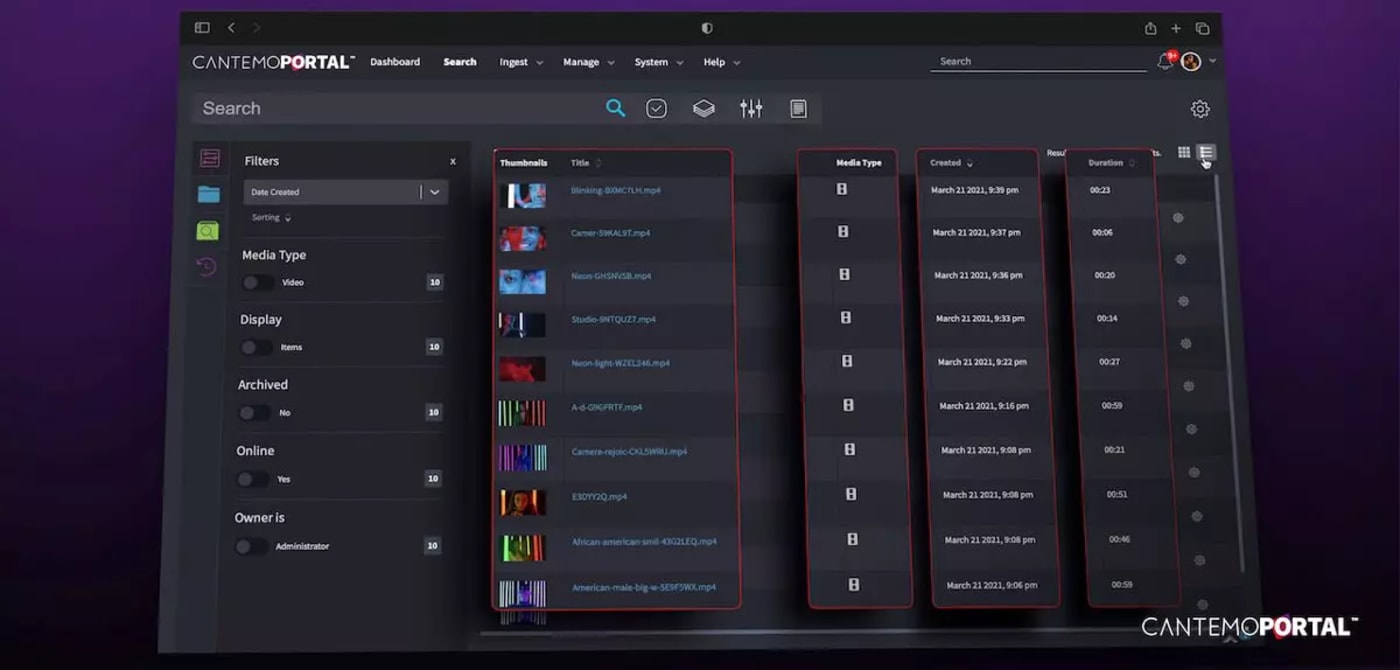
Axel AI is also a major MAM. Their focus is on reducing the complexity of using a MAM for your team. With a clean UI, it attempts to deliver the core functionality of CatDV without the more advanced features.
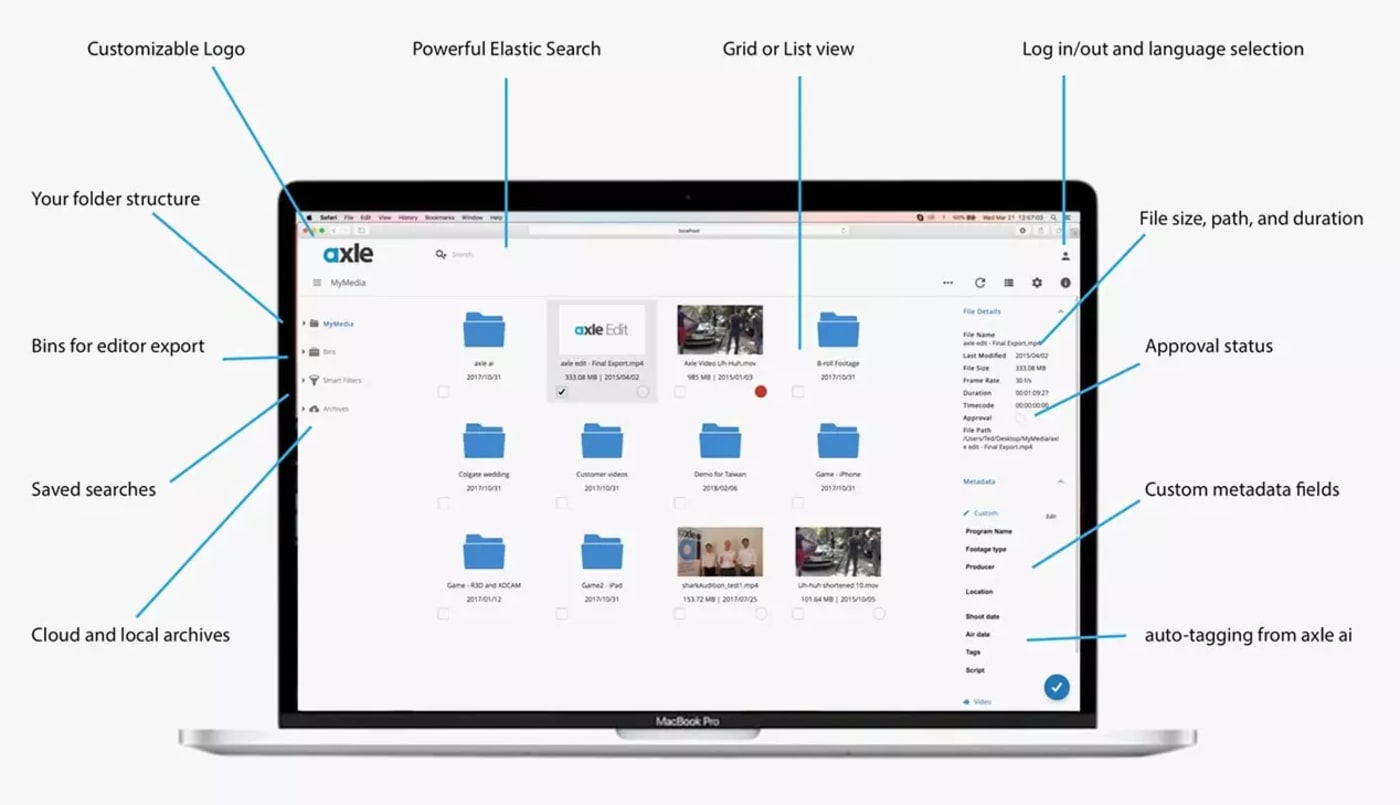
Remote access
It can be cumbersome to try and browse files remotely. Using a MAM allows you to access your local network and then use the client interface to browse your clips. This is a lot easier than working with Apple Remote Desktop or TeamViewer and trying to remotely browse through a client machine in your organization’s offices. I know that sounds crazy, but I’ve had to do it! Luckily some NAS solutions now have some more robust remote options, like the Jellyfish Remote Access tool, but otherwise, your MAM might have this functionality built into their toolset.
Some MAMs rely on local client programs that you install on client machines. Others use web-based interfaces.

Versioning
Most MAM’s advertise version management. In practice, this can be a tough thing to implement well. As you work through iterations of a cut of a video, you generally want quick feedback. However, I have found that the process of exporting files for review and keeping track of comments by version is better handled by a review and approval tool like Frame.io. Frame.io accepts exports, quickly transcodes them, keeps a record of what notes apply to which versions, and allows an editor to round-trip those comments back into their NLE. I might be convinced otherwise, but a dedicated app for review is worth it for my time and money.
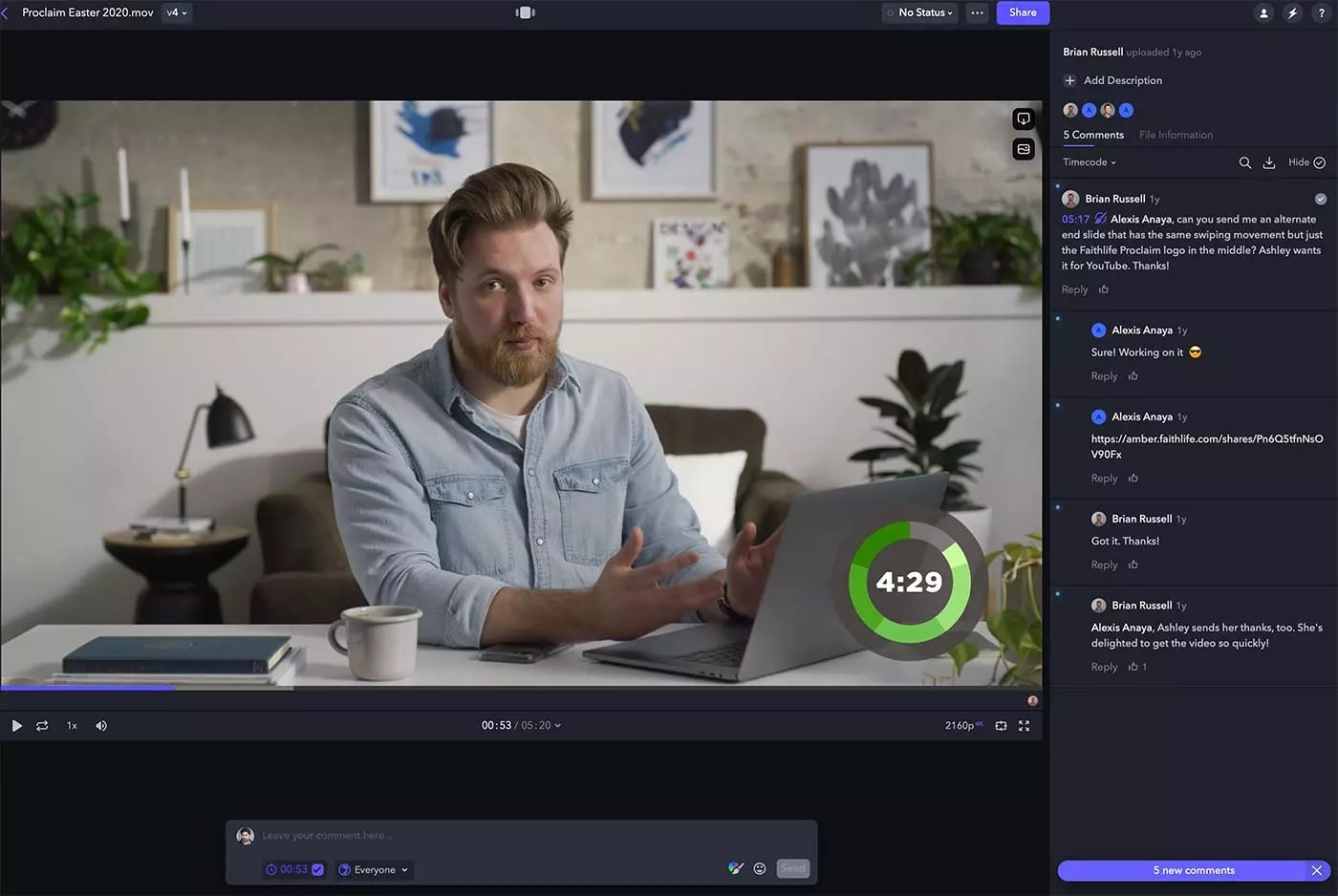
Security
MAMs can integrate with the permissions groups in your organization. If you use Microsoft Active Directory, those group policies can determine access to the groups of assets on your MAM. If the MAM doesn’t integrate with Active Directory (or another system), you’ll have to manage a separate password.
User permissions might seem trivial at first. But it is important to have a system that can be managed by multiple people in the organization and is accessible remotely. Sometimes files can throw permission errors (as any UNIX admin can tell you). Those kinds of errors can stop a production dead in its tracks. So make sure that you investigate the security/permissions/users management.
Another area of security is file locking. If you keep project files on the server, you don’t want two editors writing to the same project file (if it isn’t designed for that).
What are the challenges of deploying a MAM?
Deploying a MAM is challenging. Servers, storage, and security policies all take time to deploy properly. In addition, assets need to be tagged to be useful.
There are lighter-weight ones such as KYNO. Kyno offers a robust system for offloading your data too. When you ingest footage after a shoot, KYNO can make checksum verified copies to multiple storage locations. You can view your footage with LUTs, apply metadata, and even transcode with adjusted frame rates. You might use that feature when importing footage captured in slow motion.
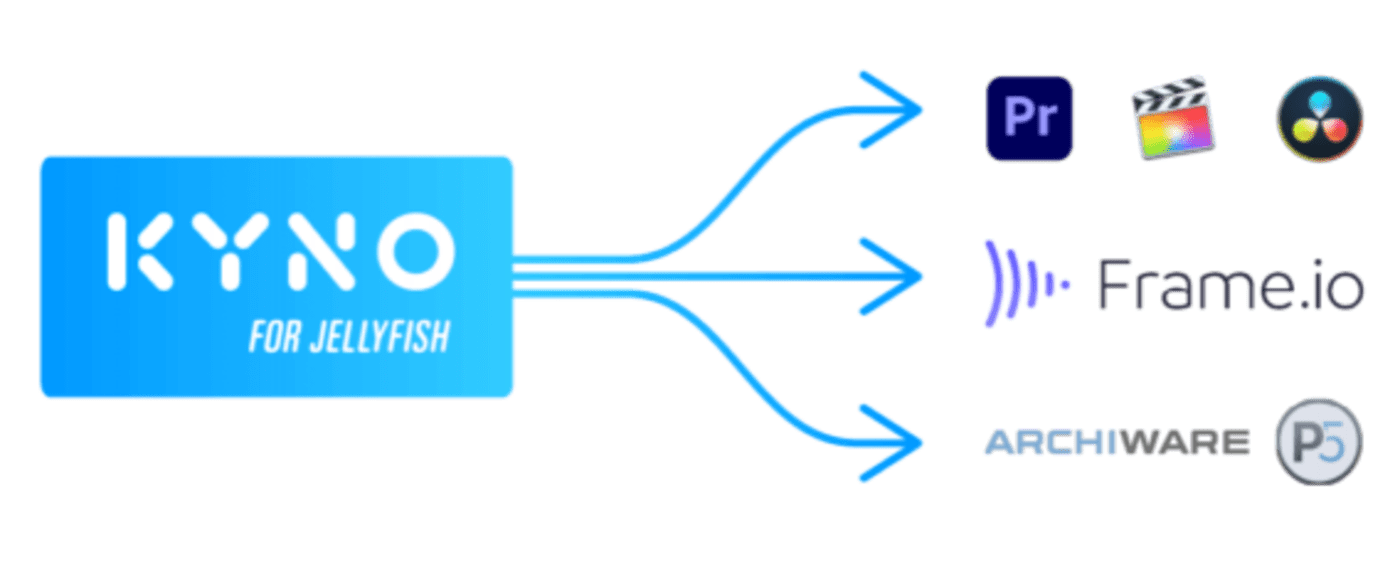
When the MAM starts scanning assets on your storage and running proxies, it will quickly consume all its processing power. You really need a machine dedicated to running it. Regardless of the MAM you choose, this indexing process can take days or weeks if you allow it to scan all your files. Then you need storage for all those proxies. Also, you need to make sure that you aren’t making proxies of proxies that you’ve created for old projects.
This means that you need a plan when deploying your MAM. It will greatly benefit you to instruct your MAM to avoid indexing folders used for renders, proxies, and temporary exports. This process is much easier if you use a standard folder structure for every project you use.
If you use Final Cut Pro, an application like Final Cut Library Manager can help to intelligently reduce all these files that may not be needed any longer.
Archival
MAMs can also help track footage that is offline. If you have indexed your main footage and want to archive it to an offline hard drive, your MAM can track that but still maintain a proxy. Some MAMs integrate with software like Archiware to create an intelligent archival system.
MAM storage solutions
Deploying one of these systems requires robust storage, such as the Jellyfish shared storage system. A system like that can provide the space and speed that a post-production team needs. You’d be shocked what kind of load just a few video editors can place on a storage system. You need a setup that is tuned for this kind of work.

Would any storage work?
Not really. Shared storage solutions designed for video teams are quite specialized. Video editors need to playback large files at sustained bitrates. Many storage solutions will struggle with a single stream of 4K video playing from the server. So the actual configuration of the storage needs to be tuned for this purpose.
In these environments, the server running the MAM accesses shared storage at the same time multiple editors are working off of it. This is where solutions like Jellyfish are designed to manage the load and deliver the required performance to each user simultaneously.
You should also consider the operating systems of the clients. If you operate in an environment that uses both Mac and Windows, you’d want to make sure the client app or web app works well on both.
The setup software is also quite important. You’ll want an easy way to manage users, expand storage, and integrate into the network. I love Jellyfish because they designed the system to be deployed by someone who isn’t a systems network admin. By simplifying deployment and management, the Jellyfish succeeded in democratizing shared storage solutions in ways that no other vendor has before.
Conclusion
Deploying a MAM for your video team can lead to increased productivity, security, and searchability. Making sure that you have the right hardware and software in place is key. Although it takes some planning to implement it properly, it’s well worth the effort. Systems like the Jellyfish help reduce the amount of IT management you have to do and keep your efforts on creative work.
Other topics you might like
New OWC ThunderBlade X12 Doubles Capacity to 192TB of Thunderbolt 5 RAID Storage
Updated on Jan 5, 2026
Streamline All of Your Audio and Video Needs With the New RODECaster Video S
Updated on Jan 5, 2026
Give Your Smartphone Videography 360-Degrees of Spin With the New DJI Osmo Mobile 8
Updated on Dec 5, 2025
 USA + International
USA + International OWC Canda
OWC Canda OWC Europe
OWC Europe


