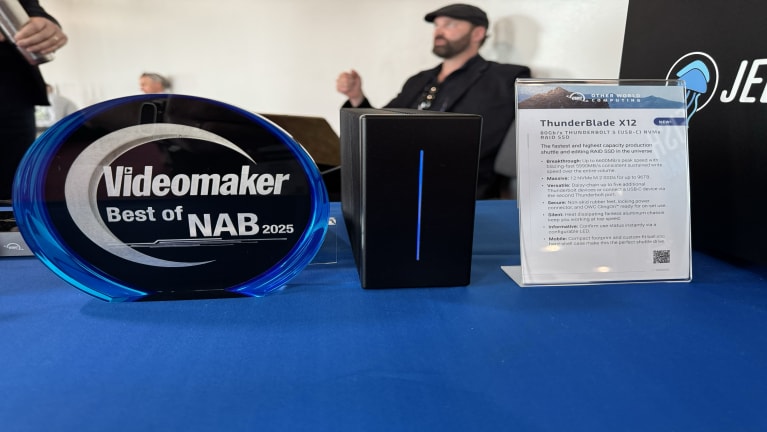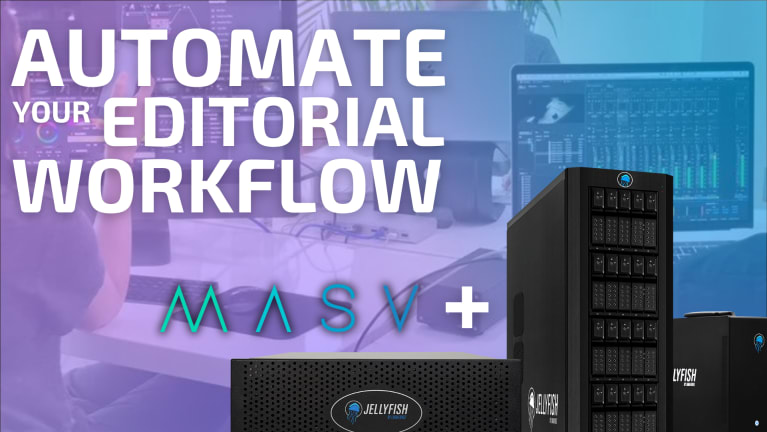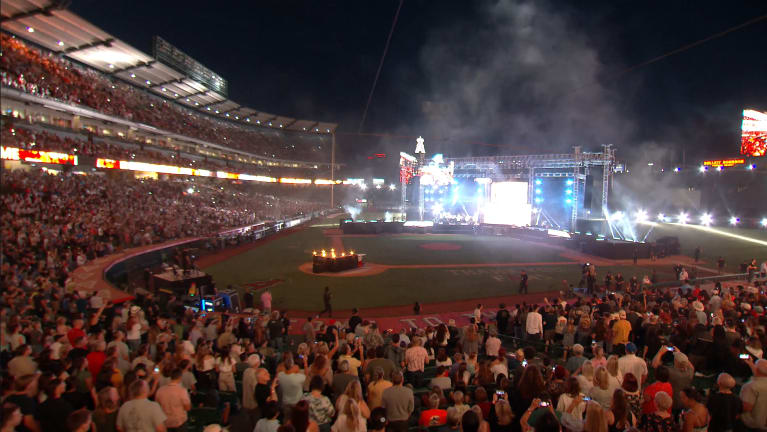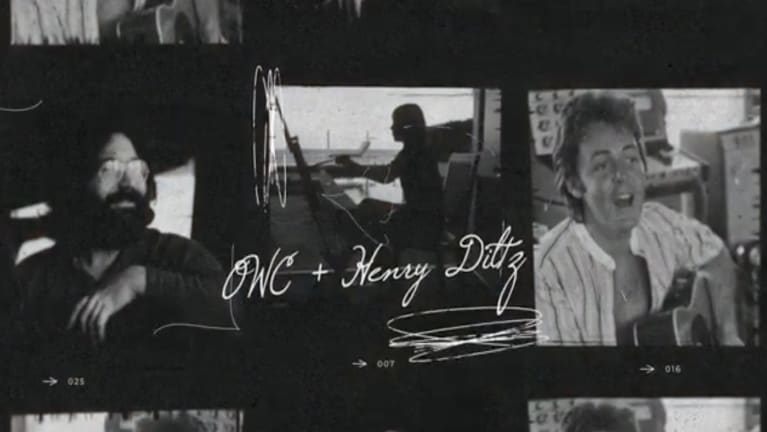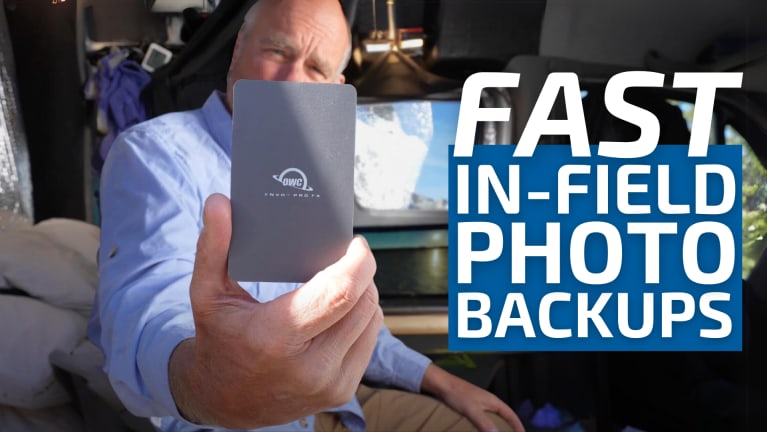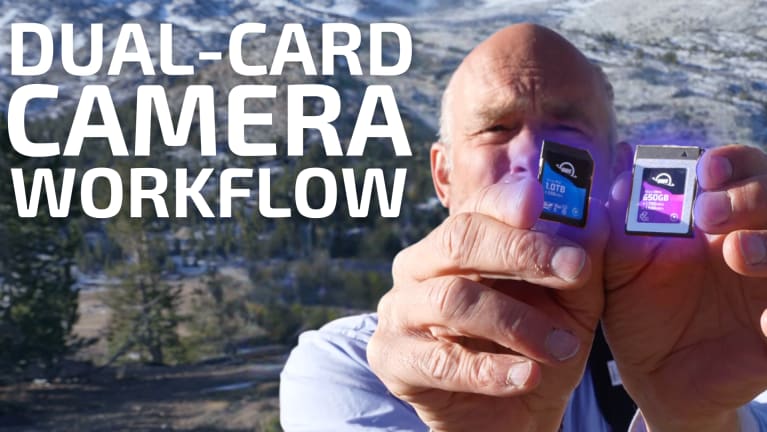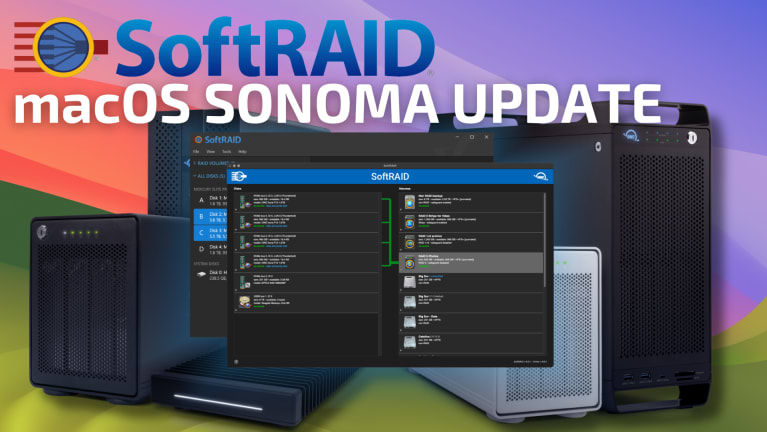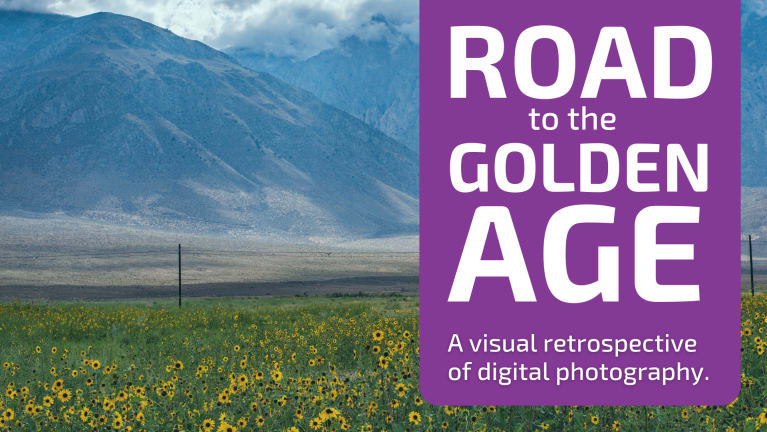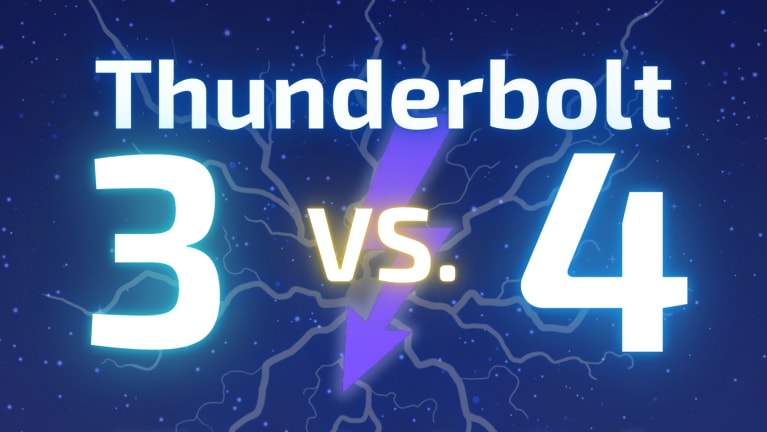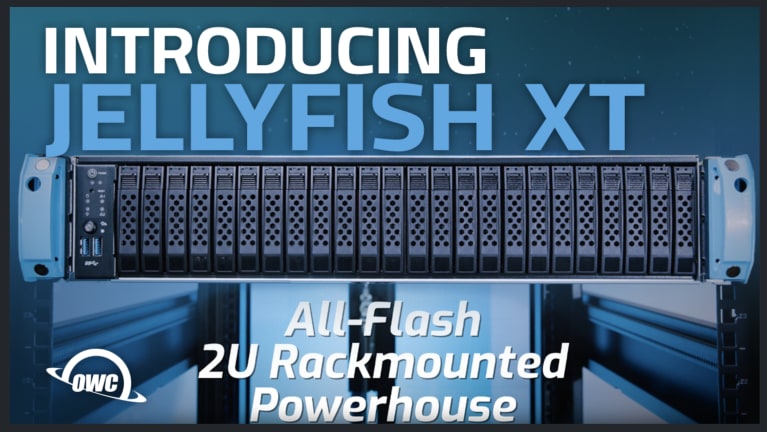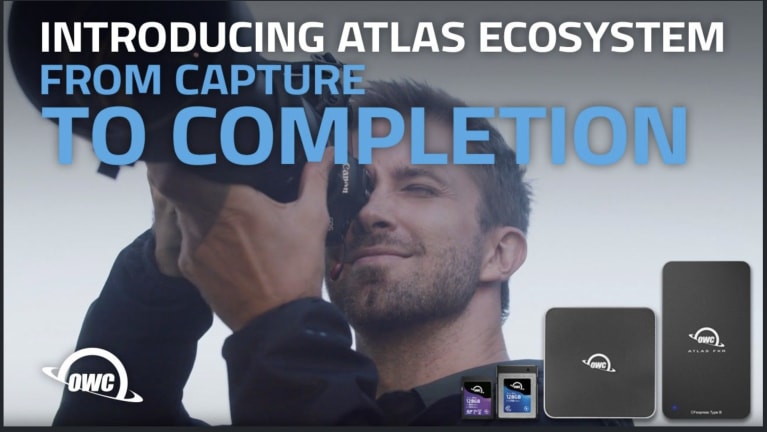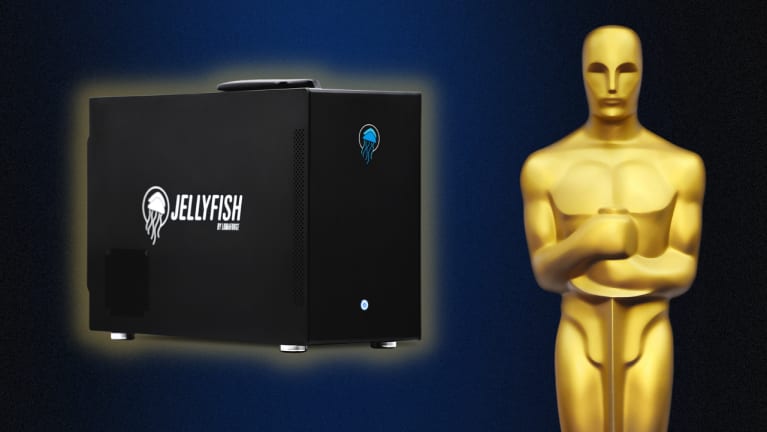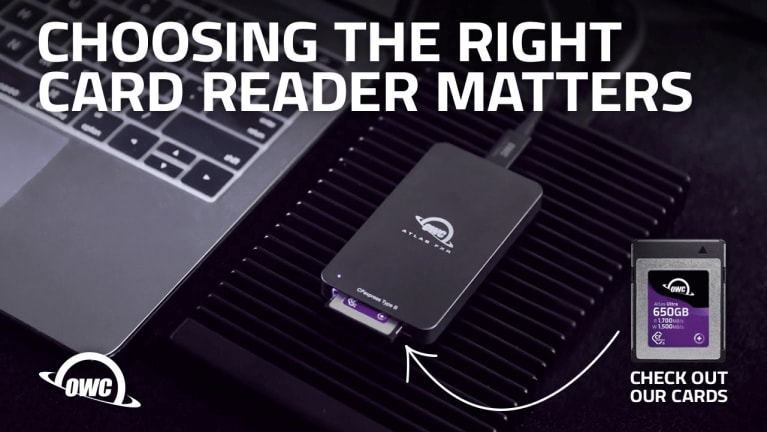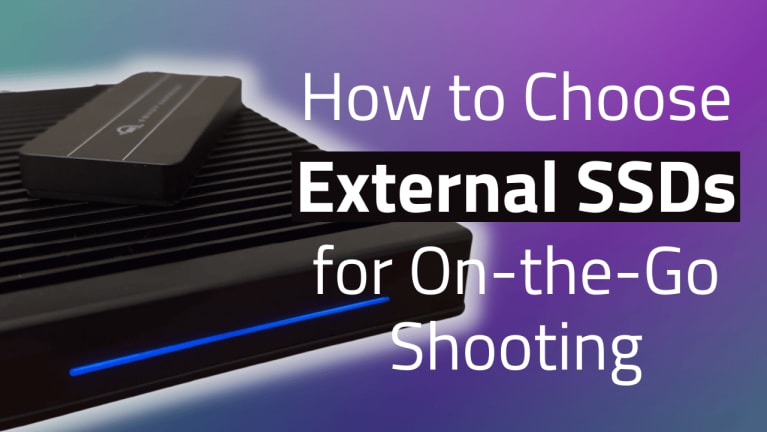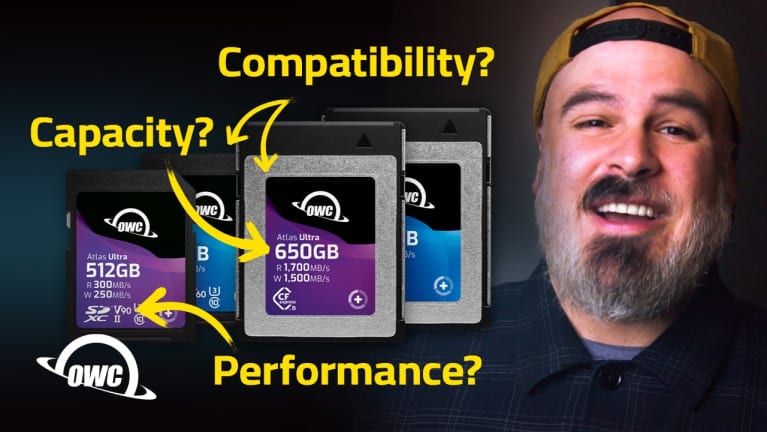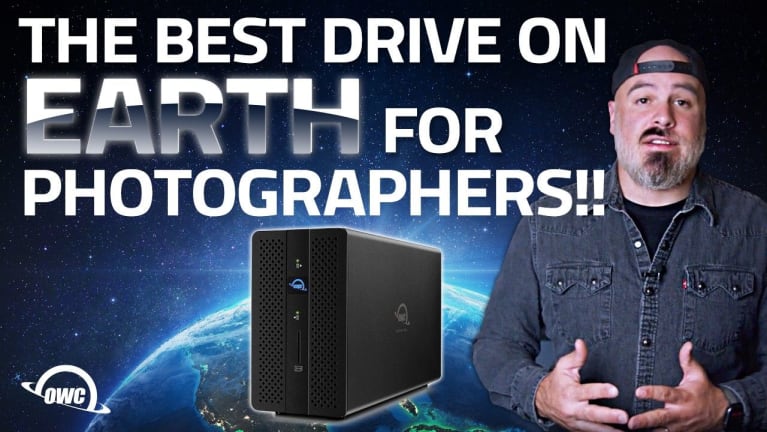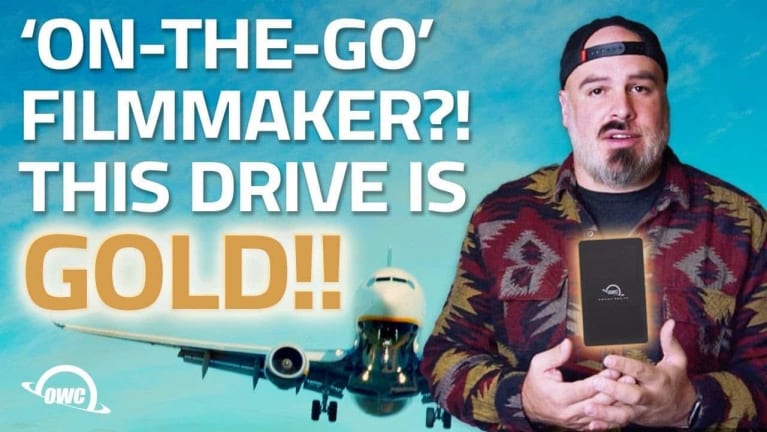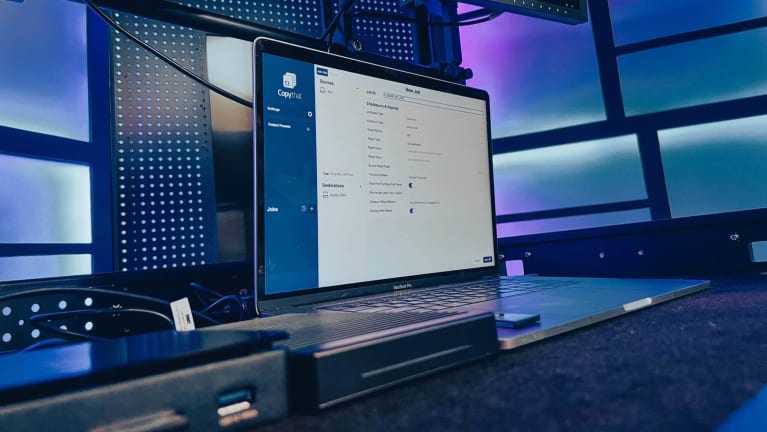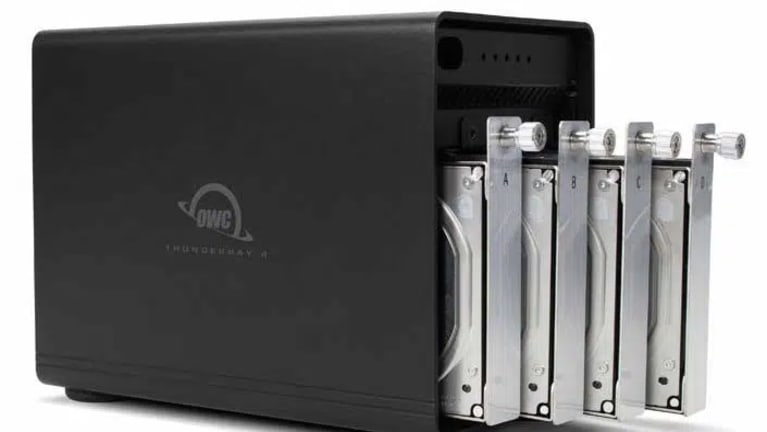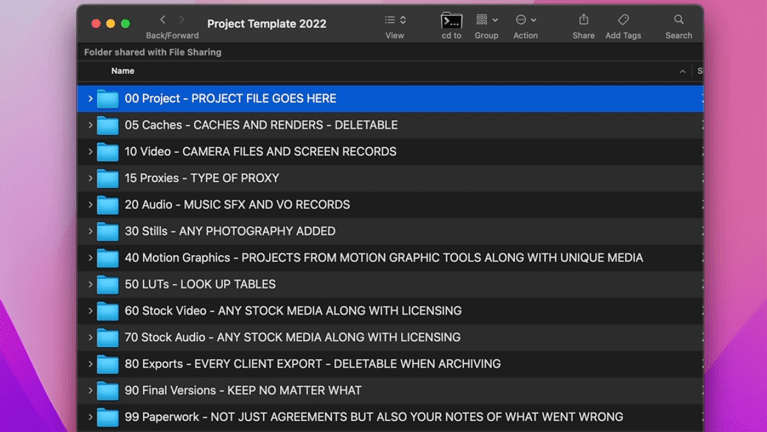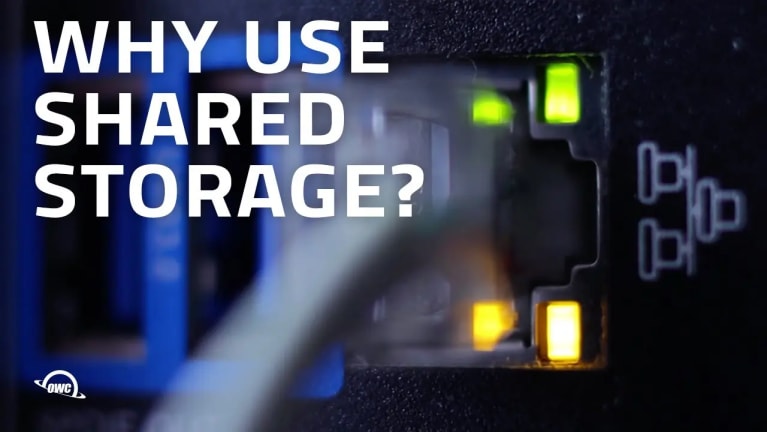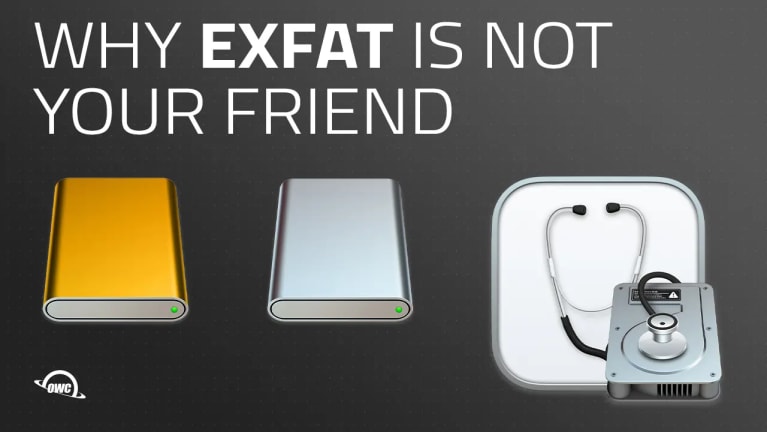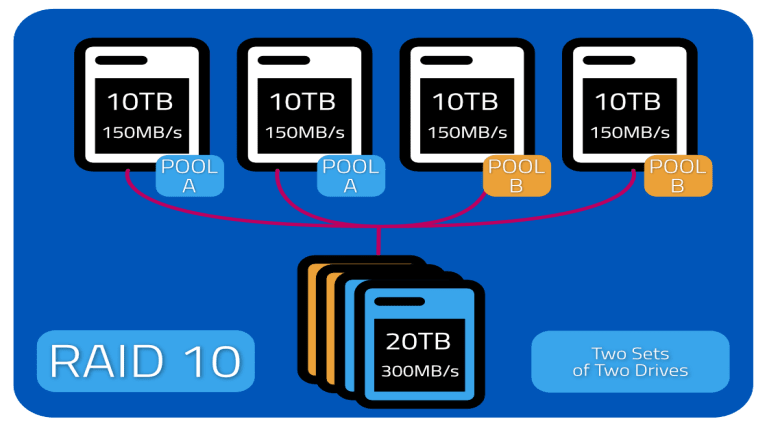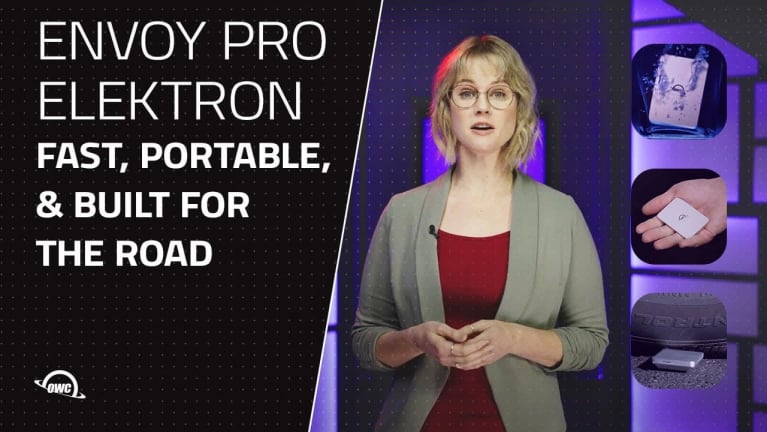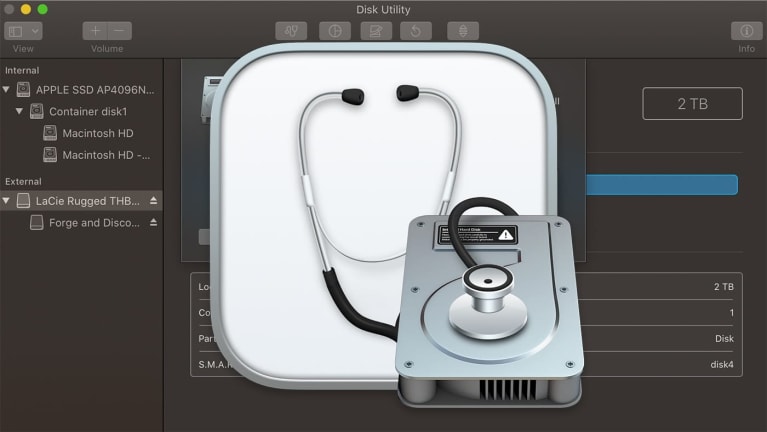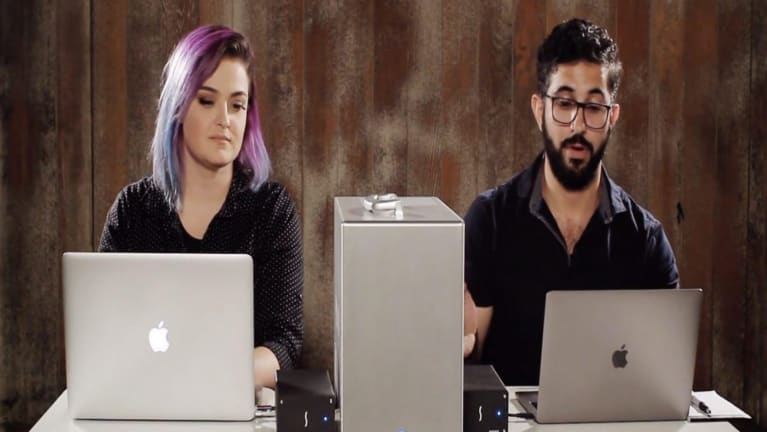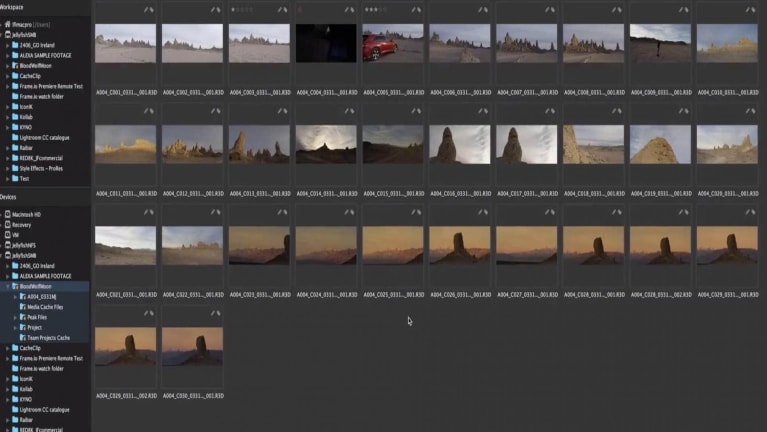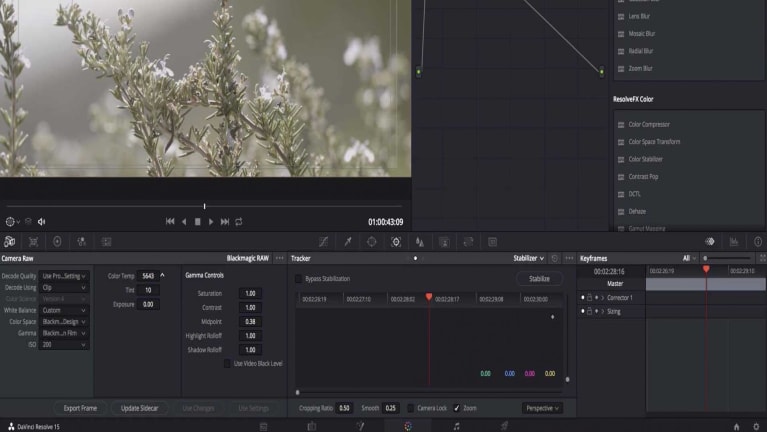Storage
This Race Documentary is a Masterclass in Real-Time Storytelling
Updated on Apr 15, 2025
From drones to dirt bikes, see how a bold production team turned chaos into captivating storytelling at the Life Time Grand Prix off-road cycling series.
Updated on Apr 9, 2025
The ultimate Thunderbolt 5 shuttle RAID creates quite the buzz at NAB.
Updated on Apr 7, 2025
OWC will be in full force at NAB 2025. Come visit us and meet the incredible ThunderBlade X12 in person!
Updated on Apr 3, 2025
Screamboat is a terrifying new horror movie based on—a Mickey Mouse cartoon?
Updated on Mar 31, 2025
It's World Backup Day and OWC has you covered with three phenomenal solutions—including a brand new enterprise-grade, network-based LTO.
Updated on Mar 6, 2025
The OWC Jellyfish Nomad is a crucial part of the Oscars’ social media team.
Updated on Jan 14, 2025
OWC's latest Thunderbolt 5 products win big at CES 2025.
Updated on Dec 17, 2024
Why pay more for upgrading your Mac mini storage when you can use the modular OWC Express 1M2?
Updated on Dec 9, 2024
There is no substitute for speed and Thunderbolt 5 has it in spades.
Updated on Dec 4, 2024
OWC's Envoy Pro Elektron is one of the latest additions to WIRED's ultimate guide to the 101 best products in the world.
Updated on Nov 19, 2024
OWC Atlas Pro CFexpress Type A Memory Cards offer the best balance of performance, capacity, and price for Sony shooters. And now there's an even lower starting price to get in on the action.
Updated on Oct 7, 2024
The incredibly fast, Thunderbolt 5-powered OWC Envoy Ultra was named a Best of Show winner at IBC 2024 by the experts at CineD.
Updated on Sep 20, 2024
There’s nothing on the market quite like the OWC Express 1M2. It’s a truly no-compromise drive that incorporates just about every feature you could dream up for a modern SSD.
Updated on Sep 12, 2024
OWC's very first Thunderbolt 5 product is Envoy Ultra. With speeds 2x that of Thunderbolt 4 and USB4, it's also our fastest external drive ever.
Updated on Sep 12, 2024
Jellyfish Studio is designed to redefine how teams work with their media and other digital assets.
You Against the Mountain: The Extreme Challenge of Capturing the Pikes Peak International Hill Climb
Updated on Aug 26, 2024
How does a filmmaking crew capture a thrilling, 13-mile race with twists, turns, and 14,000 feet of elevation climb? A lot of work and battle tested gear.
Updated on Jul 29, 2024
On the very first episode of Cameras & Coffee, Jon talks with three filmmakers challenged with documenting the thrill of racing on Pike's Peak.
Updated on Jun 6, 2024
Combining MASV with a powerful network attached storage solution like OWC Jellyfish allows you to automate backups and file transfers between every member of your post-production team, saving everyone a lot of time.
Updated on May 28, 2024
OWC’s Jellyfish shared storage solution and MASV’s powerful file transfer platform are a powerful combination, empowering video professionals to automate major pieces of the workflows.
Updated on May 23, 2024
Master photographer Joe McNally takes us through the integrated tools that make his workflow possible.
Updated on May 13, 2024
An expensive, cobbled together server solution became a bag of hurt for photo editing house Evolve Edits. Here’s how the company found its way out of the chaos.
Updated on May 8, 2024
Atlas Pro CFexpress 4.0 Type A Memory Cards built for Sony users launch alongside a new Envoy Portable SSD. Plus new capacities for Envoy Pro Elektron, and Envoy Pro Mini.
Updated on Apr 4, 2024
The latest award for OWC's Jupiter Mini comes from PC Pro Mag which taps the compact NAS solution as its top recommendation for small and medium businesses.
Updated on Mar 4, 2024
Tour photographer Jake Chamseddine marches forward following a brush with death that changed the course of his life.
Updated on Feb 27, 2024
When Harvest Christian Fellowship decided to shoot its massive outreach events in 4K, its video production team turned to OWC Jellyfish for fast and reliable access to their footage.
Updated on Feb 22, 2024
The Jellyfish R24 allows the university's staff of editors to quickly offload and simultaneously edit video files.
Updated on Feb 12, 2024
Henry Diltz has photographed some of the biggest rock stars in history at pivotal moments of their career. Here's how OWC made possible the effort to preserve more than 120,000 iconic images.
Updated on Jan 26, 2024
Time is life’s most precious commodity. And if you’re a professional content creator, chances are you’ve spent a lot of it waiting for files to offload from one drive to another. But it doesn’t have to be that way.
Updated on Jan 12, 2024
Adventure filmmaker and photographer Nick Cahill follows his passions to bring the beauty of the world to the rest of us.
Updated on Dec 18, 2023
Legendary music photographer Jay Blakesberg and Goose tour photographer Adam Berta discuss the experience of photographing a live concert at the iconic Red Rocks Amphitheater.
Updated on Nov 21, 2023
Pro photographer Lloyd Chambers shows how he makes fast backups from camera to hard drive in the field.
Updated on Nov 14, 2023
To pull off the technical feat of mounting anamorphic lenses to a glider while flying through the Alps, this crew relied on the new Atlas Mercury Series lenses and OWC storage solutions.
Updated on Nov 14, 2023
If your camera has two card slots, you should be making use of both. Here's why.
Updated on Nov 9, 2023
The no. 1 magazine for video enthusiasts names OWC Jupiter Mini as the best NAS for video professionals.
Updated on Nov 8, 2023
Radiant Mobile Makes Editing Photos on iPhone Crazy Fast With AI, Batch Edits and External Drive Support
Updated on Oct 27, 2023
OWC Atlas Ultra CFexpress cards are designed for the most rigorous of professional workflows. And now, they're officially approved for use in RED cameras.
Updated on Oct 12, 2023
OWC Atlas Ultra CFexpress memory cards are now twice as fast, boasting industry first backwards and forwards compatibility.
Updated on Sep 26, 2023
The latest version of OWC's SoftRAID software adds support macOS 14 (Sonoma) and Windows Server 2022/2019.
Updated on Sep 12, 2023
Intel has officially announced Thunderbolt 5, an update to the industry-leading specification that will double bandwidth and more.
Updated on Aug 28, 2023
Was the age of film really the Golden Age of Photography? Not if you factor in pure enjoyment of images. Lloyd Chambers guides you through the incredible evolution of digital photography.
Updated on Jul 31, 2023
Pro video teams should always back up three copies of their videos. The OWC Gemini makes the process easy.
Updated on Jul 27, 2023
SoftRAID is better than ever. If you want more performance and active disk health monitoring, here's how to convert from Apple RAID 0 with SoftRAID.
Updated on Jun 20, 2023
Thunderbolt 3 and Thunderbolt 4 feature different chipset designs aimed at different purposes. Here's what you need to know to pick the best Thunderbolt peripheral for your needs.
Updated on Jun 16, 2023
Featured during Apple's keynote, OWC's Accelsior 8M2 PCIe SSD is the only way to unlock the performance potential of the new Mac Pro.
Updated on May 18, 2023
macOS 13.4 includes a fix for a bug some SoftRAID users were encountering when accessing RAID 5 volumes. Here are the details.
Updated on May 16, 2023
Speed. Storage. Flexibility. Recording professionals depend on all three for success. These are the tools that meet their needs.
Updated on Apr 13, 2023
Whether you’re working in 4K, 8K, or 12K raw, the new Jellyfish XT eliminates latency and empowers your team to create at the speed of thought.
Updated on Apr 13, 2023
Not all cards and readers are created equal. This is the new Atlas ecosystem of SD and CFexpress cards and readers, an end-to-end solution designed for ultimate performance.
Updated on Apr 11, 2023
OWC testing has found USB performance on base model M1 Macs to lag behind other chips. Here's why.
Updated on Apr 4, 2023
The latest version of OWC's software RAID management solution is here. SoftRAID 7.5 brings a host of improvements including easier setup and full support for the latest Mac and Windows PCs.
Updated on Mar 13, 2023
We might be a bit biased, but the award for best NAS in a supporting role at this year's Oscars goes to the OWC Jellyfish.
Updated on Mar 3, 2023
How do you choose the right NVMe bus-powered SSD? The OWC Envoy Pro line has you covered.
Updated on Feb 24, 2023
From moving files between devices on your local network, to sending them from a cloud service to your server, the Transmit FTP app does it all.
Updated on Feb 16, 2023
Need to connect your computer to shared storage, but don't have a 10GbE port? Here's what you need.
Updated on Jan 16, 2023
A card reader can make or break the performance of your memory cards when it comes to offloading assets. Here's what you need to know.
Updated on Dec 30, 2022
What is 10-gigabit Ethernet and why should you make sure you have it if you’re a video editor sharing 4K video with your team? Here’s what you need to know.
Updated on Dec 27, 2022
Finding the right external SSD to travel with is tough for video professionals. Here's a thorough breakdown of what you need to consider.
Updated on Dec 16, 2022
Do you need storage but you’re not sure what kind of storage? Docktor Upgrade is here to help. Or try anyway.
Updated on Dec 12, 2022
The all-new version of MacDrive is updated from top to bottom, featuring a new look, and for the first time, full APFS support for Windows.
Updated on Dec 1, 2022
Your memory card is a critical part of your camera gear. Here’s how to choose the best one for your needs.
Updated on Nov 22, 2022
What’s better than apple pie? How about an apple pie with expanded storage? The Envoy Pro Elektron gets the bake test in our latest Will it Survive trial.
Updated on Nov 11, 2022
Filmmakers and other video professionals have very specific needs for the external hard drives that they work with and depend on. At OWC we’ve considered everyone and every budget to create a solution that matches your post-production workflow perfectly, from vlogging all the way to commercial and studio work.
Updated on Oct 28, 2022
In this ghoulish “Will it Survive” edition, we pit three of our very popular OWC bus-powered drives against pumpkin guts, vampire blood, and… Pumpkin Spice Latte.
Updated on Oct 26, 2022
Development of SoftRAID 7 is nearing completion and is nearly ready to ship. Here's what to expect with the recent release of macOS Ventura.
Updated on Oct 21, 2022
The best external drive for photographers should de-clutter your workflow. We've got just the thing.
Updated on Oct 14, 2022
On-the-go filmmakers need a very specific portable external drive. And this drive ticks all the boxes.
Updated on Oct 4, 2022
Copy That streamlines the ingest process with lighting fast, verified copies of your files to single or multiple destinations.
Updated on Sep 29, 2022
You should be check summing your media when you copy it. Copy That makes the process and generated reports super fast and easy.
Updated on Sep 21, 2022
Can the OWC Envoy Elektron Pro external hard drive survive Amsterdam's finest beer, canals and bikes? Watch and find out.
Updated on Sep 9, 2022
The OWC Envoy Pro Elektron is the best external drive for musicians. Here's why.
Updated on Sep 2, 2022
Don't choose an external hard drive based on size alone. These are the factors to consider to find the right drive for your needs.
Updated on Aug 29, 2022
Which external hard drive is the best for your professional needs? We've got the answers right here.
Updated on Aug 22, 2022
Wondering what jellyfish have to do with video editing? Here are the quick details on the OWC Jellyfish and whether it's right for you.
Updated on Aug 19, 2022
"How to swap-out, archive, and reload a Forever RAID set like the OWC Thunderbay 4 to keep your editing work flowing."
Updated on Aug 9, 2022
Looking to speed up editing in Premiere Pro? Properly organizing your files structure and folders can help you become more efficient. Here’s how.
Updated on Aug 3, 2022
Cloud workstations, cloud file storage, cloud workflows… it is all a gigantic lie. I am here to rain on your parade and free your mind with the good news of remote access workflows.
Updated on Jul 28, 2022
What is Network Attached Storage? Will a NAS solve your big data nightmare when editing video? We've got all the answers you need.
Updated on Jul 21, 2022
The best SSD is the one you don't have to pamper. OWC external, rugged SSDs are built for anything. Let us prove it to you.
Updated on Jun 29, 2022
At Cine Gear Expo 2022, we decided to grill attendees on their external storage needs. Questions only true filmmakers can answer.
Updated on Jun 24, 2022
Constantly running out of disk space for your media projects? Look into Network Attached Storage and whether NAS is the right storage solution for you.
Updated on Jun 13, 2022
Proper file management for video editing ensures efficiency. Learn how to build a project template that allows for easy archival and retrieval.
Updated on Apr 7, 2022
Understand the 8 benefits of a shared storage system and learn how a NAS can improve team productivity and collaboration.
Updated on Mar 30, 2022
Jellyfish and Thunderbay devices should be used with a well-designed archiving strategy to help keep them from filling up prematurely.
Updated on Mar 22, 2022
Jellyfish and Thunderbay are high-performance systems using multiple hard drives. Take care when deciding how and where to deploy them.
Updated on Mar 2, 2022
This is all about drive format and, mainly, why ExFat is not your friend.
Updated on Jan 14, 2022
It is possible to use Resilio Connect to synchronize media between multiple Jellyfish, cloud backup, and individual users.
Updated on Oct 28, 2021
Breaking down a shared storage video post-production solution that allows editors to remotely leverage the powers of faster machines.
Updated on Aug 17, 2021
ArGest Powered by BRU Technology is the next generation of BRU archive software, now available from OWC.
Updated on Aug 17, 2021
Businesses and corporations alike have turned to LTO for long-term storage and archival. What is LTO? And, when do you need it?
Updated on Jul 21, 2021
What external hard drive is right for me?
Okay, so you’ve got a big video project on the table. You check the available space on your laptop’s internal storage, and you realize that you’ve got to make a decision about which of your home movies you should delete so that you can work on this gig. Can you relate? I know I can. (In fact, I think there have been a few of those video files that I deleted, and I wish I had back!) Let’s make a better choice and pick an external storage solution that will keep up with the speed of your internal disk and also keep your data safe.
Updated on Jul 15, 2021
As the ports on computers continue to improve, so does the performance of external SSD drives. So which external SSD drive is right for you? Read on to find out more about the fastest and most convenient portable drive options.
Updated on Jul 7, 2021
Have you ever wished there was a better way to find your images, audio, and video files other than digging through folders on your Mac? Or maybe you work on a team, and you’re trying to hunt down footage from a shoot long ago.
Updated on Jul 6, 2021
Searching for the best U.2 SSD for gaming comes with a few considerations. Speed would be top of the list and, don’t worry, we’ve got you covered. There are a few other key components to be looking for. What about data redundancy? Cool operating temperatures? Or a modular enclosure offering you the perfect way to customize your storage arrangement? U.2 is a storage platform that offers unique benefits that set it apart from SATA and even M.2 devices.
Updated on Jun 30, 2021
One of the most underestimated roles in film production is the Digital Imaging Technician (or DIT, for short). While the DIT will often have a later crew call than most others on set, they are often the last person to leave a stage as they are busy backing up all of the shoot material for the day. Nearly every major feature film and television series use digital cinema cameras made by Arri, RED, and Panasonic (to name a few). Digital cinema cameras record video onto proprietary flash memory devices, also known as camera mags.
Updated on Jun 22, 2021
We’ve already talked about U.2 and why you would want to use it. We know that U.2 is a connection for your Solid State Drives (or SSDs) that is blazing fast. But what are the best uses of a U.2 solution and who is U.2 for? Hi I’m Michelle for Rocketyard, and we'll explain this in this short video.
Updated on Jun 22, 2021
When building an IT workflow for creative professionals who use video editing suites, sound editorial, VFX compositing workstations, color correction theatres, and more, there are many boxes to tick off. Solutions need to be reliable, easy to deploy, as well as affordable. With the explosion in NVMe (PCIe-based) storage mediums such as M.2 and U.2, traditional hard drives or internal solid-state drives may no longer be a compelling solution in your in-house workflow.
Updated on Jun 16, 2021
Fortunately for macOS users, we’ve benefitted from Apple Time Machine for years (since Leopard). And while Time Machine is a great software solution for backups, there is a hardware component in the backup equation – the storage medium.
Updated on Jun 15, 2021
Solid State Drives (or SSDs) are fast, and they keep getting faster! For creative professionals who work with an immense amount of data, time is money, and having the fastest and largest SSD storage is key to getting things done. Enter NVMe U.2 SSDs to save the day.
Updated on Jun 11, 2021
When multiple hard drives are leveraged together, the drives work in tandem – called a RAID (Redundant Array of Independent Disks). There are numerous different RAID types, and each RAID selection offers benefits and drawbacks. Picking the right RAID level depends on how you like to work and how you manage your data. Interested in learning more? Read on to discover the most common RAID types and how to organize your volumes to get the most out of your data.
Updated on Jun 8, 2021
I have a question for you. “Do you know What a RAID is?" And if you have heard of RAID, do you know how it works?
Updated on Jun 6, 2021
Musicians take their drives with them and use them in a variety of locations. To make sure all your work is safe and secure, you need a solution that is small, portable, and fast. And on top of all of that, it needs to be built tough.
Updated on Jun 3, 2021
Many of our clients have successfully used Jellyfish Remote Access to manage media and projects on their Jellyfish remotely during COVID lockdowns. In the past year, quite a few productions, including feature films and tv-series have also been completely edited off-site and collaboratively using this new service.
Updated on Jun 2, 2021
The History of Commercial Certification
The United States Military first released formal standards for testing equipment under simulated environmental stressors in 1945. Although testing standards are allegedly enforced by the Department of Defense, a lot of what goes down to achieve the certification varies from company to company. No single agency determines the certifications for commercial products. So, sometimes “MIL-STD-810” just refers to the fact that the product was built to adhere to certain standards, but no real testing has taken place.
Updated on May 25, 2021
What is a NAS?
If you’ve been looking to increase the amount of storage for your setup, you’ve probably come across the abbreviation NAS. It stands for Network Attached Storage. It refers to a hard drive or group of hard drives that connect to your network and make your files accessible to more than a single device. Think about that in contrast to a typical external hard drive. That would be known as a “Direct Attached Storage (DAS)” device.
Updated on May 18, 2021
It can be really difficult figuring out which drive is right for you with all of the options available. The technology can be confusing, and there can be many "gotchas" as you weigh your options that are not always obvious until after you’ve made your purchase.
Updated on May 13, 2021
Have you ever been in the hard drive aisle at the electronics store and wondered, “Hey, will this drive work on my computer?” Worry not! This article will help you better understand what all those drive formats mean and which one is the best drive format for you.
Updated on Mar 11, 2021
Last week I introduced you to the Jellyfish Shared Storage Solution. This week we are going to go one step further and explain the Jellyfish Software Ecosystem more in detail, with links to videos so you can see things in action.
Updated on Feb 24, 2021
A detailed look at the various types of RAID configurations and determining which one is best suited for you.
Updated on Feb 9, 2021
The face of online content creation is constantly evolving. But the place where YouTube content creators turn to find top-performing solutions remains constant. OWC is the go-to supplier of YouTube content creators like technology aficionado iJustine; podcast producers like Lij Shaw (the owner of Grammy awarded TheToyBoxStudio.com); and celebrity photographers like Harrison Funk, who has photographed the likes of Freddie Mercury, Led Zeppelin, David Bowie, Diana Ross, and more.
Updated on Jan 15, 2021
There’s nothing more distracting than a cluttered workstation. Fumbling with power adapters, searching for the right cord, or trying to excavate a clean space on your desk to put a cup of coffee can put a big damper on your productivity when you’re just trying to stay in the creative groove.
Updated on Dec 15, 2020
This fall, we announced Jellyfish Media Engine, a new piece of software that is now available for all Jellyfish users. We are excited to tell you more about how it can be used as part of your video editing workflow!
Updated on Dec 15, 2020
Kyno for Jellyfish is a media management platform used to create a repeatable workflow for organizing and managing your media. By using tags, subclips, and ratings, you can streamline the pre-editing process and make your media easy to find for all of the members of your team. Best of all, Kyno for Jellyfish directly integrates with all the major video editing platforms.
Updated on Dec 10, 2020
Many teams choose quick, short-term fixes when trying to scale their available storage for their video editing workflow. It makes sense - not many people have the time it takes to figure out a better way of expanding their storage in a money-saving fashion. That's where we come in!
Updated on Oct 27, 2020
Josh Beal is a Hollywood editor who has work on such shows as Counterpart, Bloodline, and House of Cards. As a TV editor, Josh thinks it is time for Hollywood to reconsider Final Cut Pro X as a viable editing platform. In this presentation, Josh explains why Avid Media Composer is the King of the NLE in Hollywood and what needs to happen to convince current Media Composer editors to switch over to Final Cut Pro X. Josh did a whole Faster Together presentation on this topic which you can find on this page.
Updated on Oct 19, 2020
We’re rolling out two new tools that have been in the works for several months that we know you’re going to love. Especially if you’re the type of person that likes to stay organized, hates repetitive tasks, and enjoys getting things for free. The video editor trifecta.
Updated on Oct 13, 2020
There are multiple approaches you can take when setting out to solidify your video workflow. In fact, the best part about video is that you can mix and match best practices that fit the needs of you, your team and the projects you create. When building a process for your video team, there are four areas to consider: capture, organize, edit and finish. These areas impact a video team’s ability to optimize creativity and meet the demands of video content creation.
Updated on Oct 7, 2020
Video is one of the most powerful forms of communication and it’s now accessible to everyone. If you’re a part of a marketing team, this is excellent news. You finally get to tell your brand’s story in a medium that used to be reserved for Fortune 50 organizations with unlimited production resources and a sizable media budget. If you’re on a marketing team and terrified of what integrating video into your strategy will require, you’re also in luck. It has never been easier to get started. On the opposite end of the spectrum, if you’re a seasoned video professional trying to keep up with the increased demand for video content, you are also in luck. The world needs thoughtful and experienced content creators to step up and pave the way for best practices and excellence in video marketing.
Updated on Sep 29, 2020
Before we get started it’s important to know that video in education isn’t just for media classes. If you’re a teacher who is interested in integrating video into your common core curriculum as a way to enhance learning, encourage collaboration, and foster critical thinking, you’re in luck. Video has never been as accessible as it is today. As you’re aware, most of your students are already using video to connect with one another. They’re also using it to get their information about the world and find their voices. The opportunity in our educational system is to use the technology they have at their fingertips to optimize the curriculum and prepare them for life after school.
Updated on Sep 8, 2020
Video teams can take up a dangerous amount of an IT team’s time and resources. Not only does video use a lot of a company’s storage, but in order for editors to do their jobs, they require dedicated 10GbE pipelines to their server and enough processing power to be able to allow for multiple streams of high-resolution media for multiple editors. If an editor can’t access their media, the IT team will immediately need to drop what they are doing to help unblock them or else the company is just wasting money as the editors are waiting around unable to work.
Updated on Sep 8, 2020
Our team spends a ton of time focused on figuring out the best third-party post-production tools that can help Jellyfish users. We’ll usually hear about a new piece of software that one of our customers is using and then try to incorporate it into part of our own workflow. If it ends up being as helpful as we hoped it would be, we then focus on how that tool and a Jellyfish could work together to make our users’ lives even easier. Because the Jellyfish is powered by its own operating system, we can actually offer direct integrations right off the server!
Updated on Sep 2, 2020
Since its launch in 2015 the Jellyfish has become the most popular shared storage for video teams, with thousands of users across the world editing with them every day. Since the beginning, we set out to design a server that could handle the 4K footage we loved shooting in, and we knew that even our entry level product like the Jellyfish Mobile had to be up to the task, otherwise why bother? Helping teams of editors work with together in hi-res, with multiple angles, on any NLE or computer is kind of our thing. Pretty niche, we know, but we dig it.
Updated on Aug 24, 2020
Introducing Archiware P5, a data-management software solution for media and entertainment workflows and the LumaForge Jellyfish, the shared storage solution, born from the need to create, collaborate & go fast.
Updated on Apr 29, 2020
Overview
Once filming is wrapped, the final video is rarely close to a viewer-ready reel. During the post-production process, the best available footage needs to be selected and shaped into an engaging, unique, and high-quality piece of content. By getting more familiar with what goes into post-production, you will be more comfortable with the process when you are planning your video content schedule.
Updated on Apr 6, 2020
Overview
Updated on Mar 13, 2020
This post was originally published on June 27th, 2019 and updated on March 13, 2020.
Updated on Feb 13, 2020
If you work on a video editing or post-production team, you’ve had to deal with file sharing. As you know it can be a huge time and productivity suck, especially as file sizes and quantities grow at a staggering pace (8K anyone?), but we’re here to tell you that shared storage can improve that. Now, you might be a little worried about your coworkers being all up in your files. But we promise, shared storage is better for everyone.
Updated on Nov 8, 2019
SAN vs. NAS the eternal question. How can the same three letters, in a different order, make such a huge difference in cost, performance, reliability, and general headachiness? Why are all computer systems so acronym heavy? Can’t everything just be plug and play, I mean, we’re pretty deep into the 21st century at this point, so what gives?
Updated on Sep 25, 2019
Valentina Vee and Raibar Chenar demonstrate the powerful new collaboration features in Adobe Premiere Pro on the LumaForge Jellyfish. Learn how to create and manage Shared Projects between multiple editors. For those who miss Avid's Bin Locking, this is the feature for you.
Updated on Sep 24, 2019
With the introduction of Jellyfish Integrations, everyone now has the ability to backup directly from the Jellyfish to Backblaze B2 Cloud Storage. This integration is one of many that simplifies and automates backups to the cloud, giving your team peace of mind that there is an offsite backup in case something tragic happens to your on-site storage.
Updated on Jul 1, 2019
Overview
I don't know about you, but whenever I'm working with an external hard drive, it's great as long as I'm staying within the amount of capacity that that one drive happens to have. So if you're working with something like a 10 TB hard drive and you're working on not a small project, but you know, not a feature film, then you're probably fine. But if you're working in 4K or 5K or 6K or 8K, working with external hard drives, especially when you're working with a team, can be a big waste of time.
Updated on Jun 27, 2019
It’s no secret that video content is here to stay. Whether you are just beginning your search for best practices in video content creation or looking for solutions as you scale your team, you’re in the right place. Here are our top 10 reasons shared storage is a foundational way to stay ahead of video content demands:
Updated on May 21, 2019
Overview
Updated on Mar 1, 2019
We hear the term “server” all the time - mail servers, cloud servers, web servers, file servers etc. It’s a very confusing term for anyone who isn’t an IT professional. If you’ve been ignoring them, hoping they’ll eventually fade off into the sunset, we have bad news for you: servers aren’t going anywhere. In fact, they are becoming a huge part of our professional lives whether we like it or not. So what is a server, exactly?
Updated on Feb 28, 2019
What is a Media Asset Manager?
Updated on Jan 9, 2019
The Jellyfish is a video workflow server designed for small, medium and large-sized teams that need to work off of the same footage at the same time, whether it's for one project or many. The Jellyfish comes in three different flavors, first of which is the Jellyfish Mobile. It's great for connecting up to 14 people directly for editing in HD or up to six people if you're wanting to edit in 4K. It also comes with a great little handle on top so that if you want to take it with you on set or with you to a live event, you absolutely can.
Updated on Sep 14, 2018
What is Blackmagic RAW?
Blackmagic RAW is an interesting mix between a capture and editing codec. Currently, it works with the Blackmagic URSA Mini Pro or Blackmagic Pocket Cinema 4K Camera. Make sure to download the latest firmware for your camera from their website and then read our thoughts below to see if it's right for you!
Updated on Aug 16, 2018
If you’re like a lot of people working in video today, you’re probably finding that your Xsan is no longer cutting it. It used to work great with your SD and 720p media in Final Cut Pro 7. Today, however, the Xsan platform is increasingly unsupported, harder to troubleshoot, and the moment you start to push your Xsan even a tiny bit a beachball shows up. Maybe you’ve noticed that it completely falls apart with FCPX Libraries, Resolve, and Premiere projects or seen the performance issues with 4K whether you’re ingesting or doing any operations that require a bit of bandwidth. It’s extremely hard to set up new clients, there’s virtually no documentation, and the GUI is so inaccurate that you’d better be a command line expert to get the information you need. On top of all this, you’re completely dependent on a pair of aging Mac minis that better not fail; leaving you and your team in a perpetual state of fear with no real understanding of how it all works.