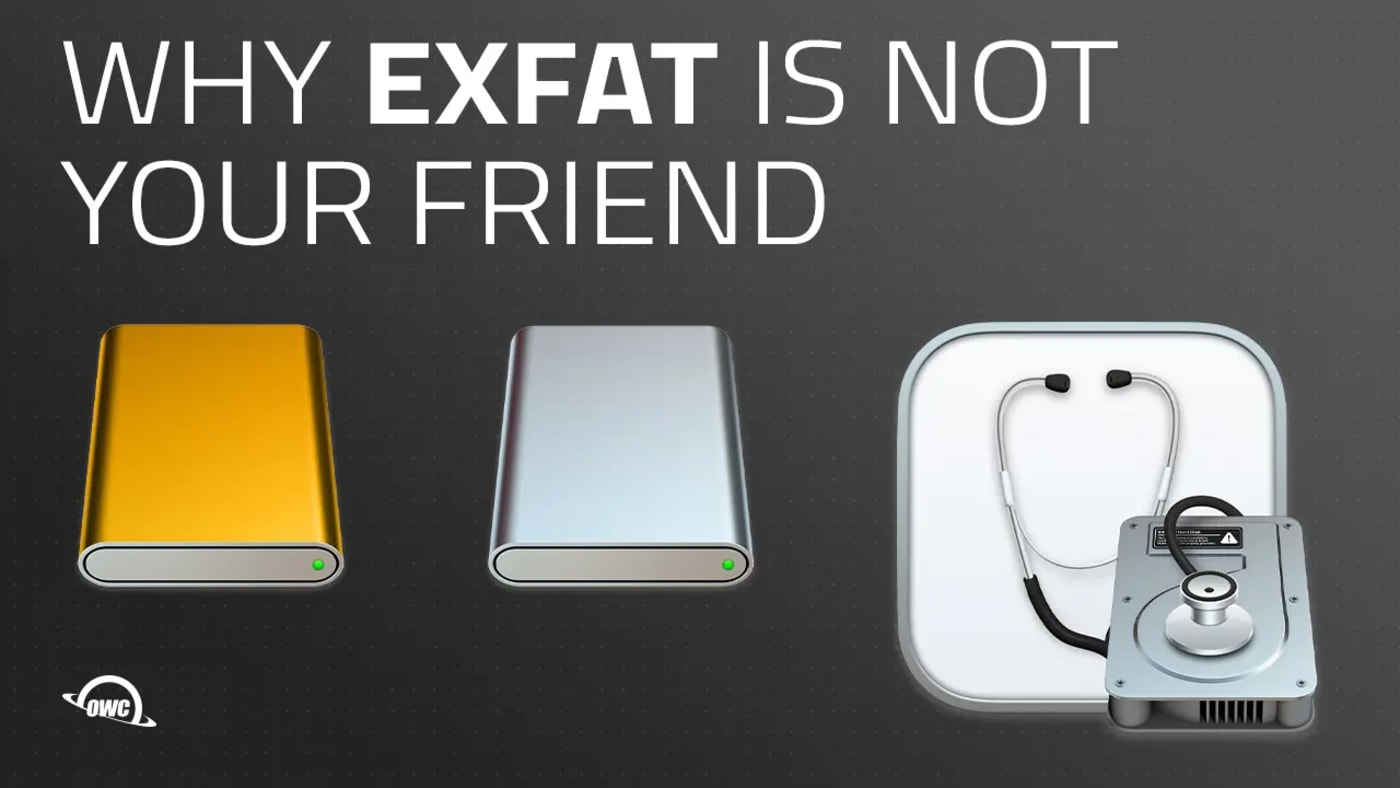
This is all about drive format and, mainly, why ExFat is not your friend.
The TL: DR? I’m going to suggest you only use ExFat for transferring between computers – not as an active access use. Use APFS or HFS+ (macOS Journaled) if you’re on Mac systems; use NTFS if you’re on Windows systems. If you’re cross-platform, buy a utility (like MacDrive) that allows you to read the other format for the highest compatibility/data sanity.
Here’s a shortlist of common drive formats. Yes, there are some others, but these are the ones you’re most likely to encounter.
Fat32 (File Allocation Table). Most of my thumb drives have been formatted from the factory. They read/write cross-platform, but a file must always be less than 4GB.
NTFS (New Technology File System). This is the Windows standard for drives. Readable on both Mac and Windows, but only writeable on Windows.
HFS+ (Hierarchial Filing System +). It’s the Mac drive format for spinning disk hard drives (HDD).Read/Write only on a Macintosh. You can’t see it on Windows.
APFS (Apple File System): The newest Mac drive format best for Solid State Disks (SSD). Read/Write only on a Macintosh. You can’t see it on Windows.
ExFat (Extensible File Allocation Table). It can be read/written by Mac or Windows and doesn’t have the limitation of 4GB like Fat32. On paper, it looks great, but no, I don’t think you should use it!
A good rule of thumb? If you’re on a Mac, use APFS for SSDs and HFS+ for HDDs. And if you’re on Windows? NTFS.
There are many, many of us who professionally switch platforms, sometimes inside of the same day. And ExFat looks like the solution.
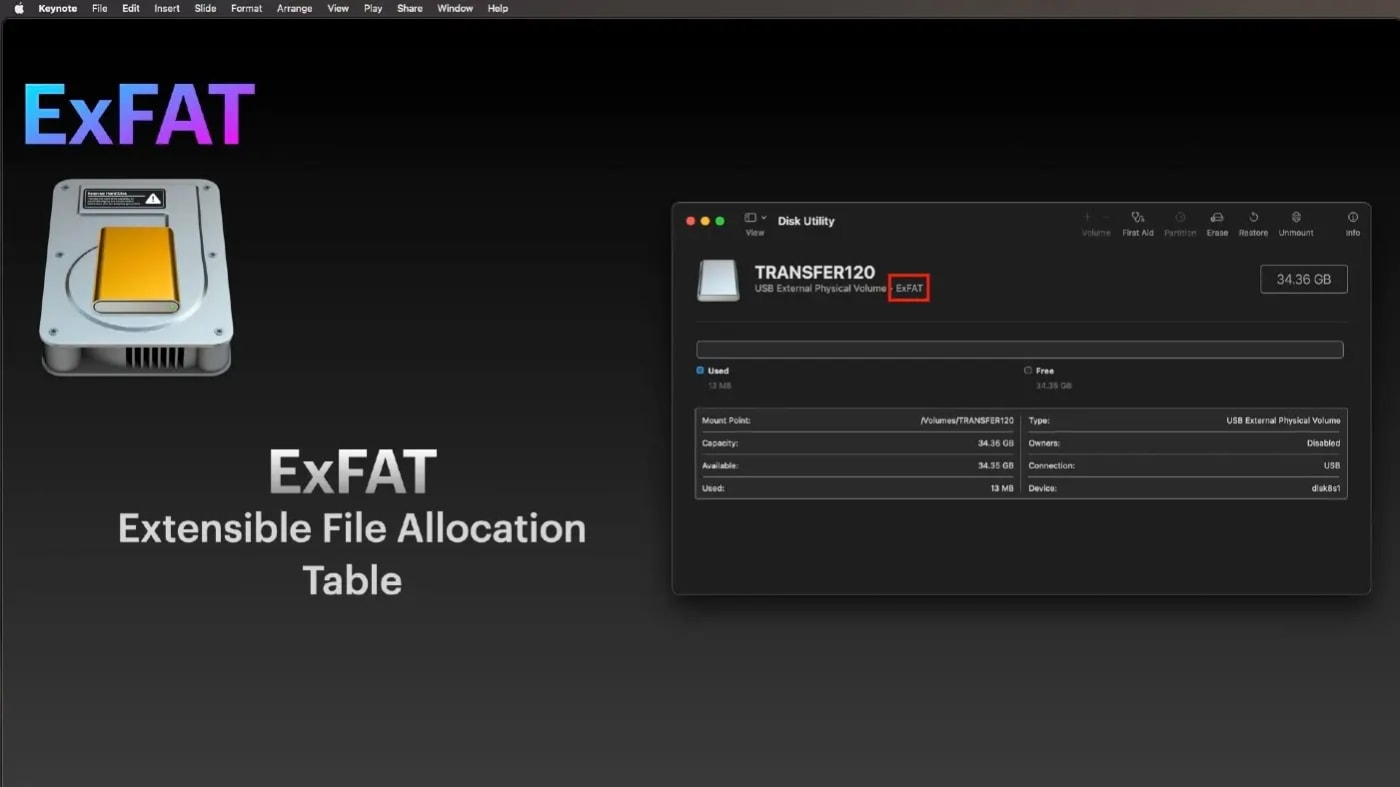
Here’s the problem with ExFat. It’s not Journaled. While reading/writing to a drive, some information is cached – especially some quick small elements. If they’re not accounted for, and you eject the drive incorrectly, you’ll possibly lose data or corrupt the drive.
Where should I use ExFat? Predominantly on a removable drive that is used solely to transfer between systems. Never use for live access of information.
What should you do instead? It depends on your primary platform.
If you’re primarily on Mac, format SSDs in APFS, HDDs inHFS+ and buy a utility like Paragon’s Microsoft NTFS for Mac. It can read/write the Windows Format on a Mac System.
If you’re mainly on Windows, format everything NTFS and buy a utility like MacDrive. It can read/write the Mac formats on a Windows system.
That way, you stop thinking about what any drive is formatted and just get your work done.
One footnote: I am hesitant to mention other ways to write NTFS on OSX for free. And at least one way to read mac-formatted drives on Windows (for free). Why am I hesitant? I consider disk access too important. I want a group with support.
I hope this answers some common drive questions. Friends don’t let friends use ExFAT. Hope you found this helpful. And let me know if you have any questions.
Other topics you might like
How a Scratch Disk Can Unlock Improved Performance in Pro Editing and Design Apps on a Mac
Updated on Jan 21, 2026
New OWC ThunderBlade X12 Doubles Capacity to 192TB of Thunderbolt 5 RAID Storage
Updated on Jan 5, 2026
 USA + International
USA + International OWC Canda
OWC Canda OWC Europe
OWC Europe


