How to Get the New Cropping Guides For Your Canon Cameras and Improve Your Portraiture Workflow
Canon is offering an upgrade to three of its cameras that makes getting the right shot easier.
Jourdan Aldredge • Dec 18, 2024

Are you a current (or potential future) Canon R50, R10, or R7 shooter? If so, you’ll want to check out the new Cropping Guide feature that Canon just made available via a new firmware update.
These new Cropping Guides for the aforementioned EOS cameras will allow users to frame their subjects more easily using four tailored on-screen guides. Thus, you can shoot safely and securely within the confines of your projects’ needs.
Let’s look at how this new Cropping Guide feature works, what it provides for content creators of all types, and how you can download it for your Canon cameras.
What is the new Canon Cropping Guide Feature?
Available for $120 USD from Canon USA, this new Cropping Guide feature works for three of Canon’s more popular hybrid mirrorless cameras: the EOS R50, EOS R10, and EOS R7.
The cropping guide overlays a guide over what you're seeing through the EVF or your the back display of your camera, allowing you to lineup your shot so that your images need minimal cropping in post. This could be a big timesaver and very helpful for still photographers who do a lot of portraiture.
If you own any of these cameras and would like to add the Cropping Guide, you can send your device to a Canon Service Center, and it will be returned with the feature installed.
Alternatively, if you’re interested in purchasing one of the above cameras but haven’t yet, Canon is now offering the option to purchase the cameras with the Cropping Guide feature preloaded, with units available via Canon Direct and other dealers starting December 9th.
How the Canon Cropping Guide Works
Here’s a quick breakdown of how the Canon Cropping Guide feature works:
Send Device: Send the device to Canon’s service center for the Cropping Guide to be unlocked.
Activate Cropping Guide: Simply select the Cropping Guide option from the menu.
Choose Your Guide: Select from different guides to suit your needs:
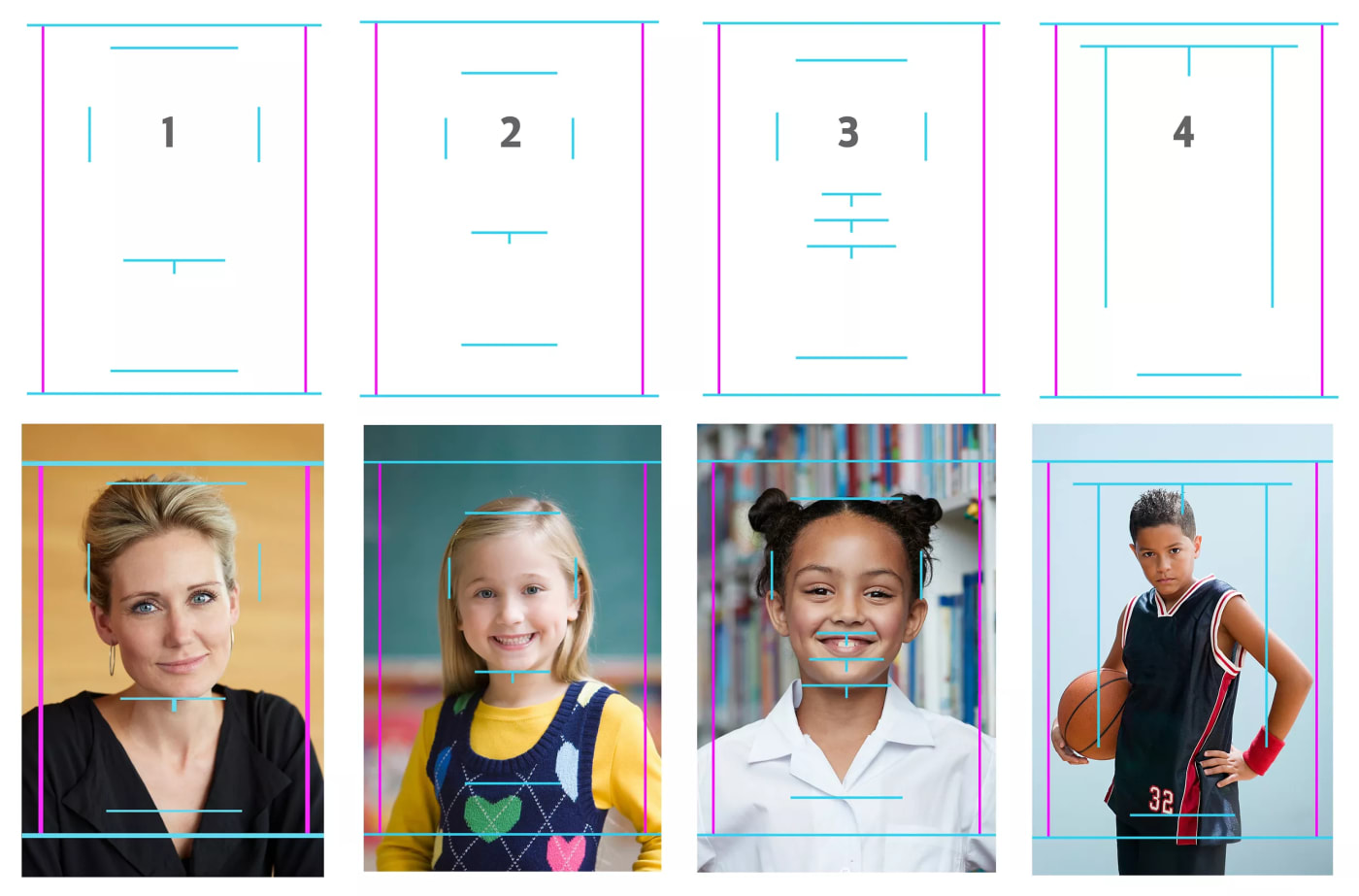
Guide 1: Top and bottom guidelines to fit the head size.
Guide 2: Smaller head size option.
Guide 3: Choose from three different head sizes.
Guide 4: Left and right guidelines for positioning fixtures like balls or rackets.
Ensure Better and More Consistent Results
As you can see in these sample images, this new Cropping Guide feature will provide on-screen guidelines to help shooters better position their subjects precisely. The goal is to help ensure consistent and professional results while saving time on editing.
Furthermore, the Cropping Guide will allow Canon users to better position the frame at the time of capture so that post-production and editing can be kept to a minimum. The Cropping Guides can also be applied to horizontal or vertical framing scenarios, allowing for a wide range of shooting situations for both photos and videos.
The Canon Cropping Guide is out and available now. For more information about the software and how to access it, check out Canon’s website here.
Other topics you might like
Photographers are Losing It Over This iPhone Case That Looks—and Shoots—Like a Retro Rangefinder
Updated on Apr 11, 2025
How the Canon EOS R50 V Pocket Cine Cam Could Redefine Digital Cameras
Updated on Mar 27, 2025
At $599, Is the iPhone 16e a Game-Changer for Filmmakers?
Updated on Mar 21, 2025
Fujifilm Teases a Compact Medium Format Camera
Updated on Mar 17, 2025



