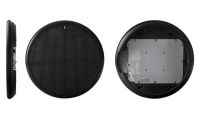Logic Pro Vs. Pro Tools Challenge: Which DAW is Best?
In this side-by-side, Logic Pro vs. Pro Tools shootout we compare the top features, ease of use, and price. Read on for our full guide.
Arthur Ditner • May 06, 2022
Logic Pro and Pro Tools are powerful pieces of software that allow musicians, producers, and post-production professionals to create, compose, edit, and mix music and sound. But how do you choose the best DAW for your needs? And what about Logic vs. Garageband on the Mac? Rest easy. We’ve taken it all into consideration and have tallied up the strengths of both applications in a Logic vs. Pro Tools battle to see which app is the best overall.
Which DAW is right for you? Read on to find out.
Audio production and the Mac go hand-in-hand. Around the world, recording studios ranging from basement projects, all the way to multimillion-dollar facilities often have a Mac running the show. Confusingly, there are over a dozen major software packages (referred to as DAWs) available for purchase for the Mac.
While so many of these DAWs—which include Ableton, Cubase, Reason, and Digital Performer—all have significant strengths of their own, we’re going to focus today on two of the most popular DAWs for Mac: Logic Pro and Pro Tools. As we reach sections where the two apps are compared head-to-head, we’ll pick a winner for each section. At the end, we’ll choose an overall winner.
Who uses a Digital Audio Workstation (DAW)?
A Digital Audio Workstation, or DAW, is the name given to software that records and edits music and sound. A DAW usually features a recording of multiple tracks of instruments and synchronizes both physical and software instruments.
Musicians use a DAW to record either a demo version of a song, or compose the final version of a track that will be heard on the albums, radio stations, and streaming services. DAWs are also used in the film and television industry when actors need to redub lines of dialog, as well as when mixing sound effects and music. Composers also use a DAW to record scores specifically tailored to a film project, ensuring that music cues are in sync with the action on screen.
What is Logic Pro?

Logic Pro is a full-featured recording studio that comes bundled with virtual instruments such as a grand piano, effects such as a guitar amplifier, and more. The software also contains a vast library of pre-recorded music loops that can be used freely to start compositions.
If you’ve ever used Garageband, you’ve used Logic Pro! Garageband is a stripped-down and consumer-friendly version of Logic. The development of Logic Pro is a rich history that is thirty years in the making.
What is Pro Tools?

Pro Tools is also a digital audio workstation. Side-by-side Pro Tools is equipped with a comparable feature set as Logic Pro.
Pro Tools has become as synonymous with music production as Adobe has with image editing. To describe a piece of music as being “Pro Tools” would be like stating an image has been “Photoshopped”, and with good reason; Pro Tools has been in professional development and used in the recording industry for the past forty years. Pro Tools is often found in the largest recording facilities and, more importantly, facilities that require dedicated assistants to keep sessions running.
Versions and cost
How many versions of Logic Pro are there?
Just one: available for purchase from the Mac App Store and priced at $199.99. While we can’t definitively speculate on the price of future versions, Apple has not charged users to upgrade between versions of Logic since Logic Pro X was introduced in 2013, and updates have been free ever since.
WHAT ABOUT GARAGEBAND?
Garageband, which is available for free on macOS and iOS devices, is forward compatible with Logic Pro. Meaning that you could record a guitar riff or start a beat in Garageband and then promote the work into Logic Pro for further refinement. However, Logic Pro projects cannot be sent backward to Garageband.
MainStage is a companion application to Logic Pro available to purchase from the Mac App Store for $29.99. MainStage is a performance-only variation on Logic, designed to allow musicians to perform software instruments and effects live. MainStage can be used on its own without Logic Pro installed (or purchased) and can be a great resource for the laptop musician wanting to take their show on the road.
How many versions of Pro Tools are there?
Pro Tools is available as a monthly or annually priced subscription, and arrives in 3 tiers:
|
Pro Tools Artist – $9.99 / month |
Pro Tools Studio – $31.99 / month |
Pro Tools Flex – $99.99 / month |
|
Don’t let the low price tag fool you. Pro Tools Artist is very capable and is bundled with over 100 plug-ins ready for recording. The main limitation of this version is the track sound, with 32 audio tracks and 32 instrument tracks. It’s more than enough to get started with the software and compose intricate demos, or podcasts, but professional music producers and mixers will run into limitations in this version quickly. Pro Tools Artist is a compelling option for musicians and students alike who want to learn the ropes. |
Pro Tools Studio comes equipped with a total of 512 tracks, allowing the production of professional studio-quality work. Pro Tools Studio adds support for the Avid Carbon hardware interface, adding DSP hardware acceleration into the mix and offering enhanced plug-in performance. This is the best all-around pick for most users. |
Flex features the highest level of functionality and compatibility. Primarily designed for film and television professionals to perform advanced post-production workflows such as remote mix sessions, Pro Tools Flex is a requirement to use Avid’s HDX hardware. Flex’s unique features are required for some sound mixers, but most users do not need this tier for their workflows. |
*Note: A free version of Pro Tools, called Pro Tools First, was discontinued in April 2022 and is no longer available for download.
WINNER – LOGIC PRO
While more expensive upfront than Pro Tools Artist, Logic Pro offers better value for money over time. There is only one version of Logic Pro meaning all features are available immediately and without the need for costly upgrades.
Compatibility and installation
Logic Pro is developed by Apple and is exclusive to the Mac. To launch Logic Pro you will need macOS 12 Big Sur and an Apple ID to purchase the software from the Mac App Store.
Installing Logic Pro and configuring the (excellent) Logic Remote software only took me a few minutes. By default, many instruments are not installed. For example, the stringed instruments need to be downloaded within the application before they are available for use.
Pro Tools is developed by Avid Technology and supports macOS 11 Mojave, as well as Windows 10 PCs. Pro Tools users must also have Avid accounts, install Avid Link launcher software, and connect Avid accounts to an iLok account for licensing.
During my testing, installing Pro Tools took me the better part of a day, and I ran into issues getting my Avid account to talk to my iLok account. This was not difficult to resolve, but took much longer than I had expected.
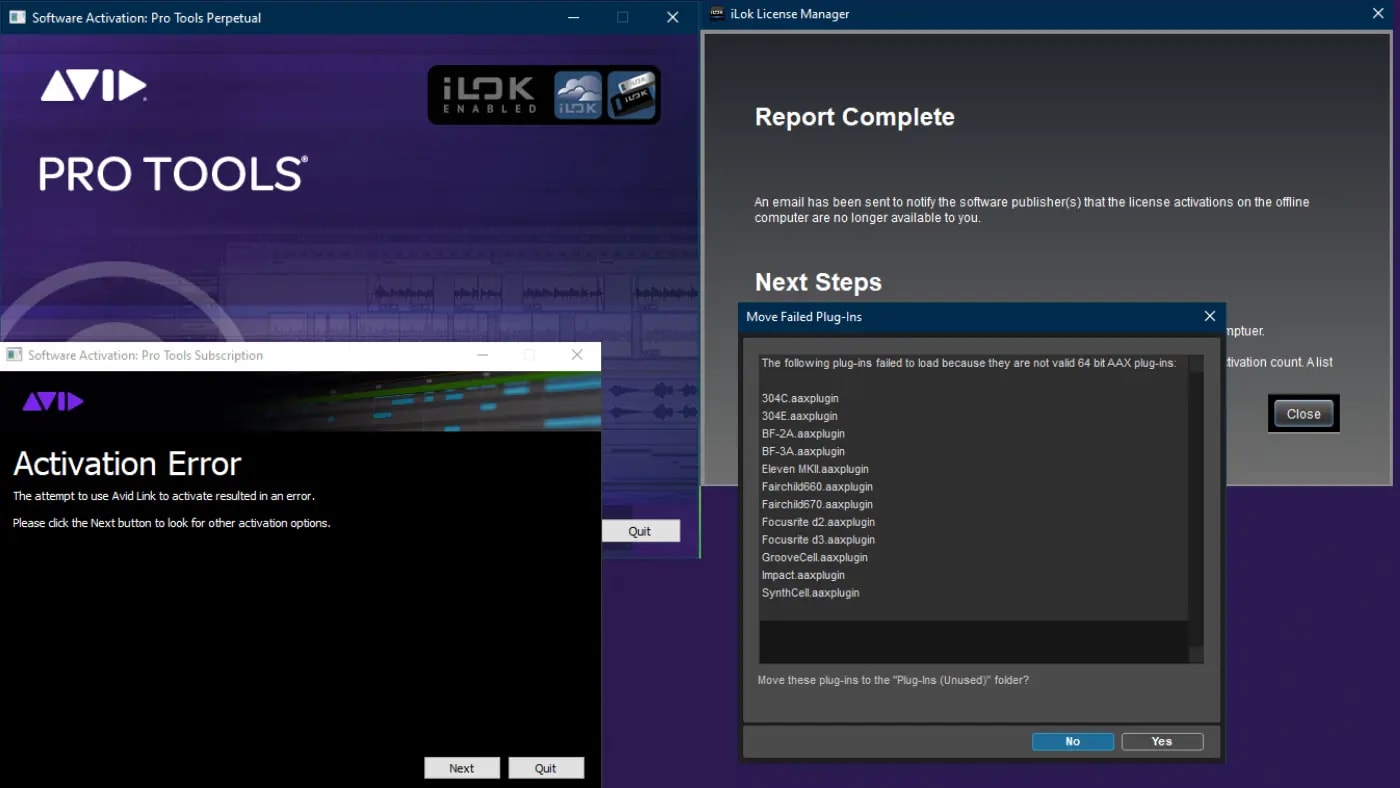
WINNER – DRAW
Pro Tools tends to support older machines for longer periods of time than Logic Pro has historically. Being able to move between Mac and Windows operating systems also opens more workflow possibilities to more users.
That said, purchasing Logic Pro from the Mac App Store and configuring the software only took a few minutes to start creating music. In the end, you’ll need to consider what’s more important to you? If you’re a Mac user looking for easy setup? Logic Pro is for you. If your workflow has you going between operating systems a lot, you’ll want to consider Pro Tools.
Plug-Ins and Content
I was expecting Logic to be the clear winner in this section, but Pro Tools has closed the instrument gap in recent years.
Overall, Logic Pro has more sampled instruments and more synthesizers at its disposal. Pro Tools has many useful presets that can be built into great-sounding instruments.
Logic Pro features a built-in library of content of samples and loops which can be quickly tracked onto tracks from an integrated inspector. Many of these loops are straight MIDI data that can be easily manipulated and edited. Logic has the edge here not only in building tracks but in building them quickly. The same operations take a bit longer using Pro Tools.

Logic Pro supports any virtual instrument or effect that is built using the Audio Units (AU) format, whereas Pro Tools support is tied to its own Avid Audio Extension (AAX) format. Either format is not too commonly found outside of Logic Pro and Pro Tool’s circles. This is not an issue if you plan on using plug-ins purchased from big-name studios such as Arturia or Native Instruments; they’ll have Logic Pro and Pro Tools optimized versions available. However, smaller home-brew companies tend to use the VST format, which neither Logic nor Pro Tools will read natively.
Lastly, Logic Pro features a suite of MIDI-only plugins, including an excellent arpeggiator and a chord trigger, that can be used on any virtual instrument. Pro Tools has no equivalent feature.

WINNER – LOGIC PRO
While Apple Loops included with Logic can sound a little cheesy, they can be edited easily to build out more interesting sounds and patterns. MIDI plug-ins are a wonderful addition that helps overcome writer’s block.
Remote Apps
Both applications offer excellent utility apps for iOS. Logic Pro has Logic Remote and Pro Tools has Avid Control. Both applications offer a fun and quick way to navigate channel strips, configure plugins, and adjust volumes for any track in the mix.
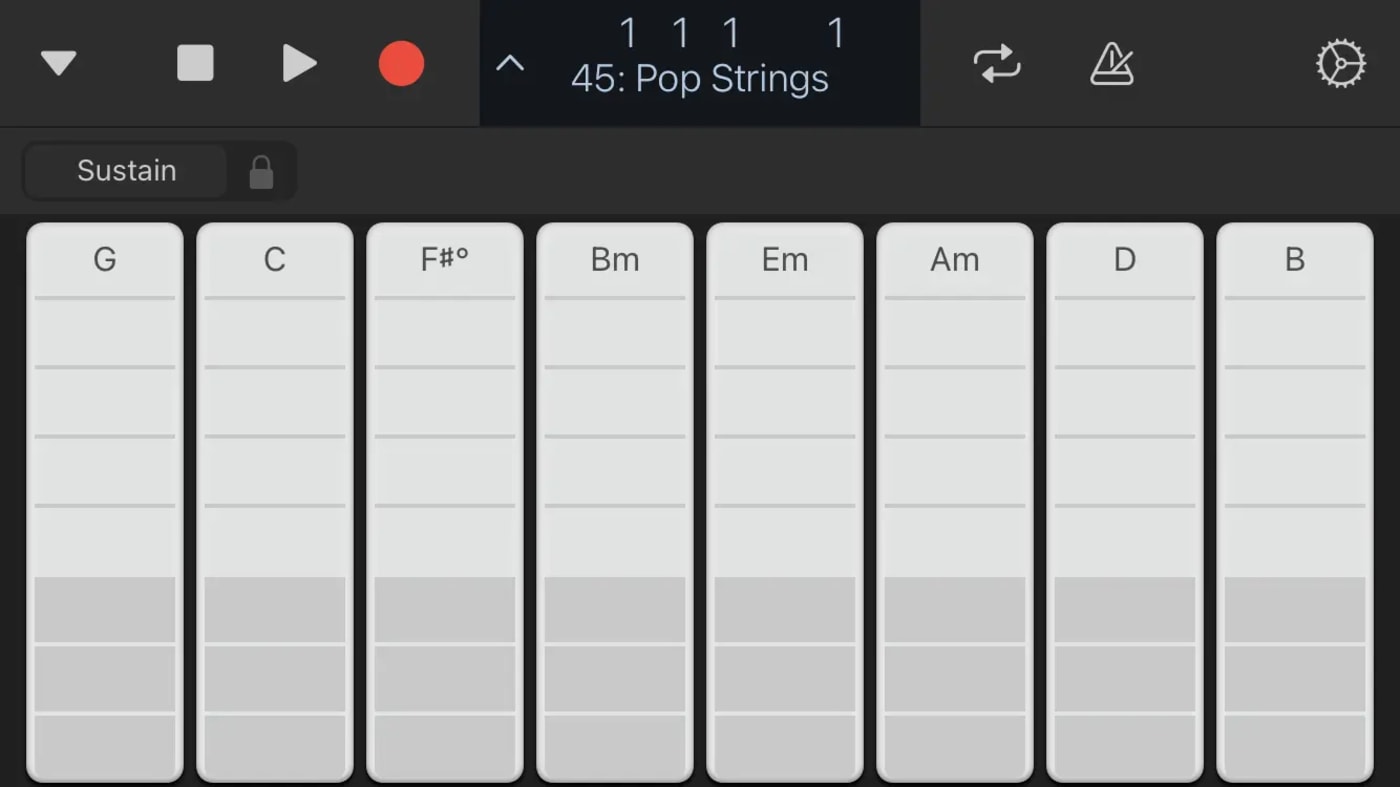

WINNER – LOGIC PRO
Logic takes the win in this category with its ease-of-use and excellent step sequencer and chord softkeys. I didn’t expect to have this much fun jamming on chords from my iPhone!
Audio Post-Production
While either software can be used for audio post-production for tasks such as dialog replacement, sound effects editing, foley, and final mixing, Pro Tools is purpose-built for this task. Editing waveforms in the Edit panel are more intuitive with the Pro Tools smart tool, and projects coming from Avid Media Composer are directly imported into Pro Tools sessions with plug-in and automation data. If you work in post-production there is an extremely good chance audio is done in Pro Tools.
Logic Pro offers similar integration with Final Cut Pro but has not been widely adopted inside the industry.
WINNER – PRO TOOLS
Verdict
OVERALL WINNER: LOGIC PRO
Today, Logic Pro and Pro Tools each feature a complete set of tools for anyone to create music and sound. This was not always the case and in the past, either platform had unique shortcomings. Apple and Avid have both aggressively added new features to either software package and you can’t really go wrong with either choice. Annoyingly, either platform is, well, a platform. Work does not easily translate between DAWs, meaning once you make a choice, you’ll be locked in.
Logic Pro offers better value for money, ease of use, great-sounding presets, and an incredibly fun and easy-to-use iOS companion app. However, Logic is limited to macOS and Apple has been a little hasty to drop support for older versions of the operating system. Composers and producers alike can confidently invest in a Logic Pro workflow to bring their ideas to life.
Working in Pro Tools is a bit like joining a secret club. Other software packages offer more features at a more competitive price. However, Pro Tools remains the DAW of choice for larger studios and the film industry. At $9.99 a month, Pro Tools has never been more accessible for entry-level professionals and composers starting their careers. If you plan on making money working for someone else, it’s a good idea to learn the tools of the trade and master this software package. If you plan on making your own money, Logic Pro is the way to go.
Other topics you might like
Podcasting Has Never Been Easier Than With the New Zoom All-in-One Control Station
Updated on Dec 3, 2025
Check Out This Odd, Yet Likely Game-Changing, New Shure Digital Array Microphone
Updated on Oct 3, 2025
The DJI Mic 3 Wireless Microphone Lineup is Perfect for Your Run-and-Gun Videos
Updated on Sep 26, 2025
Is the New Sony ECM-778 the Best XLR Shotgun Microphone for Videographers?
Updated on Jul 28, 2025
 USA + International
USA + International OWC Canda
OWC Canda OWC Europe
OWC Europe