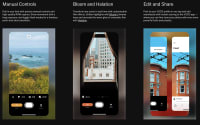How to Work Between Android/Windows for Apple Users — Snapdrop: Airdrop for All
Transferring video files from your Android to Mac or iPhone to Windows? Snapdrop to the rescue. A fantastic Airdrop alternative.
Jeff Greenberg • Mar 11, 2022

Transferring files across platforms
What do you do when there’s an Android or Windows device and you want to transfer a file, but Apple’s Airdrop won’t work? Snapdrop.net to the rescue!
I’m a massive fan of Airdrop, but it only works for Apple devices. I can share files easily across any of them, and it works great.
Until I want something on my Windows system. Or If I want to share a file to my Mac from an Android device, especially using something like Filmic Pro.
This is where Snapdrop comes in. It allows you to send files between different systems on the same network. This is great for your home, the office, or wherever all your systems are networked together.
Open a browser window on each device and go to Snapdrop.net. You’ll see everyone else who has Snapdrop open.
Each system gets a unique identifier based on a color + an animal. As far as I’m aware, you can’t change it. In an office of ten people, I imagine you’ll need to figure out a method to know who is who.
Sharing files with Snapdrop
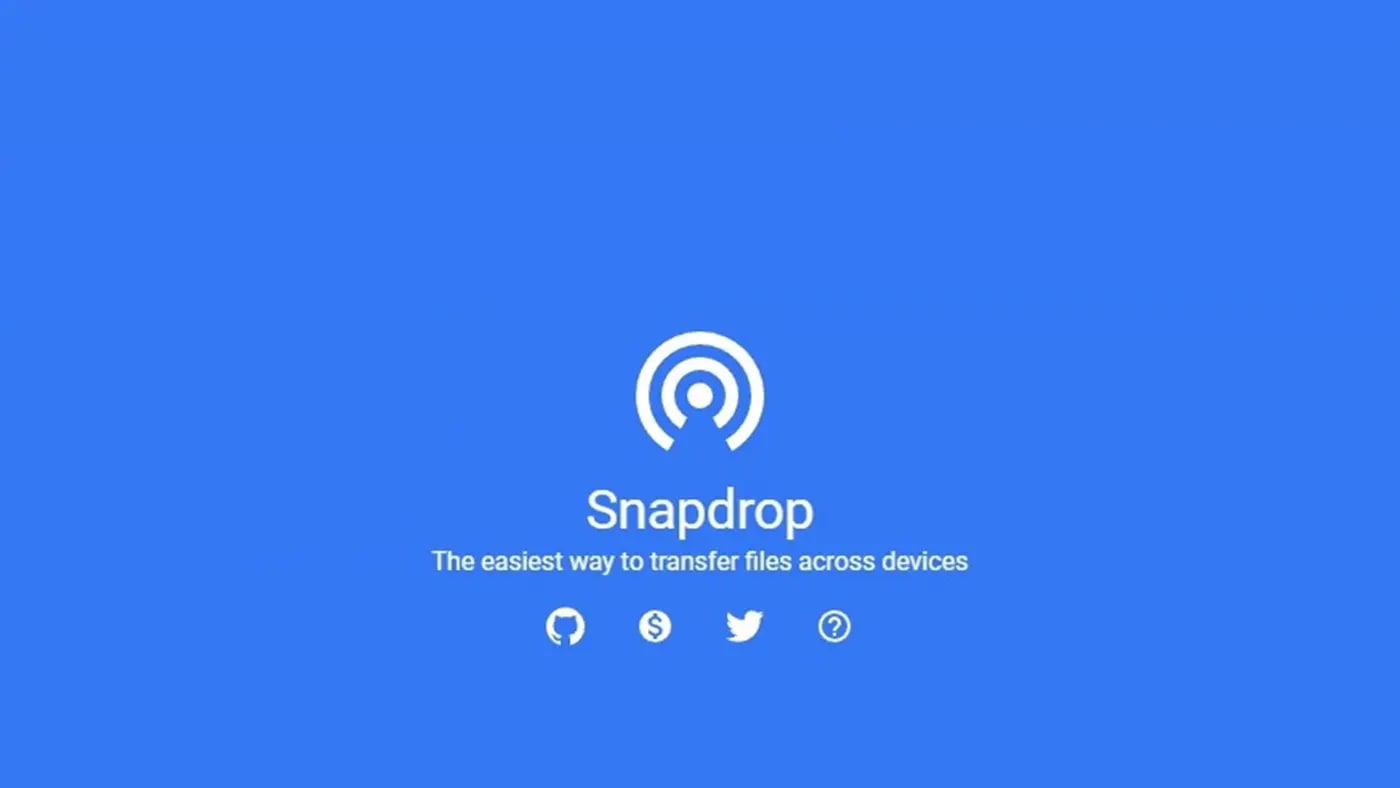
You can choose what files to send by clicking on another system in the open browser window. If you right-click (or double-tap on mobile), you can send a message to that user. Snapdrop takes the file(s) and sends it to the other system. They don’t even have to accept it. This is just like Airdrop.
I’ve used this on the road while on location. I’ll set up two or three devices, all joining my iPhone as a shared hotspot. Then I can send files between them, regardless of the OS.
According to the developer, none of the files are ever sent to a server; everything is sent between peers. Snapdrop doesn’t use a database, and WebRTC encrypts the files on transit. What if you’re especially security conscious? You can run your own local/private instance via Docker if you’re so inclined.
Snapdrop solves a big workflow problem for me. It allows someone shooting on an Android phone to quickly and easily send me files—sometimes to my Mac, sometimes to my Windows system, without installing any software. Hope you find this helpful!
Other topics you might like
VSCO Launches New Camera App and Platform for Education and Mentorship
Updated on Aug 8, 2025
Pearla Pro Camera Unlocks Even More Controls and Features for Your iPhone Photos and Videos
Updated on Jul 16, 2025
 USA + International
USA + International OWC Canda
OWC Canda OWC Europe
OWC Europe