Pre-analyze
Once you have your Drilldown active on the folder you can pre-analyze the media. This will go in and cache technical metadata, thumbnails, and keyframes.
**********See Media Engine for OWC Jellyfish to see how Kyno and Media Engine can work together to speed up your workflow******
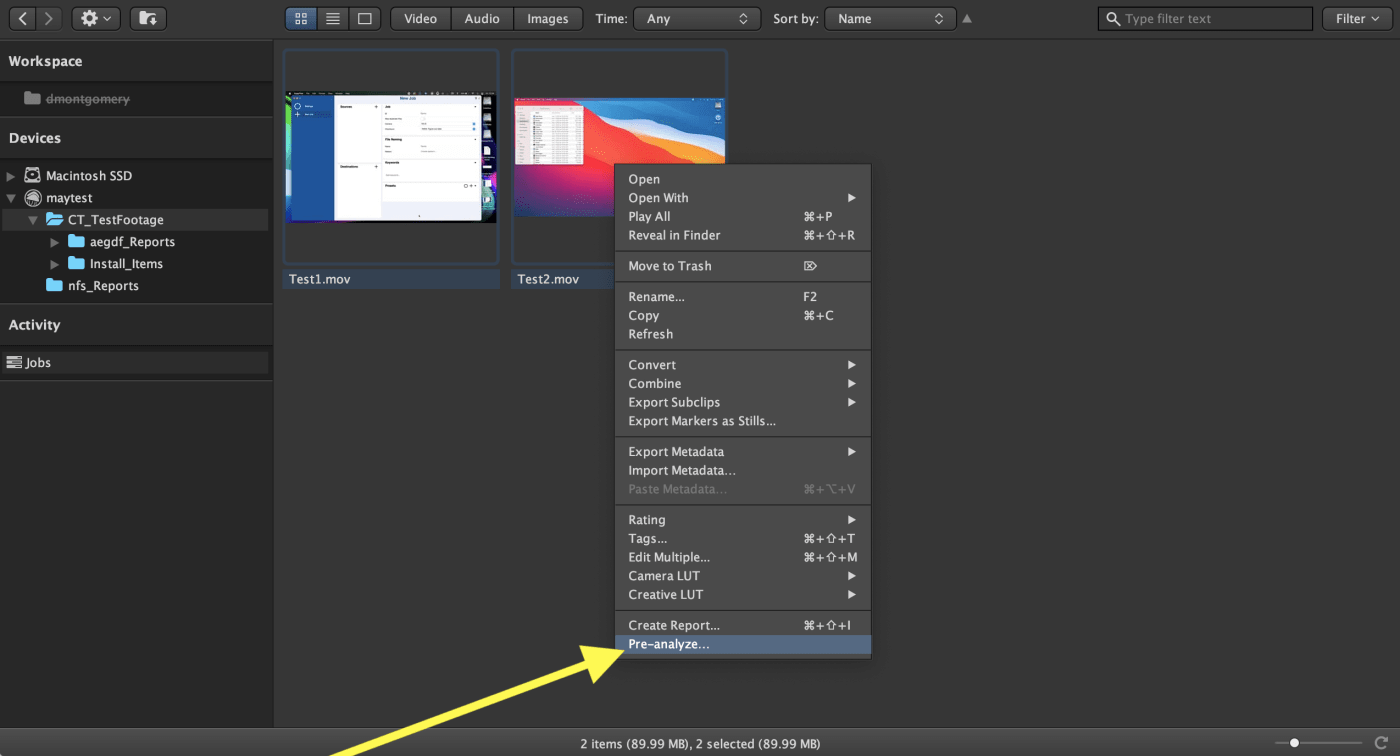
To Pre-analyze…
Command+A (Mac), Control+A (Windows) selects all the clips inside the folder and right click and select Pre-analyze.
An options menu will be presented allowing you to pick what you would like analyzed.
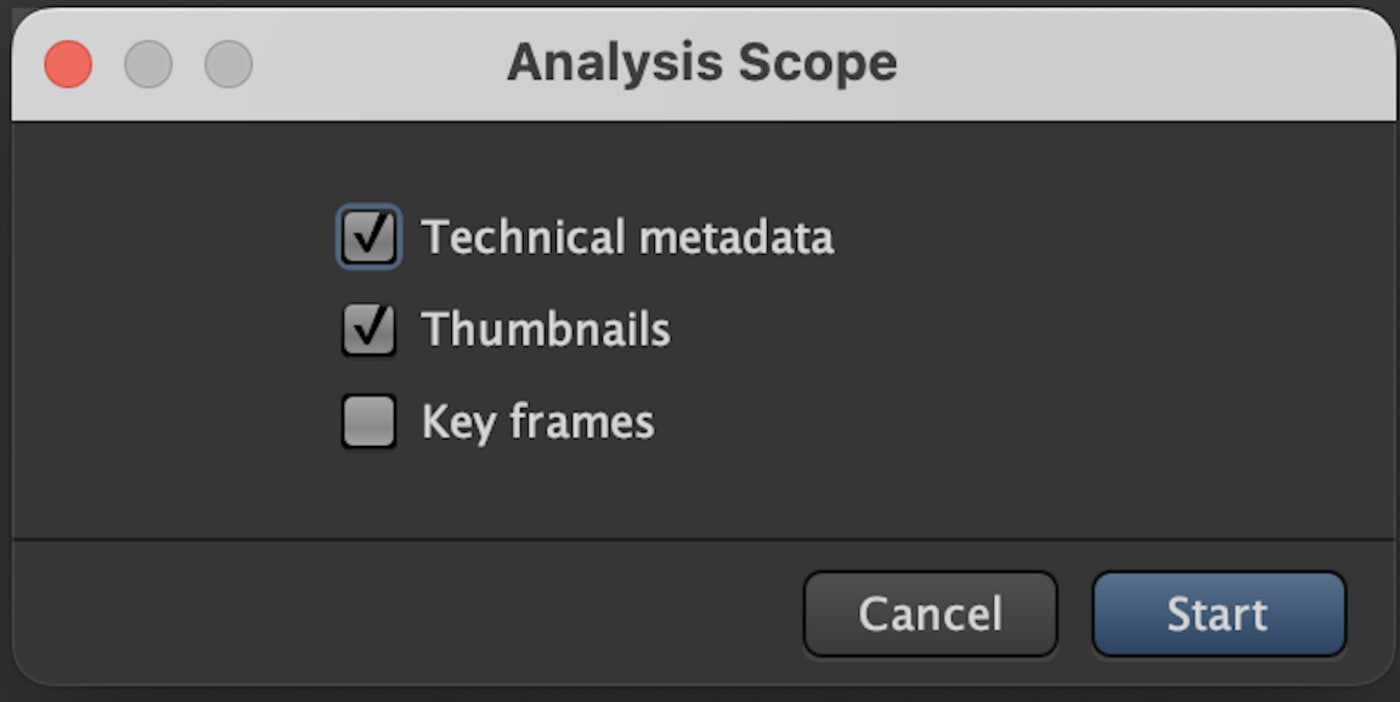
Once you select your options, you can click start to begin the analysis.
A job will be started and the status of that job will update at the bottom left of the interface.
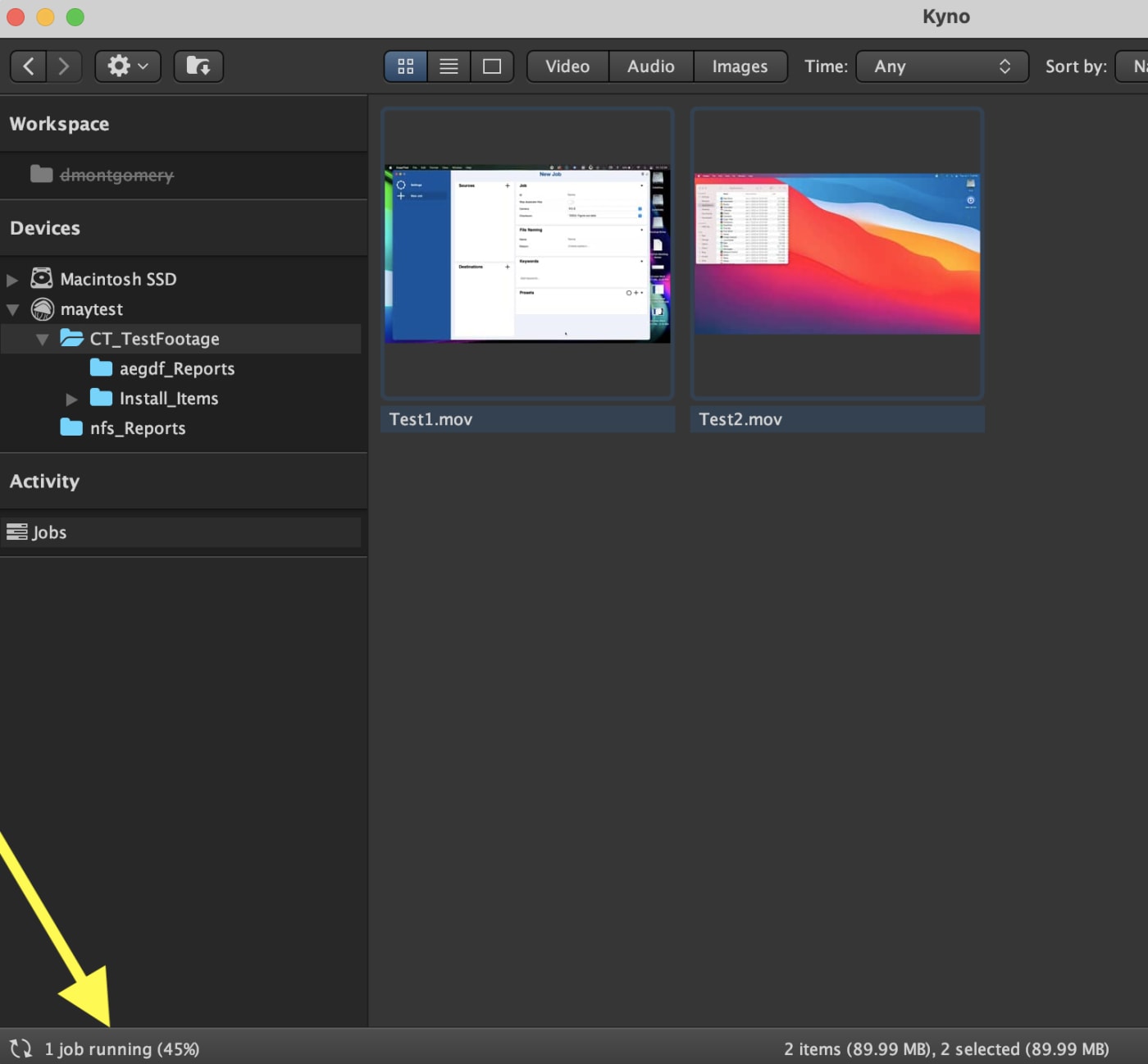
Clicking on the Job will send you to the Job monitor.
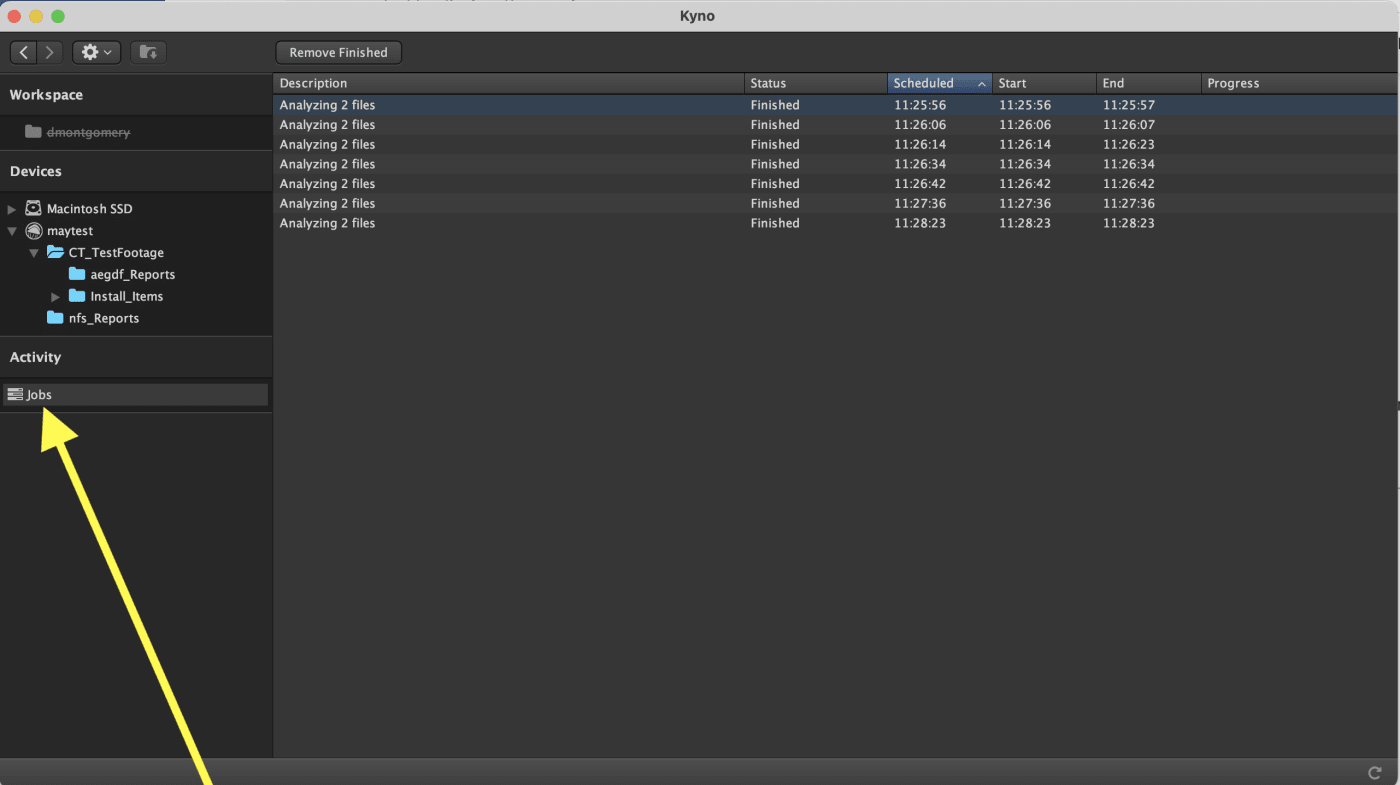
The pre edit process
Now that your footage is on the OWC Jellyfish Server and Kyno has pre-analyzed the media you can begin a batch rename, adding metadata to multiple files at the same time and adding batch tags to speed up your workflow.

