AKiTiO Node Titan
Delivers desktop-class gaming, professional AR/VR video editing, and graphics performance for any small form Thunderbolt 3-equipped computer.
Break Free of Factory Internal GPU Limits!
Up to 6.4X higher FPS
Jump from 10.1 FPS to 65 FPS and enable 1080p gaming1
Up to 20X faster effects and renders
Save time and money with accelerated effects, renders and computations in pro apps and games2
Connect to a World of Stunning Visuals
The AKiTiO Node Titan delivers desktop-class gaming, professional video editing, and graphics performance to notebook, all-in-one, and small form factor computers like the Mac mini, iMac, and NUC lacking a PCIe expansion slot. Just connect this high-performance eGPU enclosure to a Thunderbolt 3-equipped computer to utilize the power of today’s most popular AMD and NVIDIA graphics cards.

Explore a Different Reality
Immerse yourself in stunningly realistic high FPS gaming; perform rapid video renders and enjoy buttery smooth playback; easily work with VR, AR, and animation apps; and/or utilize a VR headset… all without compromise or the big cost of buying/building a new machine. Without an eGPU like Node Titan, exploring new dimensions with an Oculus Rift or HTC Vive VR headset on a standard notebook was pure fantasy. To start seeing what you’ve been missing, just plug a VR headset directly into your graphics card’s DisplayPort. You can also connect a second or third external display for extra workspace.


The eGPU Solution for Everyone
At OWC, we believe in pairing people with the precise solution for their needs so they can experience the full performance potential from the Node Titan’s graphics power:
Video Editors
Experience desktop-class performance from the MacBook Pro in editing suites like DaVinci Resolve and Final Cut Pro X.
PC Gamers
Can use a normal sized notebook and ditch the heavier weight and bulkiness of gaming notebooks.
Business Pros
Ditch the desktop and enhance your notebook with gaming, computational modeling, and extreme graphics capabilities too.
High-End Video Editing. Now for Notebooks.
If you’ve dreamed of a portable editing system, welcome to a new workflow reality. The Node Titan turns internally limited graphics editing notebook computers like the MacBook Pro into powerful editing machines. No more system performance slowing to a crawl with even basic effects. Knock out effects-laden timelines and high-quality exports in dramatic fashion with an immediate time-saving ROI.

Accelerate Pro Apps and Games
A mobile work and entertainment game-changer, Node Titan easily accelerates 3D graphics-based pro apps, games, and VR. In macOS 10.14 and later, turn on “Prefer external GPU.” On Windows 10, adjust display graphics settings in your app/game to “High performance.” That’s all it takes to experience vastly improved lighting, richly detailed textures, and breathtaking visual effects.

Grab n’ Go Graphics
Gaming or editing video on-the-go has never been easier. The Node Titan features a commercial quality electrogalvanized steel case with a retractable carrying handle to safely and easily take powerful graphics capabilities along with your notebook wherever you roam.
Fully Upgradeable. Future Ready.
Unlike many eGPUs that are a one-size fits all solution just for current graphics need, the Node Titan gives you the power to decide what graphics card you need now as well as take advantage of future GPU cards. The biggest performance advancements over the past five years have been with GPUs, not processors. The Node Titan keeps you future ready with ease and economy.
Easily Handles Power-hungry Cards
The Node Titan lets you play and create without limits. If your graphics card (sold separately) requires more than the x16 PCIe slot industry standard 75W output, no problem! There’s a class-leading 650W power supply that can handle power-hungry cards like the Radeon RX Vega 64. Speaking of handling, thanks to Node Titan’s spacious design, you can even use double-wide full-length/full-height cards.
Functional Form
- Retractable carrying handle for easy transport
- Thumb screws makes swapping cards easy
- Supports up to a double-width card
- Thunderbolt 3 port with up to 85W notebook charging
- 650W power supply
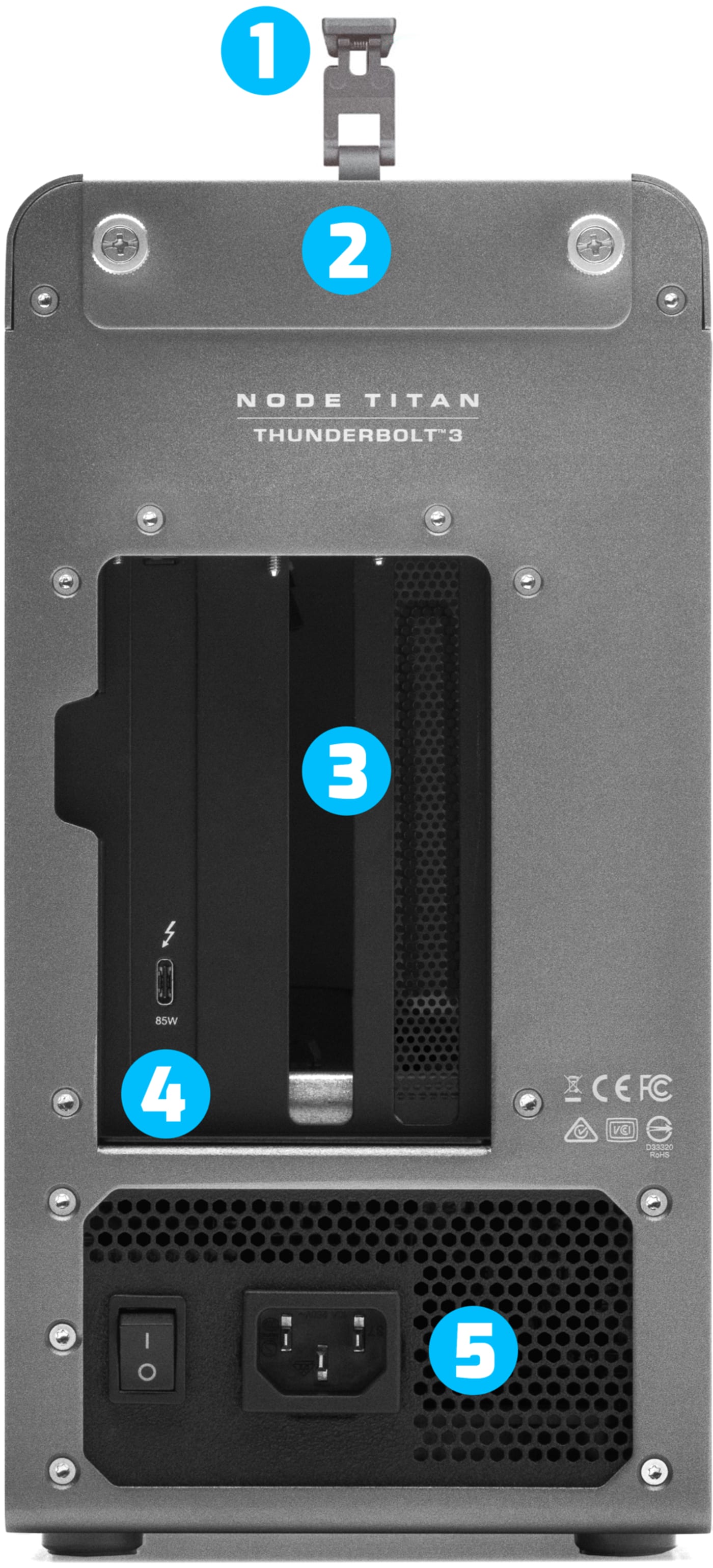

What Cards Work with Node Titan?
The Node Titan lets you play and create without limits. If your graphics card (sold separately) requires more than the x16 PCIe slot industry standard 75W output, no problem! The AKiTiO Node Titan features a class-leading 650W power supply that can handle power-hungry cards like the Radeon RX Vega 64. Speaking of handling, with the Node Titan’s spacious design, you can use double-wide full-length/full-height cards.
Mac And Windows GPU Compatibility Specs
View the entire GPU compatibility list featuring 1200+ GPUs »
GPU Compatibility Notes
- GPU specs list is current as of July 2022 (full PDP as of March 2020). Does not account for newer card types. Earlier models GPUs not listed are not supported.
- XFX Cards not recommended on macOS.
- Apple recommends AMD branded or Sapphire cards.
- Windows 10 64-bit build 1809 should be considered the baseline for eGPU, but OWC recommends the latest Windows 10 build when possible, for the best compatibility and security.
- Fits GPUs up to 32cm long, 6cm wide, 17cm tall (including shroud design).
- Check manufacturer’s power requirements; maximum of 500W supplied to card.
- Water-cooled cards not recommended or supported.
- Unigine Valley FPS of 10.1 with the built-in Iris Graphics 550 GPU of a 2016 13-inch MacBook Pro (13,2) with 2.9GHz Intel Core i5 processor and 8GB memory on a 1920x1080 display. Unigine Valley FPS of 65 on same MacBook Pro connected via Thunderbolt 3 to an AKiTiO Node Titan eGPU with an AMD Radeon RX 5700 XT 8GB graphics card and 1920x1080 display.
- GeekBench Metal score of 2192 with the built-in Intel HD Graphics 630 GPU of a 2017 15-inch MacBook Pro (14,3) with 2.8GHz Intel Core i7 processor and 16GB memory. GeekBench Metal score of 44519 on same MacBook Pro connected via Thunderbolt 3 to an AKiTiO Node Titan eGPU with an AMD Radeon RX 580 8GB graphics card.
- eGPUs are supported by any Mac with an Intel processor and Thunderbolt (USB-C) ports running macOS High Sierra 10.13.4 or later. Mac models with Apple silicon, including M1, M2, and later processors, do not support eGPUs. See the related Apple Support article for more on eGPU compatibility.



