How to Use Avid’s HDX Card on Almost Any New Mac Using the Akitio Node Titan
Need an Avid HDX card on a Mac that doesn't have slots? Thunderbolt and the Akitio TItan to the rescue!
Jeff Greenberg • Jul 11, 2022
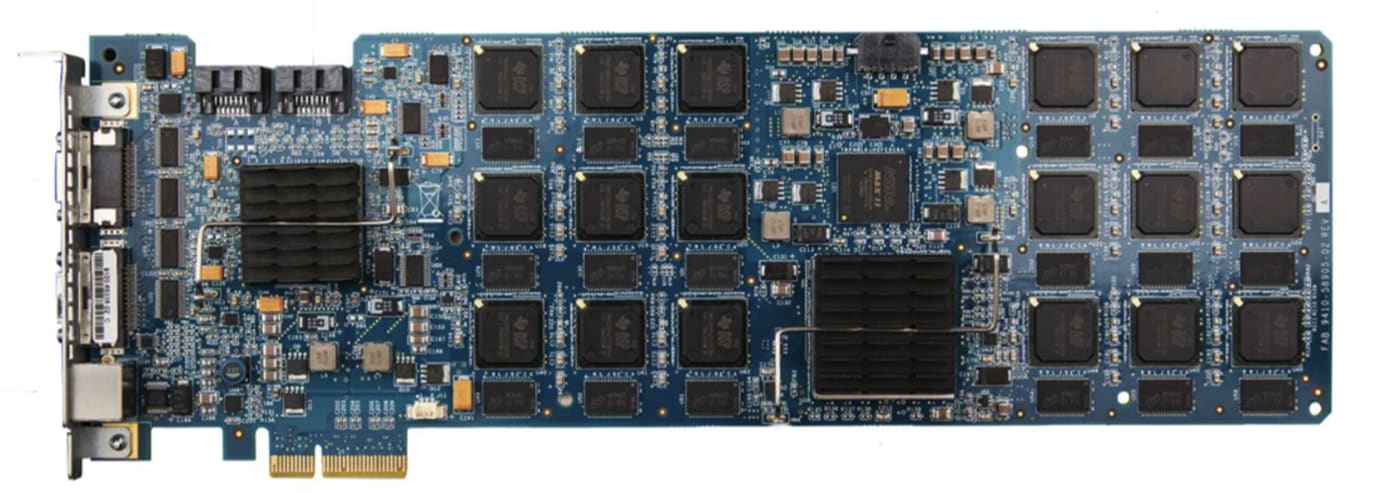
Apple’s tools have been the bedrock of creative production for over two decades – graphics, video editing, and audio mixing.
But there is a pesky, painful problem:
How do you install a hardware card into a Macintosh where the only choice is a $5k system?
TL;DR For most uses, you don’t need to buy a Mac Pro or throw out a specialized card. You can get a Thunderbolt breakout box, like the Akitio Node Titan eGPU, and connect it to the Mac you already have.

I’m a professional in post-production. I specialize in Edit and Color, along with consultation and education. The reason for this article? Avid ProTools and, specifically, their Avid HDX Card (street pricing ~$4k). Cards like this are necessary for higher-end workflows to produce enough audio channels with nearly zero latency.
I recently talked to a friend who owns an audio mixing house heavily invested in macOS. Systems, storage—tens of thousands of dollars. They’ve been using a Mac Pro system since 2013. The reason? It has slots. They’re afraid to upgrade…even though they desperately—desperately—need to upgrade.
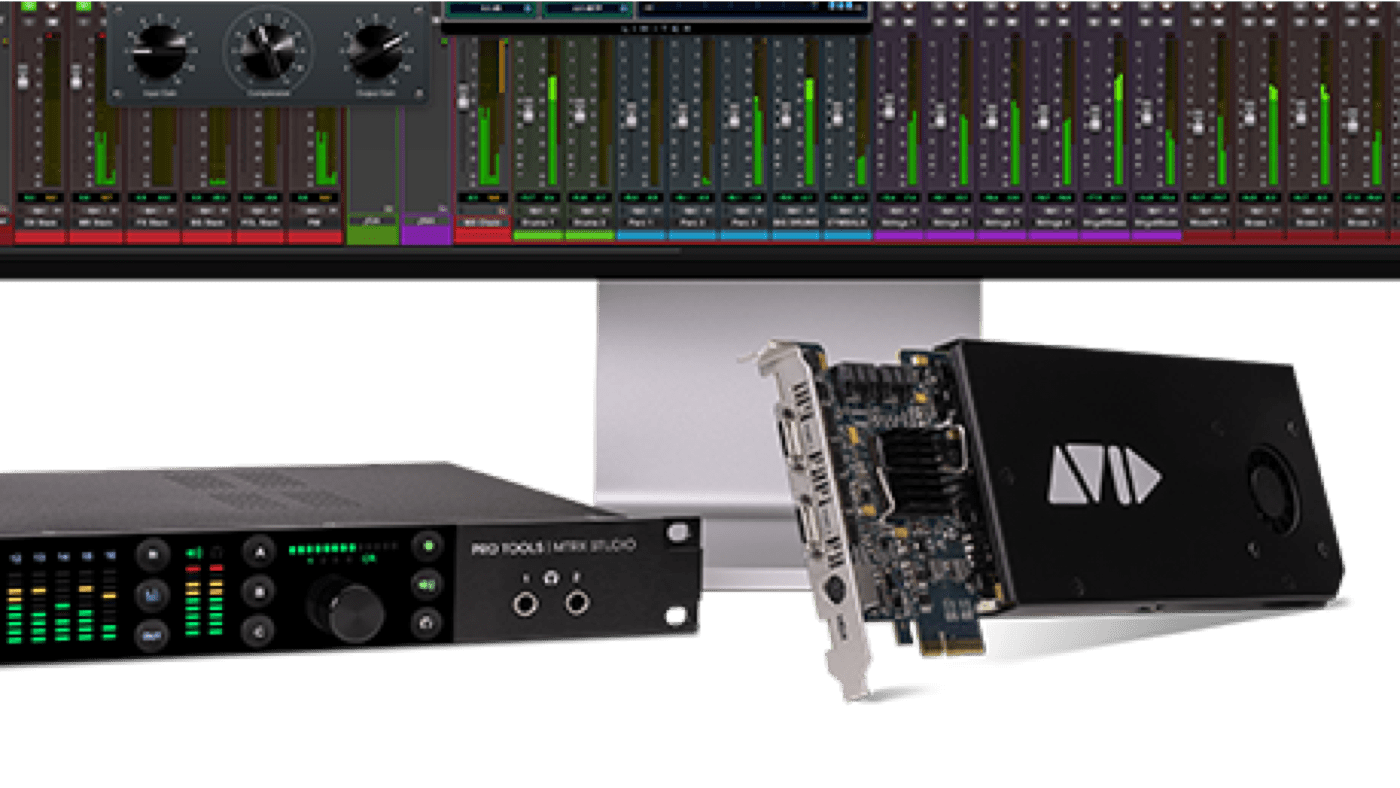
Why are they afraid? They need a system with a slot for a Dedicated Signal Processing (DSP) card from Avid. It’s the Avid HDX card. The only Macintosh that you can add cards to is the $5,000 Mac Pro. And that’s the entry price. Well configured, the current Mac Pro is easily a $7,000 system.
Solution: This upgrade struggle is solved with the Node Titan, a $330 (approximate price) box that connects to every currently shipping Mac. Including the 13″ Macbook Pro (more on that in a second.) Even though the Node Titan is technically built for externally connecting GPU cards, this enclosure, it’s 650W power supply, and Thunderbolt 3 connection can support the Avid HDX as well.
A little about Avid ProTools
If you’re not aware, ProTools is standard in professional audio post-production. It’s used to mix music, podcasts, and more. But if you’re finishing a show for Netflix, a series for Apple TV, or mixing audio for a theater – ProTools is the weapon of choice. Especially over the last several years, where Dolby’s Atmos immersive surround sound technology has pushed the envelope. ProTools has been on the forward edge of Atmos implementation.

A little about Dolby Atmos
Listening to an Atmos mix is incredible. If you’re familiar with 5.1 or 7.1, Atmos goes further by including vertical positioning of sound – meaning sounds are in three dimensions. Next time you’re at a theater, pick a film showing in Atmos. It’s an immersive difference.
I’m not going to debate whether or not you should use Protools. There are other excellent tools on the market.
Thunderbolt to the rescue
But the $5,000 elephant in the room is the Mac Pro. The problem: “What do you do when you need to add a hardware card to Apple computers that aren’t a Mac Pro?”
That’s where Thunderbolt comes in. Thunderbolt can communicate directly with the CPU. USB-C (which is also excellent), cannot do this. Apple has always been progressive about their ports—they build their systems well, especially in this regard. Their Thunderbolt implementation has always been top of the line. (Don’t get me started on some of the confusion on Windows systems.)
Apple has almost entirely switched to M1 systems on a chip. They’re amazing workhorses. Apple has, in many ways, leapfrogged their prior CPUs and GPUs, which have been dependent on third-party hardware from Intel and AMD.
My biggest frustration? Apple’s driving force to make things smaller has made systems less expandable and repairable. Typically, Apple ranks towards the bottom for expandability and repairs for this reason. I can’t believe that I can’t install more RAM or change the SSD on desktop systems like the MacMini and MacStudio.
At least Thunderbolt gives a path for some expansion. Every Mac since 2016/17 has had Thunderbolt 3.
Solution: If you’re a ProTools user on the Mac, an Akitio Node Titan plus Avid’s HDX card can maximize mixing in Protools regardless if you’re on a Macbook Pro, MacMini, Mac Studio, or even, yes,,, the MacPro.
Fun bonus: the Titan has a handle on the top. It’s easy enough to grab and go – keeping in mind that you have to still plug it in.
Now my mixer friend can easily go onsite to her client (a museum) and test the mix using a 13″ Macbook Pro, Protools, and the Avid HDX card in an Akitio Node Titan. This way, it’s possible to do the final tweaks to maximize the mix and make subtle changes unique to that exact location. Without paying huge amounts solely for a modern mac that has slots.
Other topics you might like
This Popular Phone-Mounted Stereo Mic is a Powerful Option for Audio in a Pinch
Updated on Feb 13, 2026
Streamline All of Your Audio and Video Needs With the New RODECaster Video S
Updated on Jan 5, 2026
Podcasting Has Never Been Easier Than With the New Zoom All-in-One Control Station
Updated on Dec 3, 2025
 USA + International
USA + International OWC Canda
OWC Canda OWC Europe
OWC Europe


