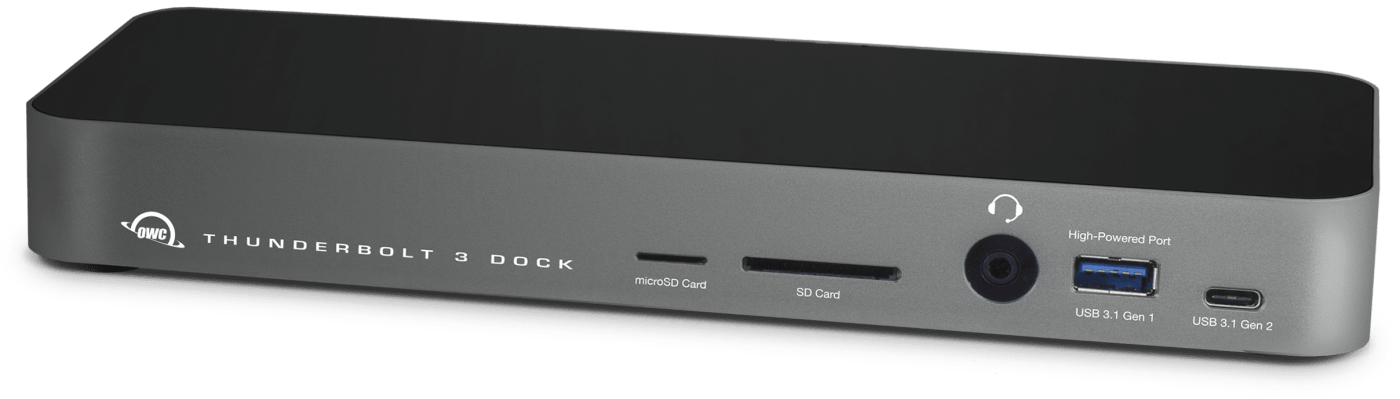Did You Know? 5 Ways a Thunderbolt Dock Makes You More Efficient
Thunderbolt docks don't just declutter. They make you faster. Here's how.
Wayne Grayson • May 05, 2023
One of the best productivity boosting tools available is a Thunderbolt or USB dock or hub. Not only do docks and hubs allow you to declutter your work station, they also allow you to get things done faster. Here's our buddy Jon with 5 productivity-boosting tips for getting the most out of your dock.
And no matter what your connectivity needs may be, OWC has a dock for you. Check them out:
Add three Thunderbolt 4 ports, 4 USB ports, along with Ethernet, audio, and card reader functionality to your Thunderbolt 3 Mac or Thunderbolt 4 PC.
Designed for pro creative workflows and features 10G Ethernet, frontside CFexpress and SD card readers, Thunderbolt (USB-C) device support, and peripheral ports.
The first full-featured Thunderbolt dock with a built-in power supply. Go anywhere + connect more than bus-powered docks.
Through a single cable the OWC 14-Port Thunderbolt Dock brings 14 ports, convenience, and power to your Thunderbolt 3 equipped Windows PC or Mac.
- Add 3 x Thunderbolt (USB-C) Ports
- 3 x USB 3.2 (10Gb/s) Type-A
- USB 2.0 Type-A
- Gigabit Ethernet
- SD Card Reader
- Analog Audio In/Out
- 96W Power Delivery
- Dual Display support up to 4K
- Display support up to 8K
- Compatible with Thunderbolt 3 devices
- Includes Thunderbolt cable
- For Mac and PC
With this 5-in-1 Thunderbolt 3 solution, you can connect dual 4K displays, two USB peripherals, and plug into an Ethernet network — all with one cable.
The best bus-powered 6-port mini dock to connect, charge, display, and import on-the-go. About the size and weight of a hockey puck.
Other topics you might like
This Free App Safely Ejects All of Your Connected Storage With One Click
Updated on Feb 7, 2025
These Two USB-C Cables Are All You’ll Ever Need for a Professional Workspace
Updated on Jan 24, 2025